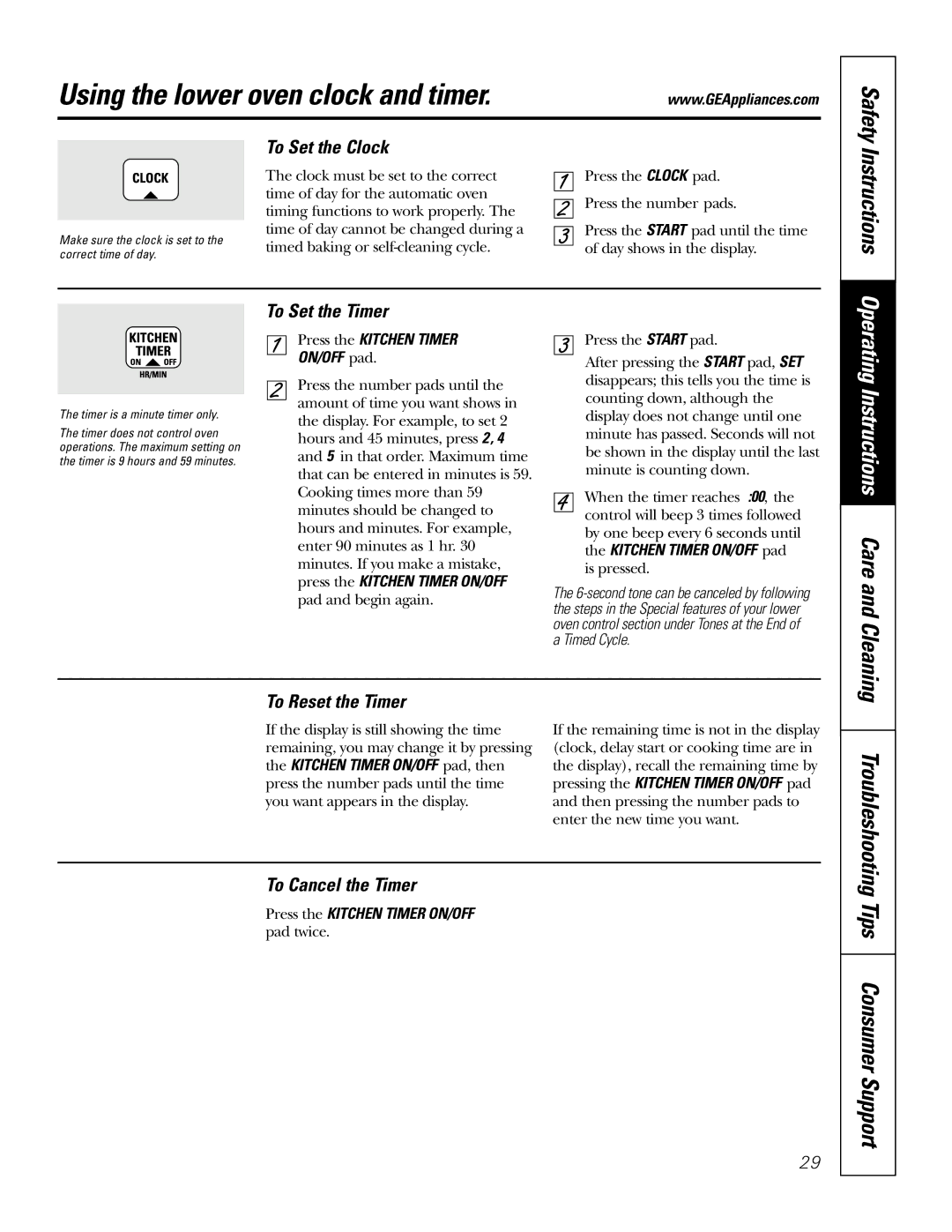JT965 specifications
The GE Monogram JT965 is a premium wall oven that combines sophisticated design with advanced cooking technology, making it a standout option for culinary enthusiasts and home chefs alike. Its sleek stainless steel finish and elegant lines complement any modern kitchen, while its performance features allow users to achieve professional-level results in their cooking endeavors.One of the defining features of the JT965 is its True European Convection system. This technology utilizes a third heating element and a powerful fan that circulates hot air evenly throughout the oven. This ensures faster cooking times and consistent results, making it ideal for baking pastries, roasting meats, and preparing whole meals. The oven's advanced temperature control allows for precise baking and roasting, ensuring that dishes come out perfectly every time.
In addition to convection cooking, the JT965 includes a variety of cooking modes designed to enhance versatility. It offers traditional bake, broil, and self-cleaning options, as well as specialized settings for proofing bread and pizza. The inclusion of a steam-assist feature adds an extra dimension to recipes, allowing for moisture retention that results in exceptional crusts and textures.
The oven's 30-inch size provides ample cooking space, with a capacious interior that accommodates multiple racks. The interior illumination includes halogen lights, which enhance visibility and allow users to monitor their dishes without opening the door and losing heat.
For those who enjoy convenience, the JT965 features a user-friendly control panel with a digital display. This panel is equipped with programmable options, allowing for easy setting adjustments, timed cooking, and even delayed start functions. The oven is compatible with smart technology, enabling remote monitoring and control through mobile devices, making it convenient for busy lifestyles.
Safety is prioritized in the JT965 with features like a temperature probe that alerts when the desired cooking temperature is reached, ensuring that food is cooked to perfection while alleviating guesswork. The oven also includes a child lock function, which adds peace of mind for families.
Overall, the GE Monogram JT965 wall oven exemplifies a blend of style, functionality, and innovative technology. With its array of features designed to enhance cooking performance and simplify the culinary process, it stands as a premier choice for anyone looking to elevate their cooking experience at home.