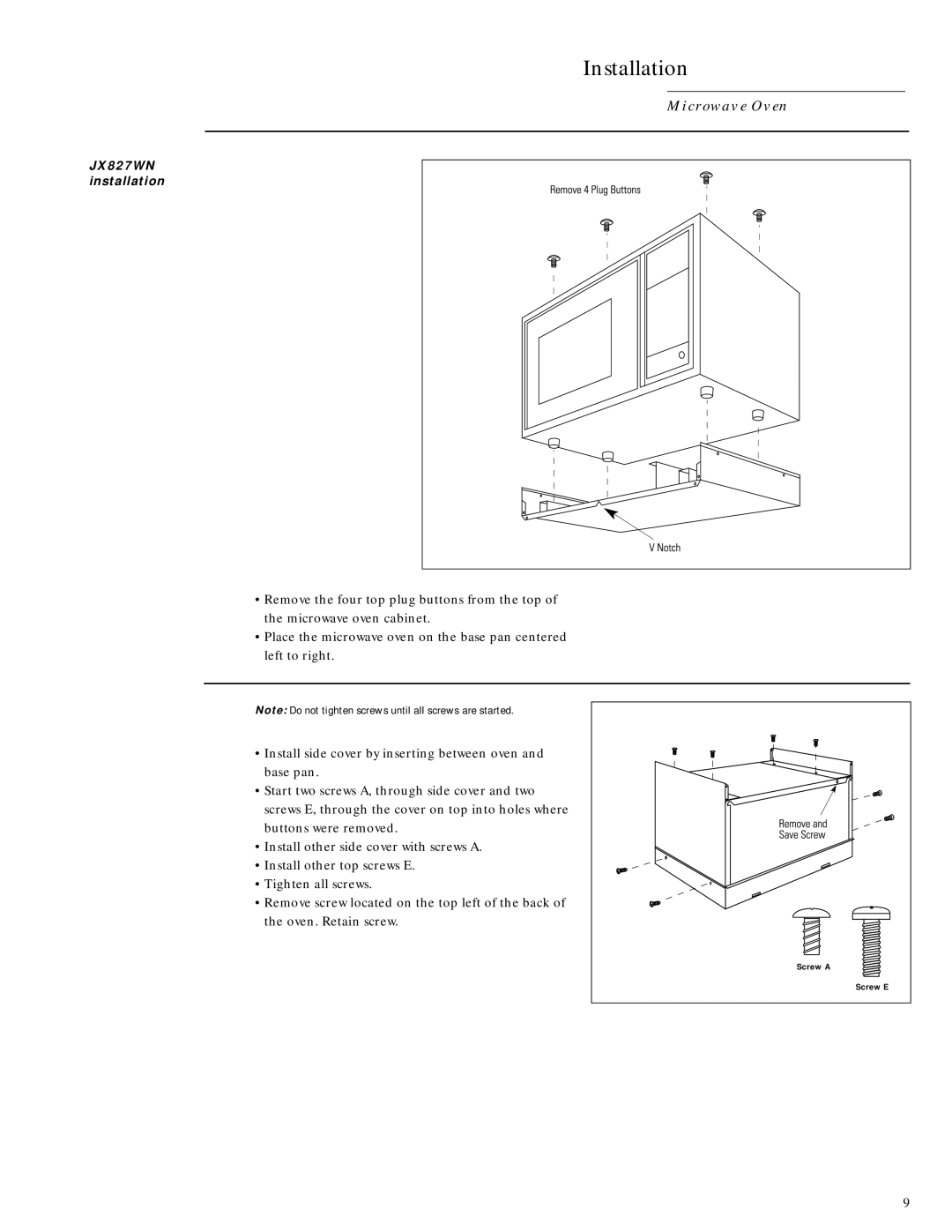ZEM200WV specifications
The GE Monogram ZEM200WV is a standout appliance that harmonizes advanced technology with sleek design, making it a favorite among homeowners and culinary enthusiasts alike. This built-in electric double wall oven exemplifies the commitment to high-quality craftsmanship that the Monogram brand is known for.One of the most striking features of the GE Monogram ZEM200WV is its precision cooking capabilities. Equipped with advanced convection cooking technology, this oven ensures even heat distribution, allowing for better baking results and optimal food roasting. The precise temperature control system allows users to achieve perfect cooking results every time, making it a reliable partner for preparing a wide variety of dishes.
The oven boasts an expansive interior, with a generous capacity that can accommodate large meal preparations. With multiple oven racks, chefs can easily prepare several dishes simultaneously, making it ideal for gatherings and special occasions. The self-cleaning function is another convenient feature, giving users peace of mind and saving them from the hassle of manual cleaning.
The GE Monogram ZEM200WV also incorporates smart features, allowing users to control the oven remotely via a smartphone application. This means that users can preheat the oven or monitor cooking progress from anywhere in their home, enhancing convenience and flexibility in meal preparation.
The design of the ZEM200WV is equally impressive. Featuring a sleek stainless-steel finish, it adds a touch of elegance to any kitchen decor. The oven includes a modern touchscreen control panel that simplifies operation, making it easy to select cooking modes, adjust temperatures, and set timers.
Safety is also a priority with the GE Monogram ZEM200WV. It comes with features such as a built-in temperature probe that ensures meat is cooked to the desired level, while oven lock controls prevent accidental changes during operation. The oven also features a 12-hour automatic shut-off for added peace of mind.
In summary, the GE Monogram ZEM200WV is a state-of-the-art double wall oven that combines advanced cooking technology with user-friendly features. Its impressive capacity, smart capabilities, and elegant design make it an excellent choice for those seeking a high-performance cooking appliance that does not compromise on style. Whether baking, roasting, or cooking to perfection, the GE Monogram ZEM200WV delivers exceptional results that elevate the culinary experience.