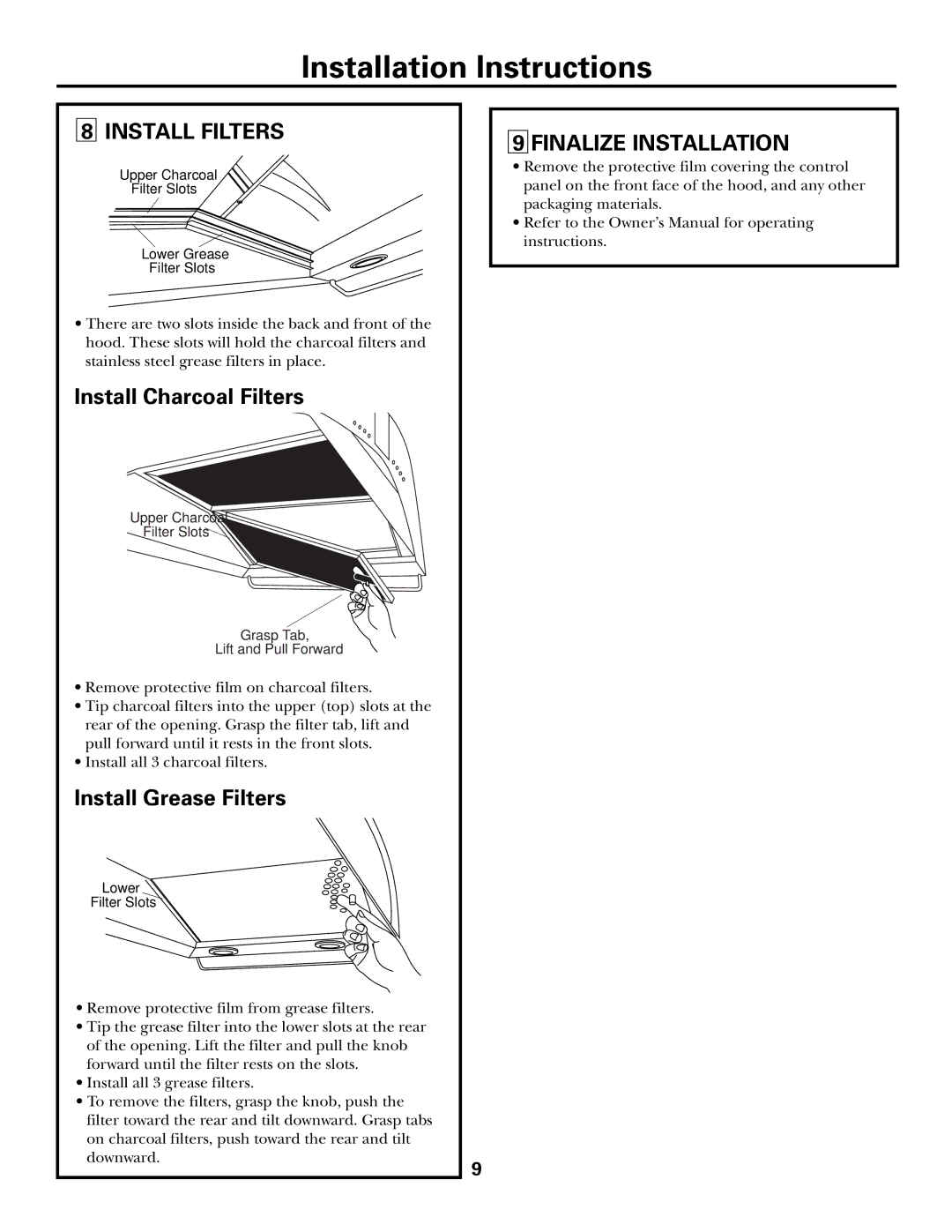ZXR7510, ZXR758 specifications
The GE Monogram ZXR758 and ZXR7510 are distinguished modern kitchen appliances that blend cutting-edge technology with sophisticated design. GE Monogram is known for its commitment to quality and innovation, and these two models exemplify that ethos.The GE Monogram ZXR758 is an impressive refrigerator that combines high capacity with superior features. With a spacious interior, the ZXR758 is designed to accommodate the needs of a bustling kitchen. Its advanced cooling system utilizes a dual evaporator design, which ensures that the fridge and freezer maintain optimal humidity levels, preserving food freshness for longer. The model also boasts an integrated water and ice dispenser, providing convenience at your fingertips.
One of the standout features of the ZXR758 is the customizable temperature control. Users can create ideal environments for different food types, ensuring that fruits, vegetables, and meats are stored in the best conditions. The refrigerator's LED lighting illuminates the interior beautifully, ensuring that all contents are visible and accessible. Additionally, the sleek stainless steel finish adds an elegant touch to any kitchen decor.
In contrast, the GE Monogram ZXR7510 is a highly efficient built-in refrigerator that offers robust refrigeration capabilities with smart technology. One of its key features is the Wi-Fi connectivity, allowing users to monitor and control their refrigerator from their smartphones. This includes managing temperatures, receiving alerts when doors are left open, or even getting reminders when it's time to restock certain items.
The ZXR7510 also features advanced cooling technologies such as the integrated air filtration system, which minimizes odors and maintains a clean, crisp environment for your food. With spacious drawers and adjustable shelving, customization is easy, making it perfect for storing large items or organizing groceries effectively.
Both models reflect GE Monogram's dedication to environmental sustainability, offering energy-efficient performance which meets or exceeds government standards. With their sleek design, intelligent features, and user-friendly interfaces, the GE Monogram ZXR758 and ZXR7510 exemplify luxury kitchen appliances that cater to modern lifestyles. Whether you are an avid home cook or someone who enjoys entertaining guests, these refrigerators provide the quality and performance that make kitchen tasks more enjoyable.