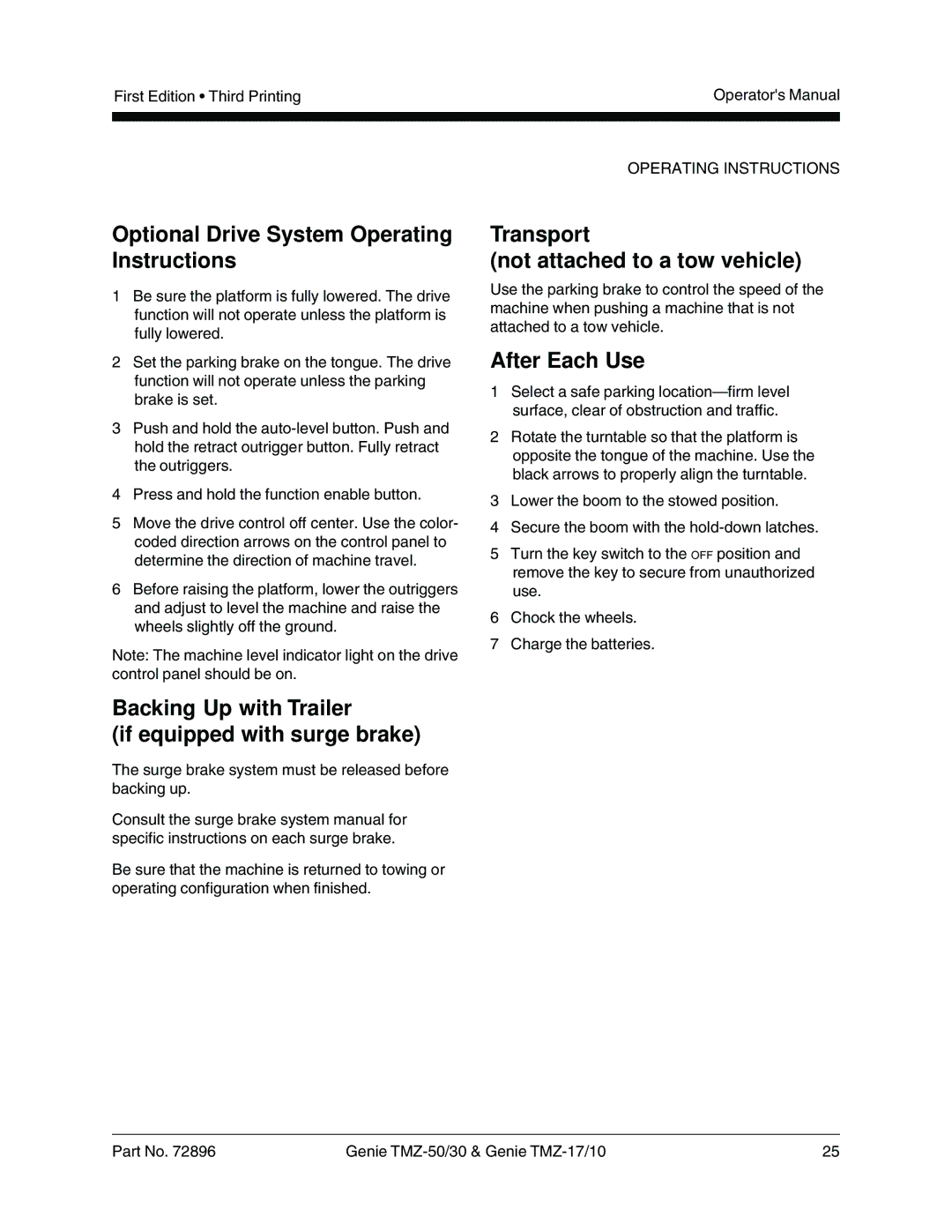First Edition • Third Printing | Operator's Manual |
|
|
|
|
Optional Drive System Operating Instructions
1Be sure the platform is fully lowered. The drive function will not operate unless the platform is fully lowered.
2Set the parking brake on the tongue. The drive function will not operate unless the parking brake is set.
3Push and hold the
4Press and hold the function enable button.
5Move the drive control off center. Use the color- coded direction arrows on the control panel to determine the direction of machine travel.
6Before raising the platform, lower the outriggers and adjust to level the machine and raise the wheels slightly off the ground.
Note: The machine level indicator light on the drive control panel should be on.
Backing Up with Trailer
(if equipped with surge brake)
The surge brake system must be released before backing up.
Consult the surge brake system manual for specific instructions on each surge brake.
Be sure that the machine is returned to towing or operating configuration when finished.
OPERATING INSTRUCTIONS
Transport
(not attached to a tow vehicle)
Use the parking brake to control the speed of the machine when pushing a machine that is not attached to a tow vehicle.
After Each Use
1Select a safe parking
2Rotate the turntable so that the platform is opposite the tongue of the machine. Use the black arrows to properly align the turntable.
3Lower the boom to the stowed position.
4Secure the boom with the
5Turn the key switch to the OFF position and remove the key to secure from unauthorized use.
6Chock the wheels.
7Charge the batteries.
Part No. 72896 | Genie | 25 |