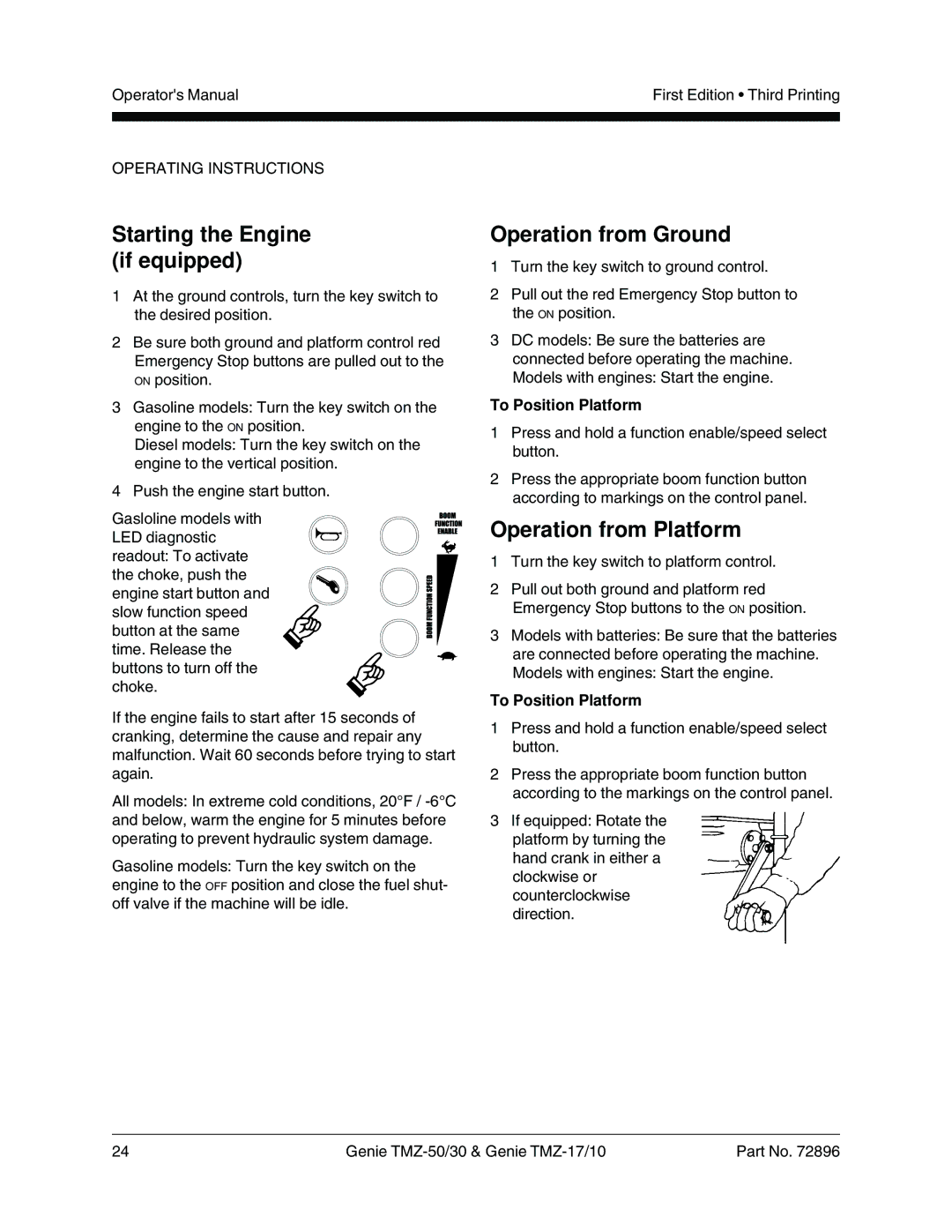Operator's Manual | First Edition • Third Printing |
|
|
|
|
OPERATING INSTRUCTIONS
Starting the Engine (if equipped)
1At the ground controls, turn the key switch to the desired position.
2Be sure both ground and platform control red Emergency Stop buttons are pulled out to the ON position.
3Gasoline models: Turn the key switch on the engine to the ON position.
Diesel models: Turn the key switch on the engine to the vertical position.
4Push the engine start button.
Gasloline models with LED diagnostic readout: To activate the choke, push the engine start button and slow function speed button at the same time. Release the buttons to turn off the choke.
If the engine fails to start after 15 seconds of cranking, determine the cause and repair any malfunction. Wait 60 seconds before trying to start again.
All models: In extreme cold conditions, 20°F /
Gasoline models: Turn the key switch on the engine to the OFF position and close the fuel shut- off valve if the machine will be idle.
Operation from Ground
1Turn the key switch to ground control.
2Pull out the red Emergency Stop button to the ON position.
3DC models: Be sure the batteries are connected before operating the machine. Models with engines: Start the engine.
To Position Platform
1Press and hold a function enable/speed select button.
2Press the appropriate boom function button according to markings on the control panel.
Operation from Platform
1Turn the key switch to platform control.
2Pull out both ground and platform red Emergency Stop buttons to the ON position.
3Models with batteries: Be sure that the batteries are connected before operating the machine. Models with engines: Start the engine.
To Position Platform
1Press and hold a function enable/speed select button.
2Press the appropriate boom function button according to the markings on the control panel.
3If equipped: Rotate the platform by turning the hand crank in either a clockwise or counterclockwise direction.
24 | Genie | Part No. 72896 |