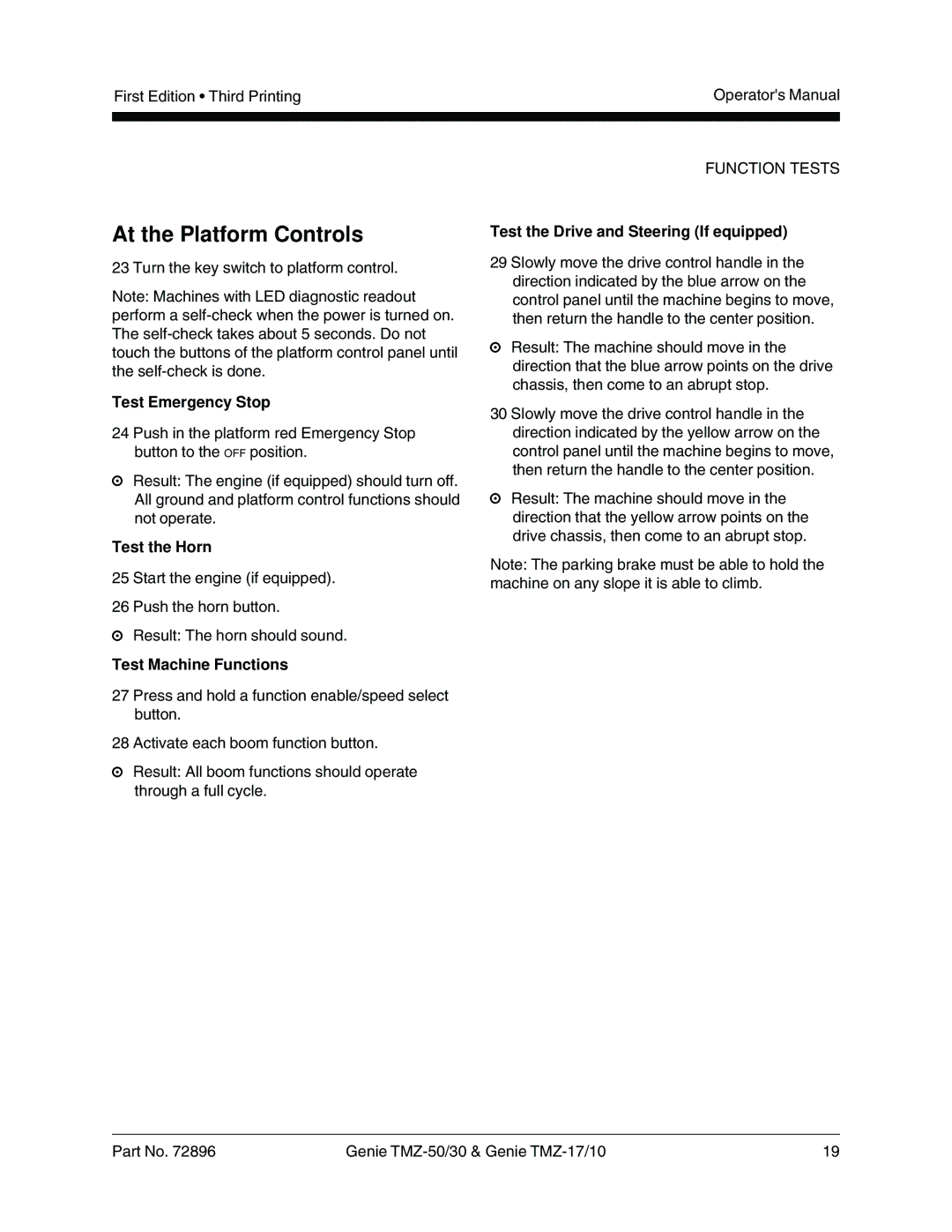First Edition • Third Printing | Operator's Manual |
|
|
|
|
At the Platform Controls
23 Turn the key switch to platform control.
Note: Machines with LED diagnostic readout perform a
Test Emergency Stop
24 Push in the platform red Emergency Stop button to the OFF position.
Result: The engine (if equipped) should turn off. All ground and platform control functions should not operate.
Test the Horn
25 Start the engine (if equipped).
26 Push the horn button.
Result: The horn should sound.
Test Machine Functions
27 Press and hold a function enable/speed select button.
28 Activate each boom function button.
Result: All boom functions should operate through a full cycle.
FUNCTION TESTS
Test the Drive and Steering (If equipped)
29 Slowly move the drive control handle in the direction indicated by the blue arrow on the control panel until the machine begins to move, then return the handle to the center position.
Result: The machine should move in the direction that the blue arrow points on the drive chassis, then come to an abrupt stop.
30 Slowly move the drive control handle in the direction indicated by the yellow arrow on the control panel until the machine begins to move, then return the handle to the center position.
Result: The machine should move in the direction that the yellow arrow points on the drive chassis, then come to an abrupt stop.
Note: The parking brake must be able to hold the machine on any slope it is able to climb.
Part No. 72896 | Genie | 19 |