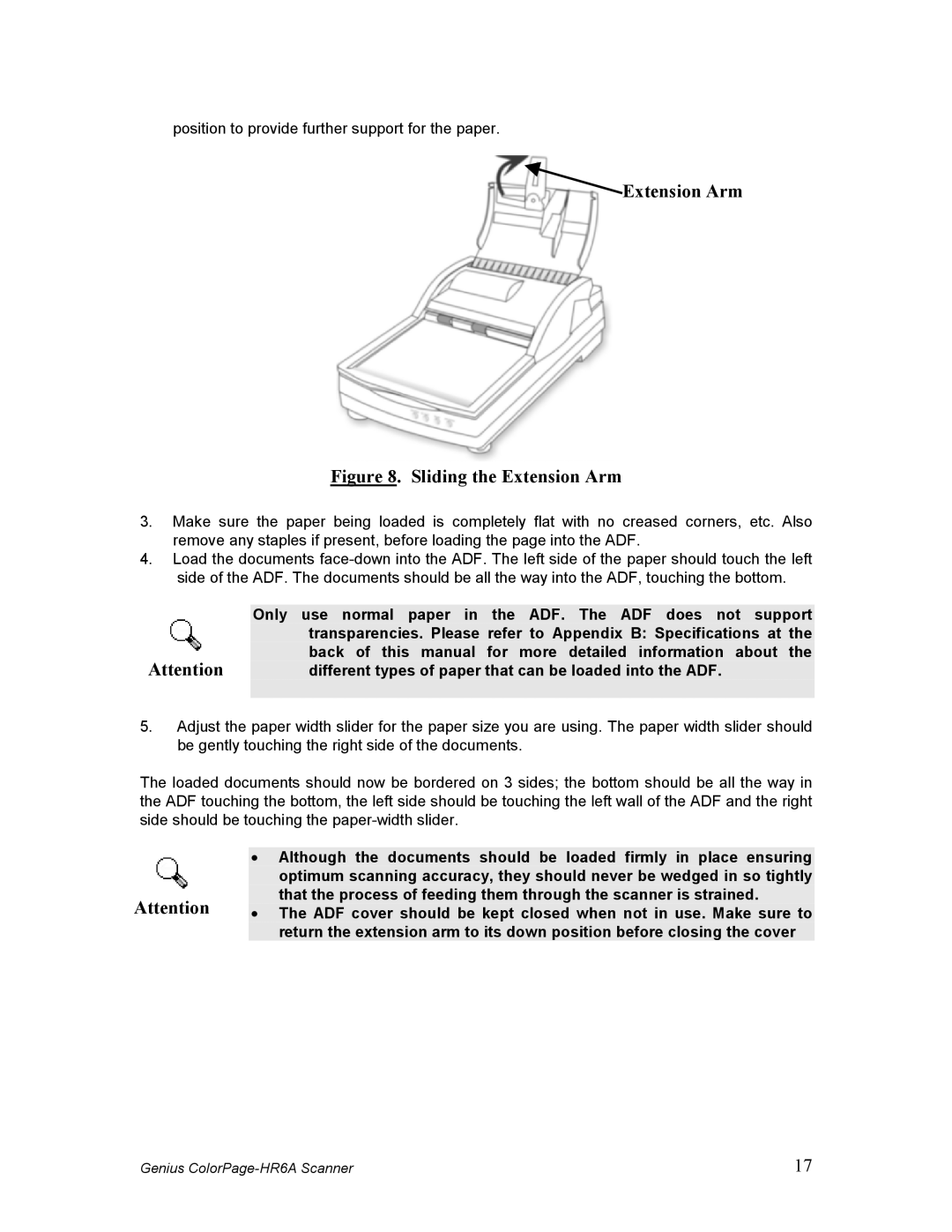position to provide further support for the paper.
 Extension Arm
Extension Arm
Figure 8. Sliding the Extension Arm
3.Make sure the paper being loaded is completely flat with no creased corners, etc. Also remove any staples if present, before loading the page into the ADF.
4.Load the documents
| Only use normal paper in the ADF. The ADF does not support |
| transparencies. Please refer to Appendix B: Specifications at the |
Attention | back of this manual for more detailed information about the |
different types of paper that can be loaded into the ADF. | |
|
|
5.Adjust the paper width slider for the paper size you are using. The paper width slider should be gently touching the right side of the documents.
The loaded documents should now be bordered on 3 sides; the bottom should be all the way in the ADF touching the bottom, the left side should be touching the left wall of the ADF and the right side should be touching the
| • | Although the documents should be loaded firmly in place ensuring |
|
| optimum scanning accuracy, they should never be wedged in so tightly |
Attention |
| that the process of feeding them through the scanner is strained. |
• | The ADF cover should be kept closed when not in use. Make sure to | |
|
| return the extension arm to its down position before closing the cover |
Genius | 17 |