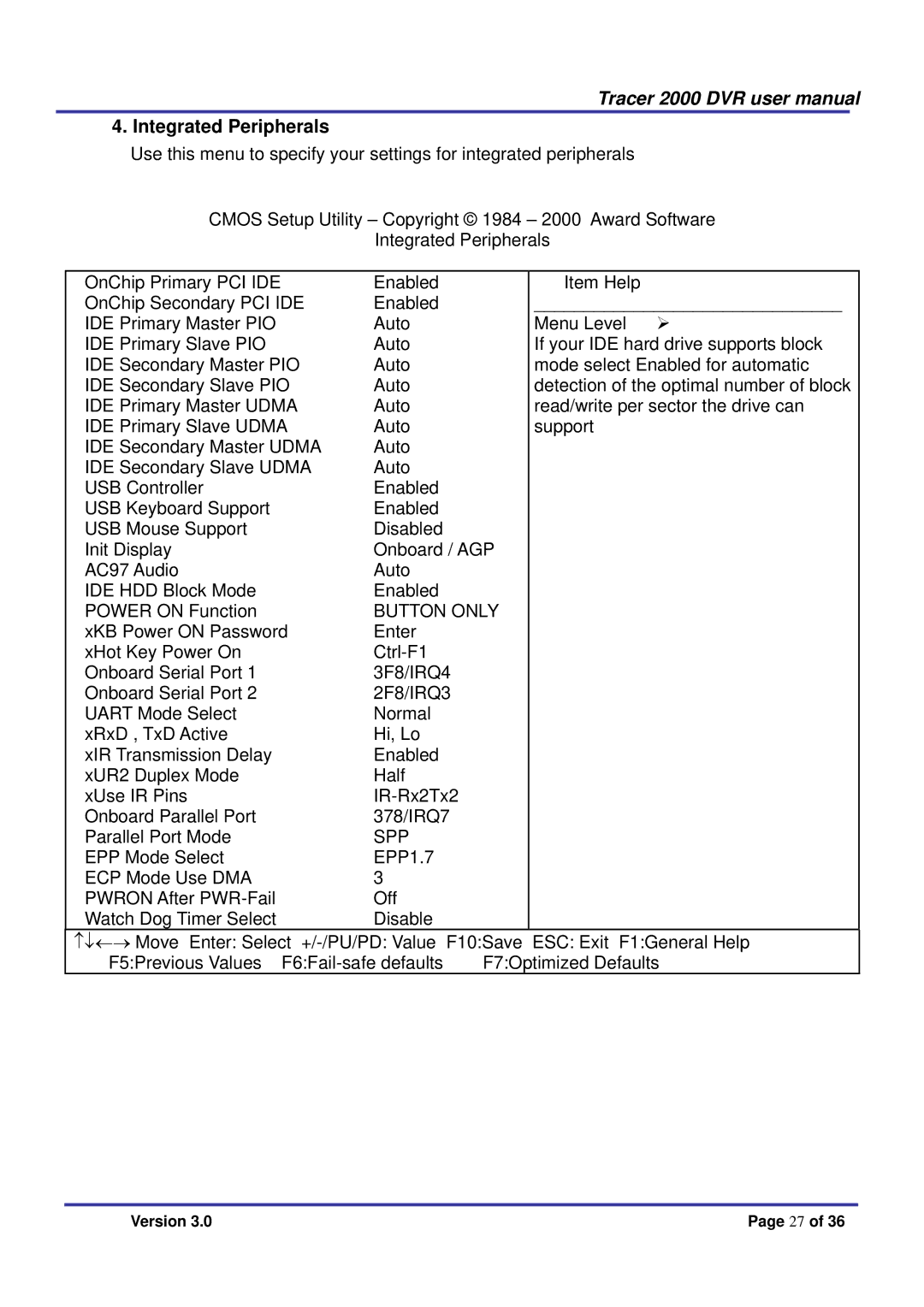Tracer 2000 DVR user manual
4. Integrated Peripherals
Use this menu to specify your settings for integrated peripherals
CMOS Setup Utility – Copyright © 1984 – 2000 Award Software
Integrated Peripherals
OnChip Primary PCI IDE | Enabled |
OnChip Secondary PCI IDE | Enabled |
IDE Primary Master PIO | Auto |
IDE Primary Slave PIO | Auto |
IDE Secondary Master PIO | Auto |
IDE Secondary Slave PIO | Auto |
IDE Primary Master UDMA | Auto |
IDE Primary Slave UDMA | Auto |
IDE Secondary Master UDMA | Auto |
IDE Secondary Slave UDMA | Auto |
USB Controller | Enabled |
USB Keyboard Support | Enabled |
USB Mouse Support | Disabled |
Init Display | Onboard / AGP |
AC97 Audio | Auto |
IDE HDD Block Mode | Enabled |
POWER ON Function | BUTTON ONLY |
xKB Power ON Password | Enter |
xHot Key Power On | |
Onboard Serial Port 1 | 3F8/IRQ4 |
Onboard Serial Port 2 | 2F8/IRQ3 |
UART Mode Select | Normal |
xRxD , TxD Active | Hi, Lo |
xIR Transmission Delay | Enabled |
xUR2 Duplex Mode | Half |
xUse IR Pins | |
Onboard Parallel Port | 378/IRQ7 |
Parallel Port Mode | SPP |
EPP Mode Select | EPP1.7 |
ECP Mode Use DMA | 3 |
PWRON After | Off |
Watch Dog Timer Select | Disable |
Item Help
_______________________________
Menu Level
If your IDE hard drive supports block mode select Enabled for automatic detection of the optimal number of block read/write per sector the drive can support
↑↓←→ Move Enter: Select | F10:Save ESC: Exit F1:General Help |
F5:Previous Values | F7:Optimized Defaults |
Version 3.0 | Page 27 of 36 |