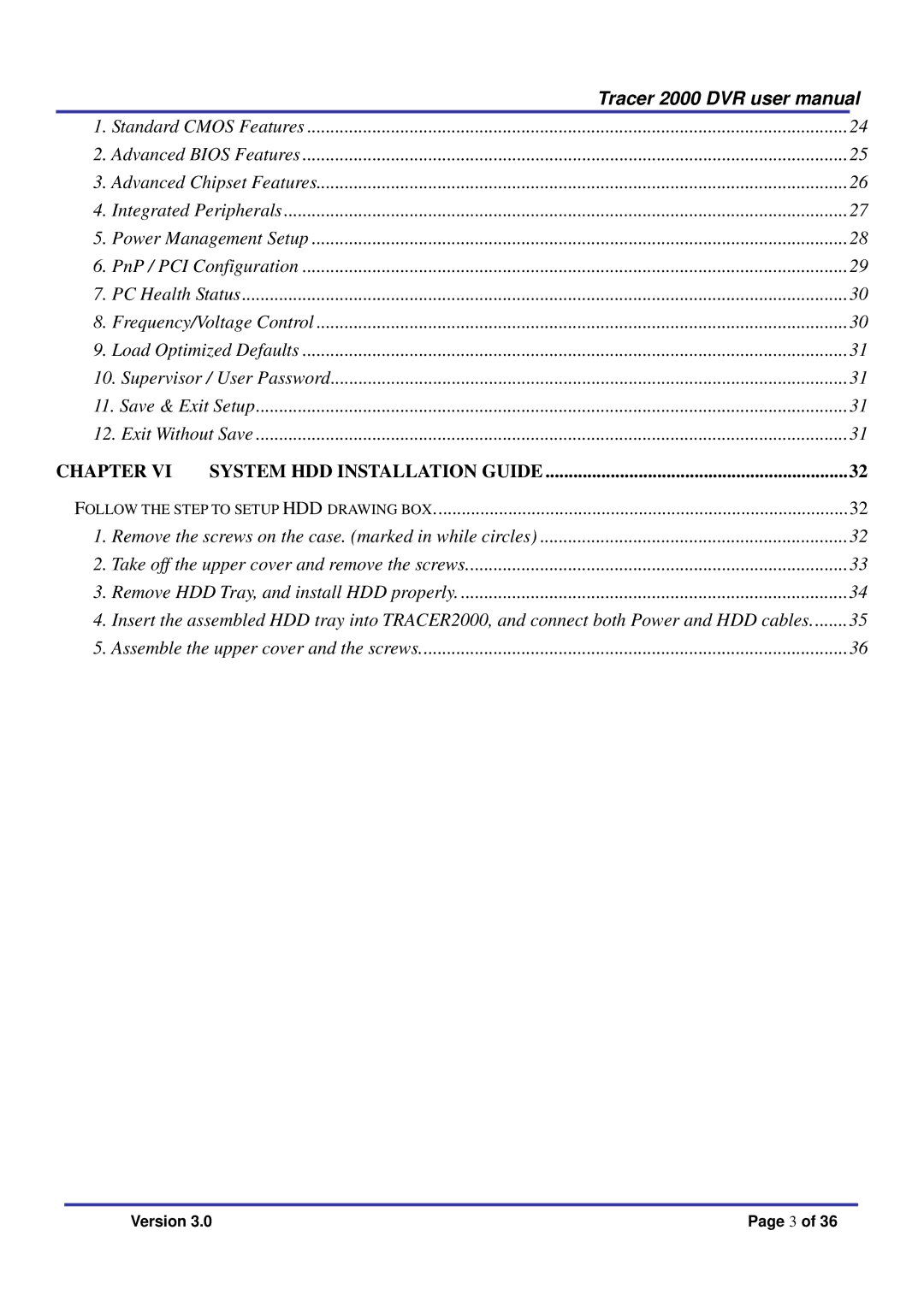|
| Tracer 2000 DVR user manual | |
1. | Standard CMOS Features | 24 | |
2. Advanced BIOS Features | 25 | ||
3. | Advanced Chipset Features | 26 | |
4. | Integrated Peripherals | 27 | |
5. | Power Management Setup | 28 | |
6. | PnP / PCI Configuration | 29 | |
7. | PC Health Status | 30 | |
8. | Frequency/Voltage Control | 30 | |
9. | Load Optimized Defaults | 31 | |
10. Supervisor / User Password | 31 | ||
11. Save & Exit Setup | 31 | ||
12. Exit Without Save | 31 | ||
CHAPTER VI | SYSTEM HDD INSTALLATION GUIDE | 32 | |
FOLLOW THE STEP TO SETUP HDD DRAWING BOX | 32 | ||
1. | Remove the screws on the case. (marked in while circles) | 32 | |
2. | Take off the upper cover and remove the screws | 33 | |
3. | Remove HDD Tray, and install HDD properly | 34 | |
4. | Insert the assembled HDD tray into TRACER2000, and connect both Power and HDD cables | 35 | |
5. | Assemble the upper cover and the screws | 36 | |
Version 3.0 | Page 3 of 36 |