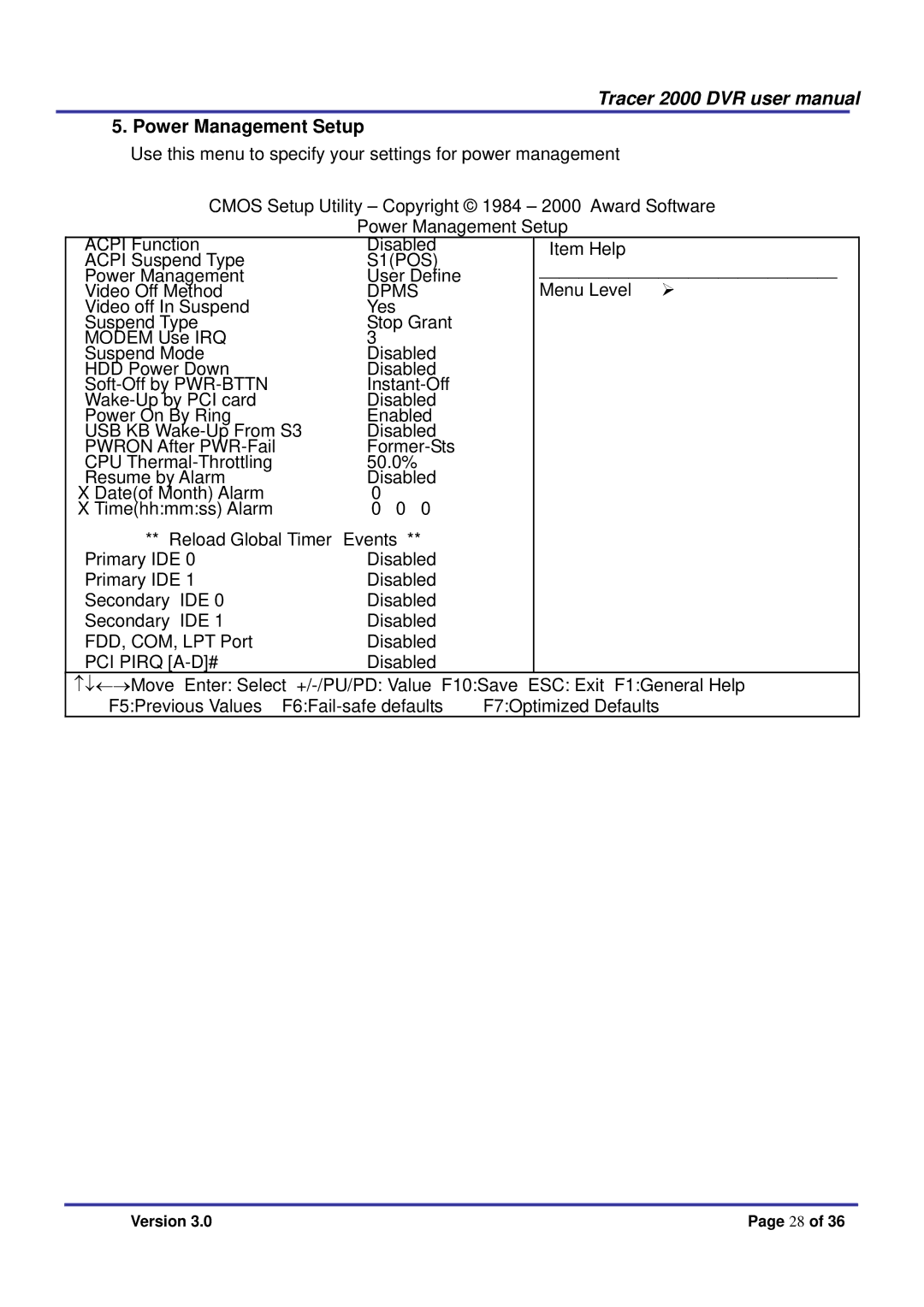Tracer 2000 DVR user manual
5. Power Management Setup
Use this menu to specify your settings for power management
CMOS Setup Utility – Copyright © 1984 – 2000 Award Software
| Power Management Setup | |||
ACPI Function | Disabled |
| Item Help | |
ACPI Suspend Type | S1(POS) |
| ______________________________ | |
Power Management | User Define |
| ||
Video Off Method | DPMS |
| Menu Level | |
Video off In Suspend | Yes |
|
|
|
Suspend Type | Stop Grant |
|
| |
MODEM Use IRQ | 3 |
|
|
|
Suspend Mode | Disabled |
|
| |
HDD Power Down | Disabled |
|
| |
|
| |||
Disabled |
|
| ||
Power On By Ring | Enabled |
|
| |
USB KB | Disabled |
|
| |
PWRON After |
|
| ||
CPU | 50.0% |
|
| |
Resume by Alarm | Disabled |
|
| |
X Date(of Month) Alarm | 0 | 0 |
|
|
X Time(hh:mm:ss) Alarm | 0 0 |
|
| |
** Reload Global Timer | Events | ** |
|
|
Primary IDE 0 | Disabled |
|
| |
Primary IDE 1 | Disabled |
|
| |
Secondary IDE 0 | Disabled |
|
| |
Secondary IDE 1 | Disabled |
|
| |
FDD, COM, LPT Port | Disabled |
|
| |
PCI PIRQ | Disabled |
|
| |
↑↓←→Move Enter: Select | ||||
F5:Previous Values | F7:Optimized Defaults | |||
Version 3.0 | Page 28 of 36 |