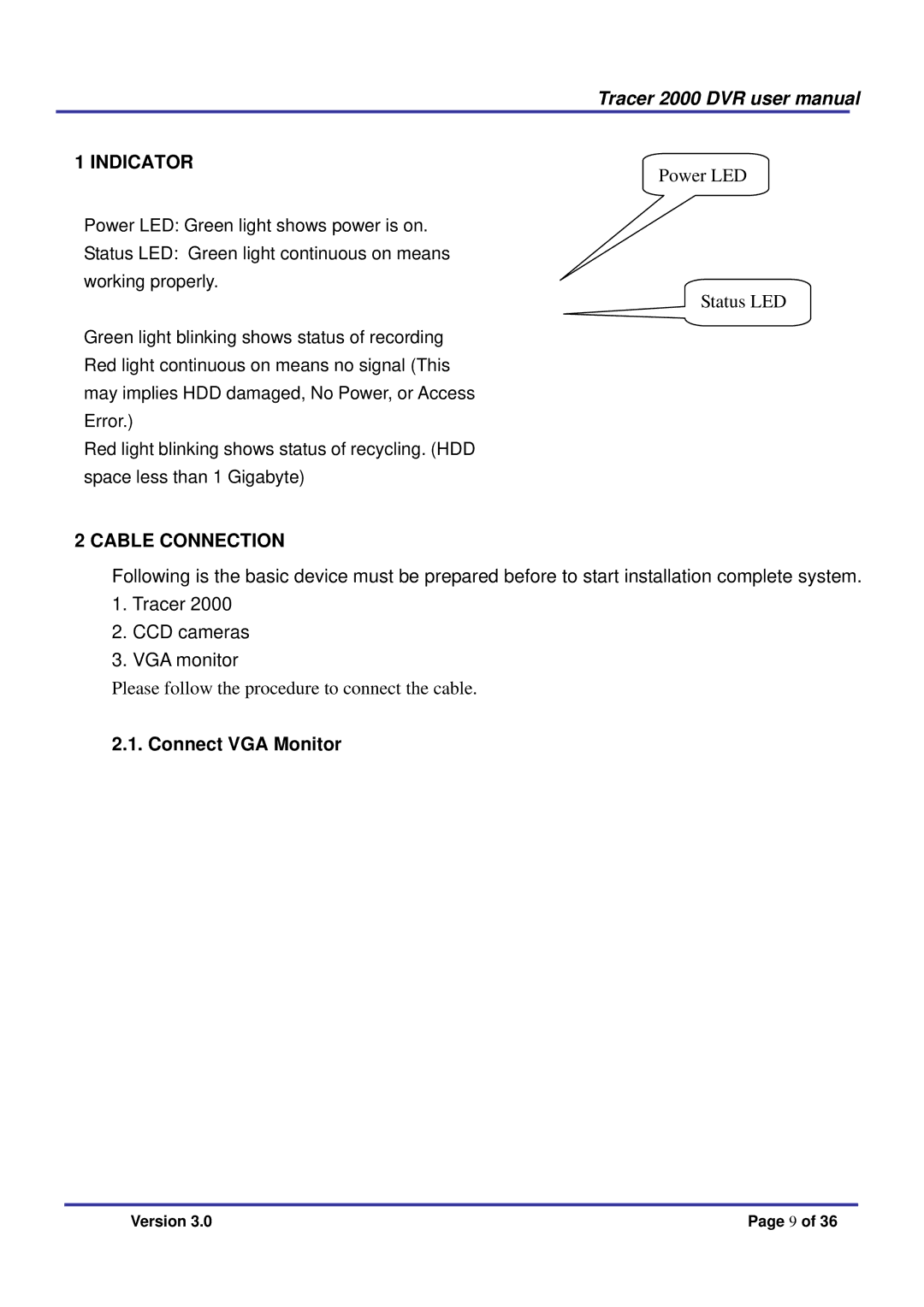Tracer 2000 DVR user manual
1 INDICATOR
Power LED
Power LED: Green light shows power is on.
Status LED: Green light continuous on means working properly.
Status LED
Green light blinking shows status of recording Red light continuous on means no signal (This may implies HDD damaged, No Power, or Access Error.)
Red light blinking shows status of recycling. (HDD space less than 1 Gigabyte)
2 CABLE CONNECTION
Following is the basic device must be prepared before to start installation complete system.
1.Tracer 2000
2.CCD cameras
3.VGA monitor
Please follow the procedure to connect the cable.
2.1. Connect VGA Monitor
Version 3.0 | Page 9 of 36 |