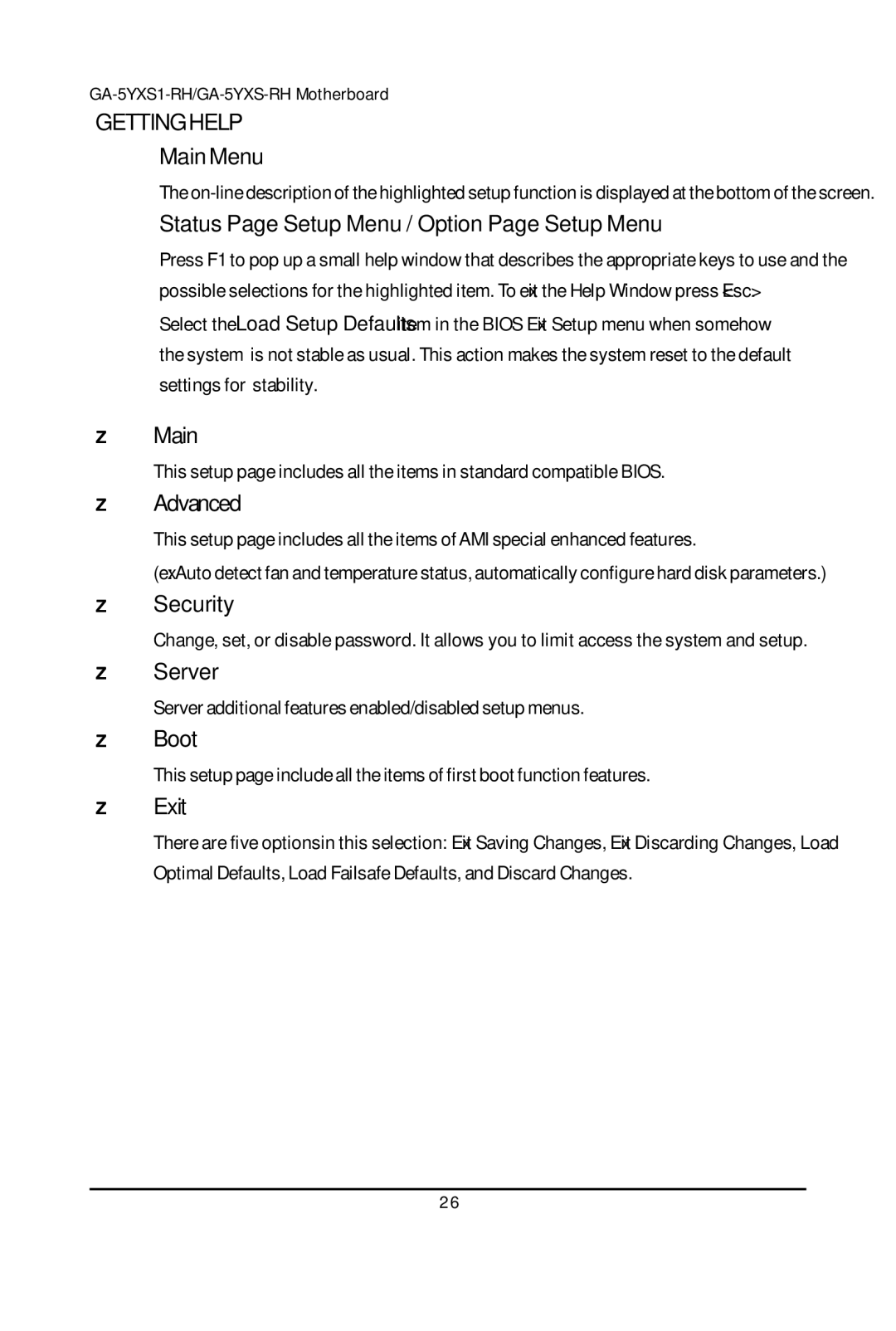GA-5YXS-RH, GA-5YXS1-RH specifications
The Gigabyte GA-5YXS1-RH and GA-5YXS-RH motherboards are designed to cater to the needs of compact yet powerful computing solutions, making them ideal for various applications ranging from home entertainment systems to mini PCs and industrial automation. These motherboards feature the Intel Atom x5-Z8300 processor, which is part of the Cherry Trail family, providing a robust performance while maintaining energy efficiency.One of the standout features of the GA-5YXS1-RH and GA-5YXS-RH is their support for dual-channel DDR3L memory. They can accommodate up to 8GB of RAM, enhancing multitasking capabilities and overall system responsiveness. The boards are equipped with two memory slots, allowing users to easily upgrade their RAM according to their needs.
In terms of storage, these motherboards support both SATA and eMMC options, enabling flexible storage solutions. The inclusion of multiple SATA III ports allows for the connection of traditional hard drives and SSDs, providing high-speed data access, while the eMMC interface offers an integrated storage alternative for more compact designs.
Connectivity is another key highlight of the GA-5YXS1-RH and GA-5YXS-RH motherboards. They come with several USB ports, including USB 3.0 and USB 2.0, allowing for high-speed data transfer with compatible devices. The boards also feature HDMI and VGA outputs, which enable versatile display options for a range of monitors and televisions. This is particularly beneficial for users setting up media centers or digital signage solutions.
In addition to standard features, these motherboards incorporate Gigabyte's Ultra Durable technology, which enhances longevity and reliability. This includes features such as anti-surge protection, a reinforced PCB design, and lower power consumption, which is especially important in compact systems where heat dissipation can be a concern.
Another notable technology is the integrated dual-channel DDR3L memory support with a low-voltage regulator, ensuring stability while contributing to reduced energy costs. This is particularly advantageous in scenarios where the motherboard is running continuously, as it translates into lower electricity bills over time.
Overall, the Gigabyte GA-5YXS1-RH and GA-5YXS-RH motherboards present a powerful yet compact solution for users looking to build energy-efficient systems without compromising on performance. With their various connectivity options, durable design, and support for modern technologies, these motherboards stand out in the competitive market of compact computing solutions.