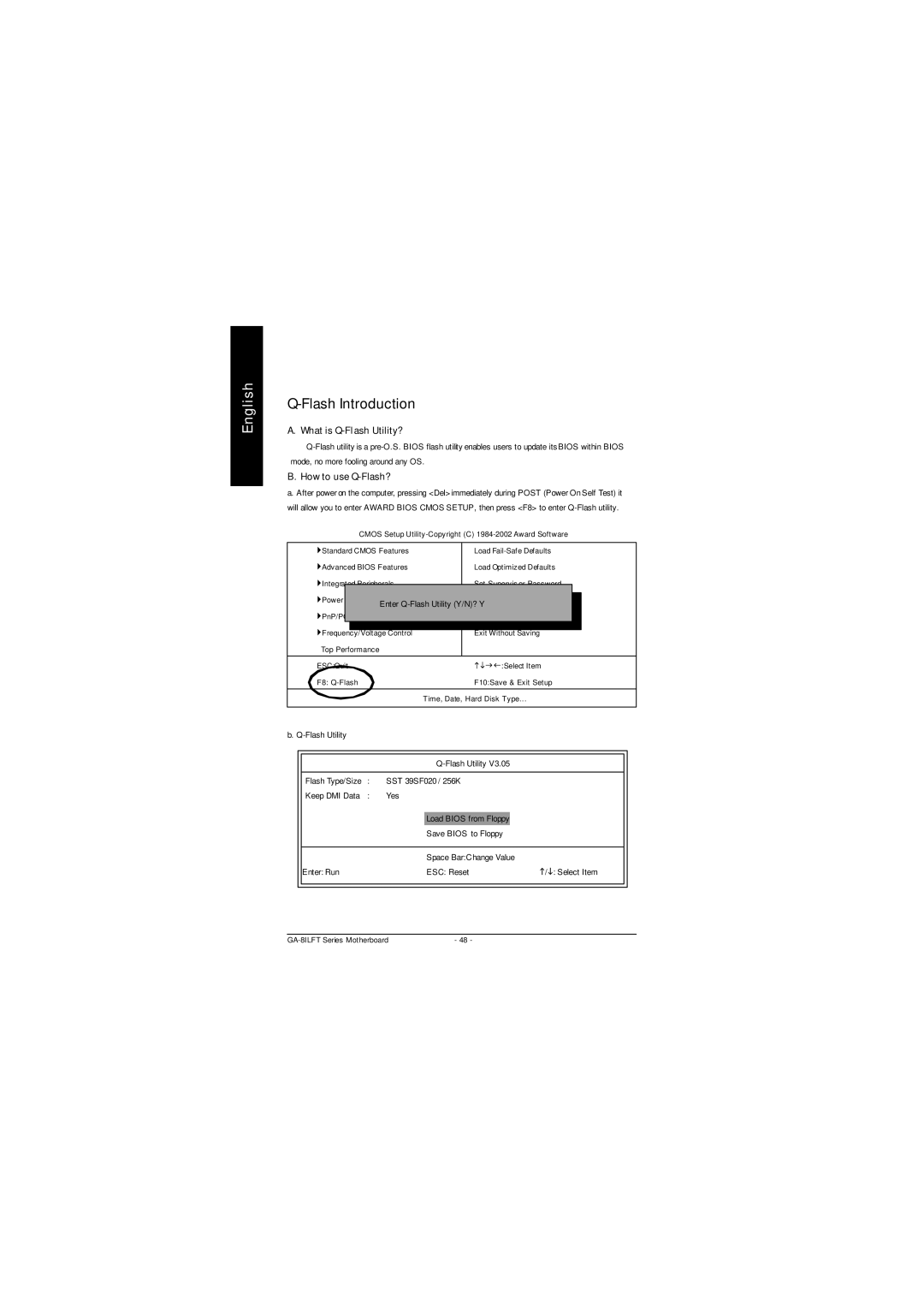English
Q-Flash Introduction
A. What is Q-Flash Utility?
B. How to use Q-Flash?
a.After power on the computer, pressing <Del> immediately during POST (Power On Self Test) it will allow you to enter AWARD BIOS CMOS SETUP, then press <F8> to enter
CMOS Setup
|
| }Standard CMOS Features |
|
| Load | ||||||||
|
| }Advanced BIOS Features |
|
| Load Optimized Defaults | ||||||||
|
| }Integrated Peripherals |
|
| Set Supervis or Password |
|
|
| |||||
|
|
|
|
|
|
|
|
|
|
|
| ||
|
| }Power | Management Setup |
|
| Set User Password |
|
|
|
| |||
|
|
|
|
|
| Enter |
|
|
|
| |||
|
| }PnP/PCI | Configurations |
|
| Save & Exit Setup |
|
|
|
| |||
|
|
|
|
|
|
|
|
|
|
|
| ||
|
| }Frequency/Voltage Control |
|
| Exit Without Saving |
|
|
| |||||
|
| Top Performance |
|
|
|
|
|
|
|
| |||
|
|
|
|
|
|
|
|
|
|
|
|
|
|
|
| ESC:Quit |
|
|
|
| higf:Select Item | ||||||
|
| F8: |
|
|
|
| F10:Save & Exit Setup | ||||||
|
|
|
|
|
|
|
|
|
|
|
|
| |
|
|
|
|
|
|
| Time, Date, Hard Disk Type... | ||||||
|
|
|
|
|
|
|
|
|
|
|
|
|
|
b. |
|
|
|
|
|
|
|
|
| ||||
|
|
|
|
|
|
|
|
| |||||
|
|
|
|
|
|
|
|
|
| ||||
|
|
|
|
|
|
|
|
| |||||
|
|
|
|
|
|
|
|
|
| ||||
|
| Flash Type/Size | : | SST 39SF020 / 256K |
|
|
|
|
| ||||
|
| Keep DMI Data | : | Yes |
|
|
|
|
|
|
| ||
|
|
|
|
|
|
| Load BIOS from Floppy |
|
| ||||
|
|
|
|
|
|
| Save BIOS to Floppy |
|
| ||||
|
|
|
|
|
|
|
|
|
| ||||
|
|
|
|
|
|
| Space Bar:Change Value |
|
| ||||
|
| Enter: Run |
|
| ESC: Reset | h/i: Select Item |
|
| |||||
|
|
|
|
|
|
|
|
|
|
|
|
|
|
|
|
|
|
|
|
|
|
|
|
|
|
|
|
- 48 - |