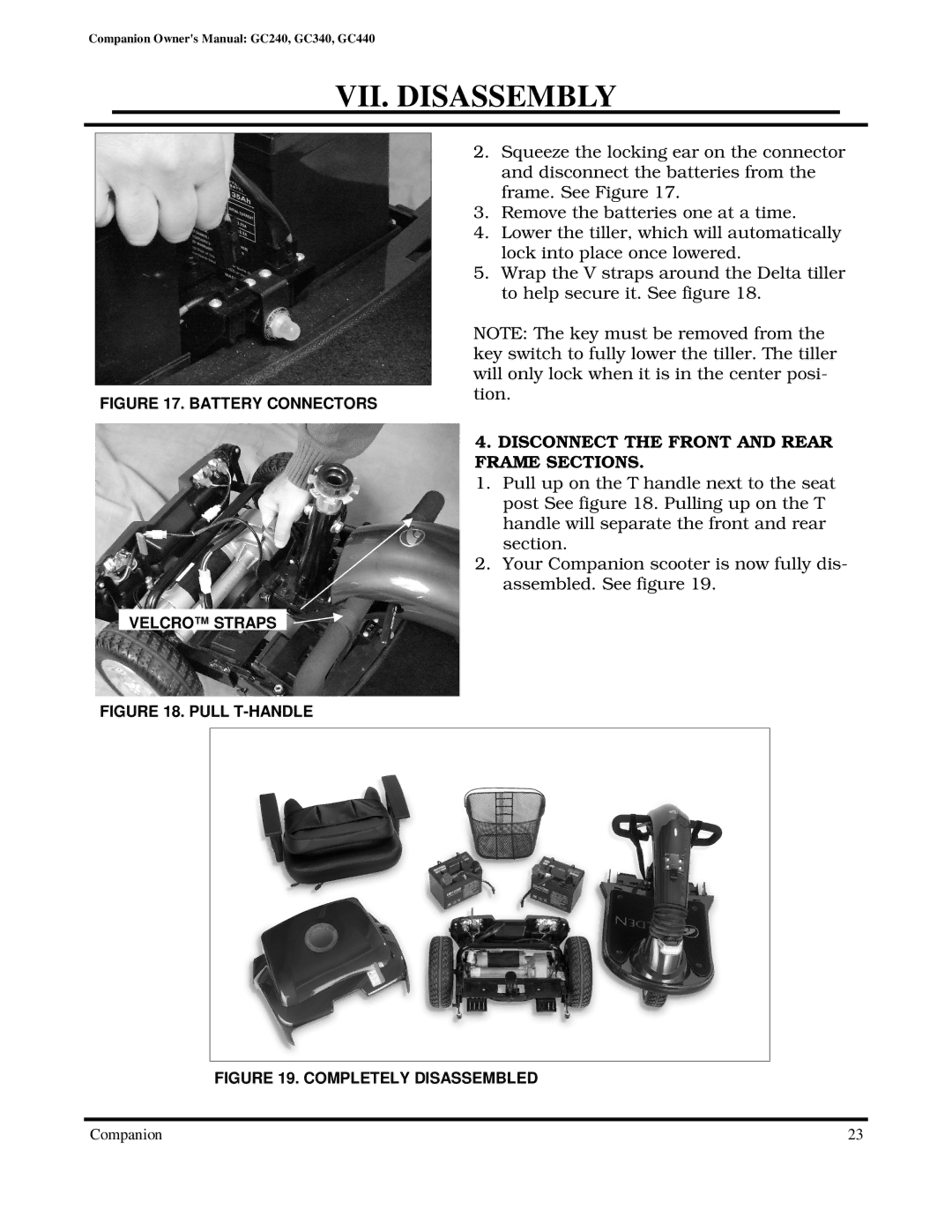Companion Owner's Manual: GC240, GC340, GC440
VII. DISASSEMBLY
FIGURE 17. BATTERY CONNECTORS
VELCRO™ STRAPS
FIGURE 18. PULL T-HANDLE
2.Squeeze the locking ear on the connector and disconnect the batteries from the frame. See Figure 17.
3.Remove the batteries one at a time.
4.Lower the tiller, which will automatically lock into place once lowered.
5.Wrap the V straps around the Delta tiller to help secure it. See figure 18.
NOTE: The key must be removed from the key switch to fully lower the tiller. The tiller will only lock when it is in the center posi- tion.
4.DISCONNECT THE FRONT AND REAR FRAME SECTIONS.
1.Pull up on the T handle next to the seat post See figure 18. Pulling up on the T handle will separate the front and rear section.
2.Your Companion scooter is now fully dis- assembled. See figure 19.
FIGURE 19. COMPLETELY DISASSEMBLED
Companion | 23 |