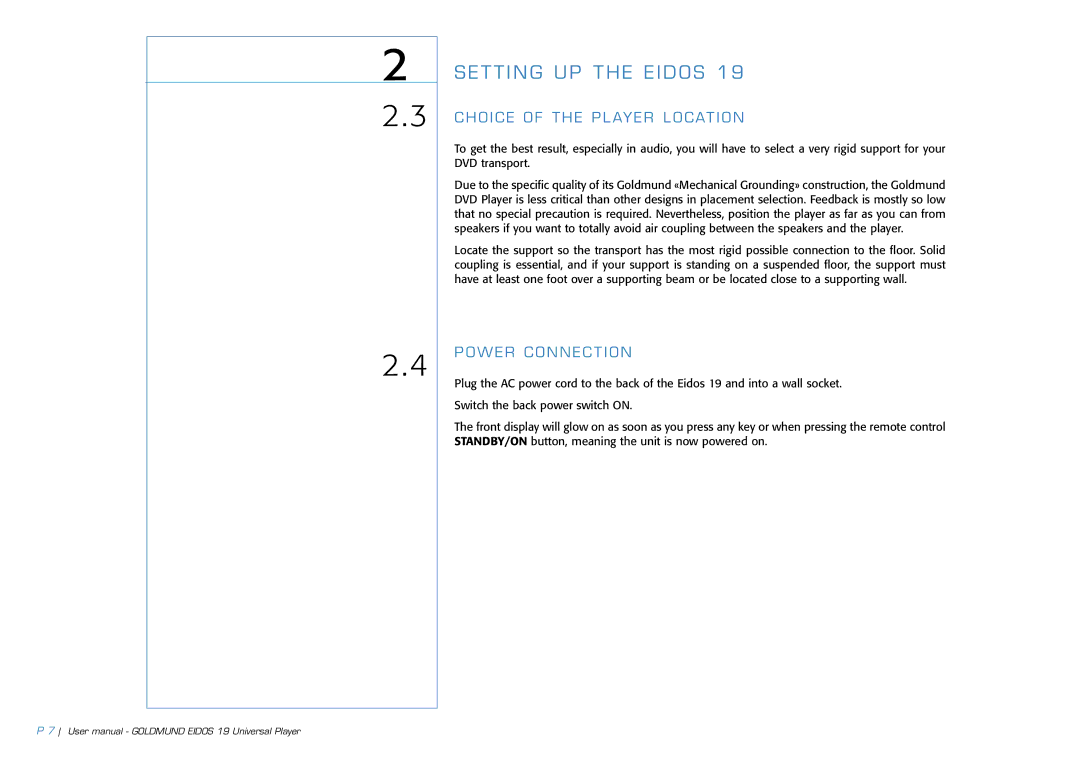2
2.3
2.4
SETTING UP THE EIDOS 19
CHOICE OF THE PLAYER LOCATION
To get the best result, especially in audio, you will have to select a very rigid support for your DVD transport.
Due to the specific quality of its Goldmund «Mechanical Grounding» construction, the Goldmund DVD Player is less critical than other designs in placement selection. Feedback is mostly so low that no special precaution is required. Nevertheless, position the player as far as you can from speakers if you want to totally avoid air coupling between the speakers and the player.
Locate the support so the transport has the most rigid possible connection to the floor. Solid coupling is essential, and if your support is standing on a suspended floor, the support must have at least one foot over a supporting beam or be located close to a supporting wall.
POWER CONNECTION
Plug the AC power cord to the back of the Eidos 19 and into a wall socket.
Switch the back power switch ON.
The front display will glow on as soon as you press any key or when pressing the remote control STANDBY/ON button, meaning the unit is now powered on.
P 7 User manual - GOLDMUND EIDOS 19 Universal Player