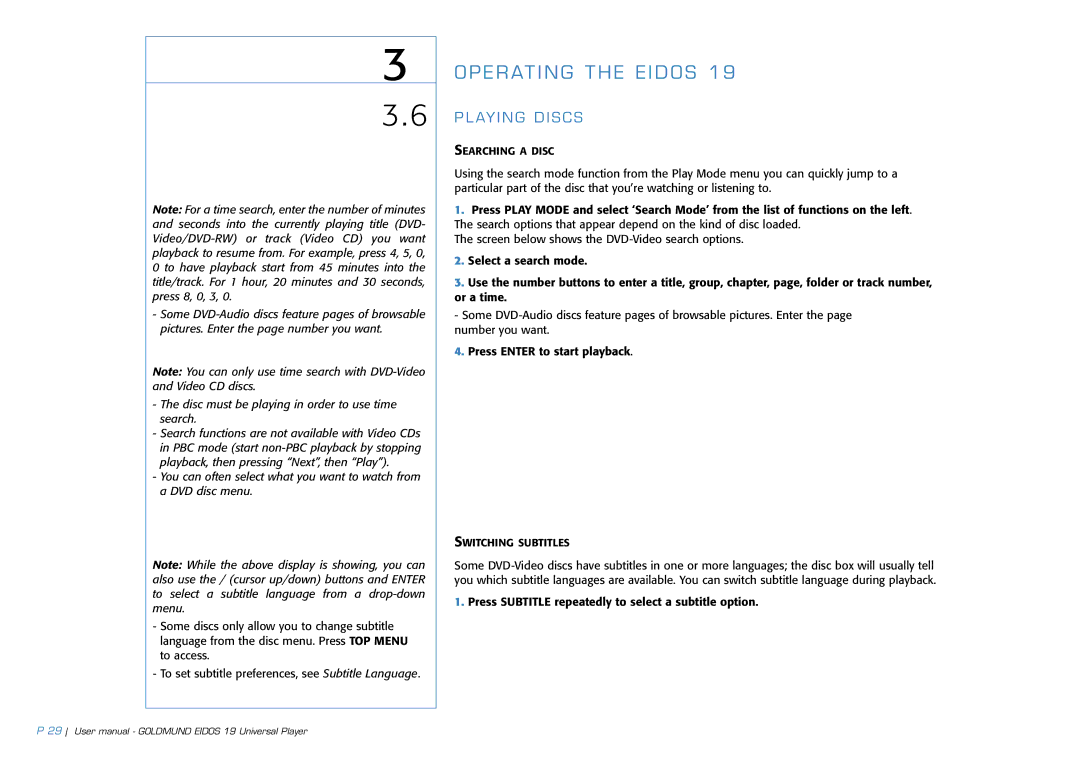3
3.6
Note: For a time search, enter the number of minutes and seconds into the currently playing title (DVD-
-Some
Note: You can only use time search with
-The disc must be playing in order to use time search.
-Search functions are not available with Video CDs in PBC mode (start
-You can often select what you want to watch from a DVD disc menu.
Note: While the above display is showing, you can also use the / (cursor up/down) buttons and ENTER to select a subtitle language from a
-Some discs only allow you to change subtitle language from the disc menu. Press TOP MENU to access.
-To set subtitle preferences, see Subtitle Language.
OPERATING THE EIDOS 19
PLAYING DISCS
SEARCHING A DISC
Using the search mode function from the Play Mode menu you can quickly jump to a particular part of the disc that you’re watching or listening to.
1.Press PLAY MODE and select ‘Search Mode’ from the list of functions on the left. The search options that appear depend on the kind of disc loaded.
The screen below shows the
2.Select a search mode.
3.Use the number buttons to enter a title, group, chapter, page, folder or track number, or a time.
-Some
4.Press ENTER to start playback.
SWITCHING SUBTITLES
Some
1.Press SUBTITLE repeatedly to select a subtitle option.
P 29 User manual - GOLDMUND EIDOS 19 Universal Player