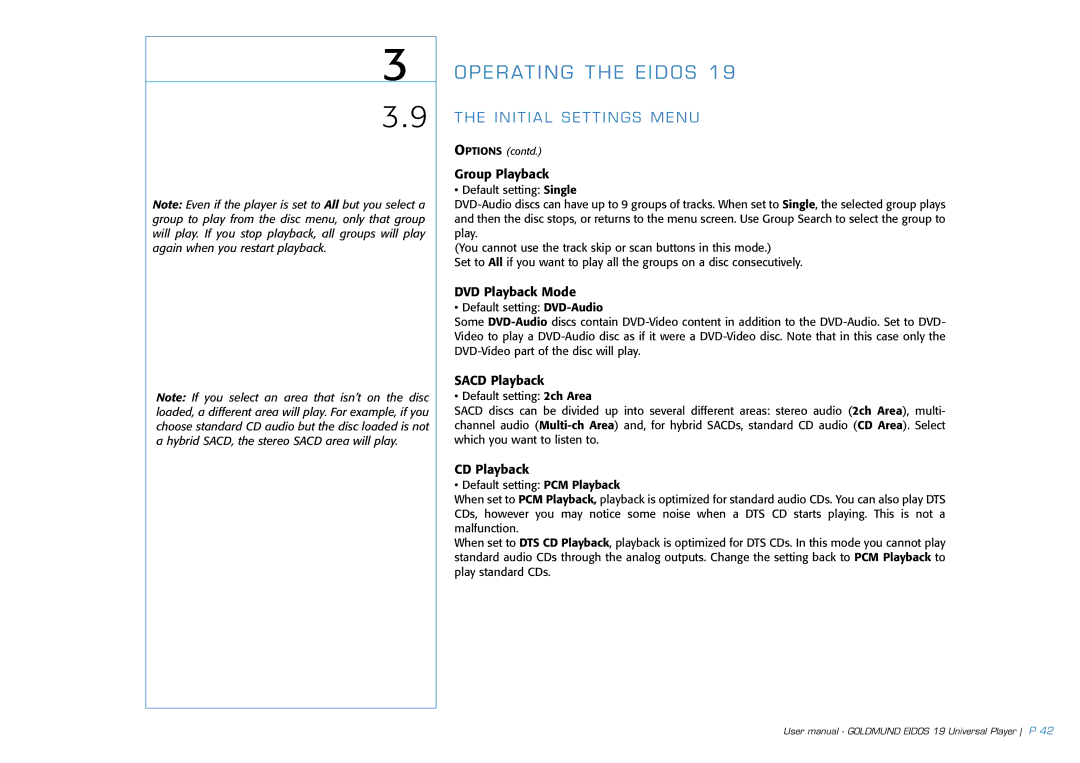3
3.9
Note: Even if the player is set to All but you select a group to play from the disc menu, only that group will play. If you stop playback, all groups will play again when you restart playback.
Note: If you select an area that isn’t on the disc loaded, a different area will play. For example, if you choose standard CD audio but the disc loaded is not a hybrid SACD, the stereo SACD area will play.
OPERATING THE EIDOS 19
THE INITIAL SETTINGS MENU
OPTIONS (contd.)
Group Playback
• Default setting: Single
(You cannot use the track skip or scan buttons in this mode.)
Set to All if you want to play all the groups on a disc consecutively.
DVD Playback Mode
• Default setting:
Some
SACD Playback
• Default setting: 2ch Area
SACD discs can be divided up into several different areas: stereo audio (2ch Area), multi- channel audio
CD Playback
• Default setting: PCM Playback
When set to PCM Playback, playback is optimized for standard audio CDs. You can also play DTS CDs, however you may notice some noise when a DTS CD starts playing. This is not a malfunction.
When set to DTS CD Playback, playback is optimized for DTS CDs. In this mode you cannot play standard audio CDs through the analog outputs. Change the setting back to PCM Playback to play standard CDs.
User manual - GOLDMUND EIDOS 19 Universal Player P 42