14GDR10 Digital TV receiver
Connection 2 (If your TV does not have a SCART socket)
1Disconnect your TV from its power supply.
2Take the aerial lead out of the TV and connect it to the ‘RF IN’ socket on the receiver’s back panel.
3Connect the RF cable (that was supplied with the receiver) between the ‘RF OUT’ socket on the receiver and the aerial socket on the TV.
4Plug your receiver in a wall socket and switch it on. A green light should come on.
5Switch on your TV.
1
2
3
4
1Outside aerial
2Receiver
3RF cable (that was supplied with the receiver)
4To your TV’s aerial socket