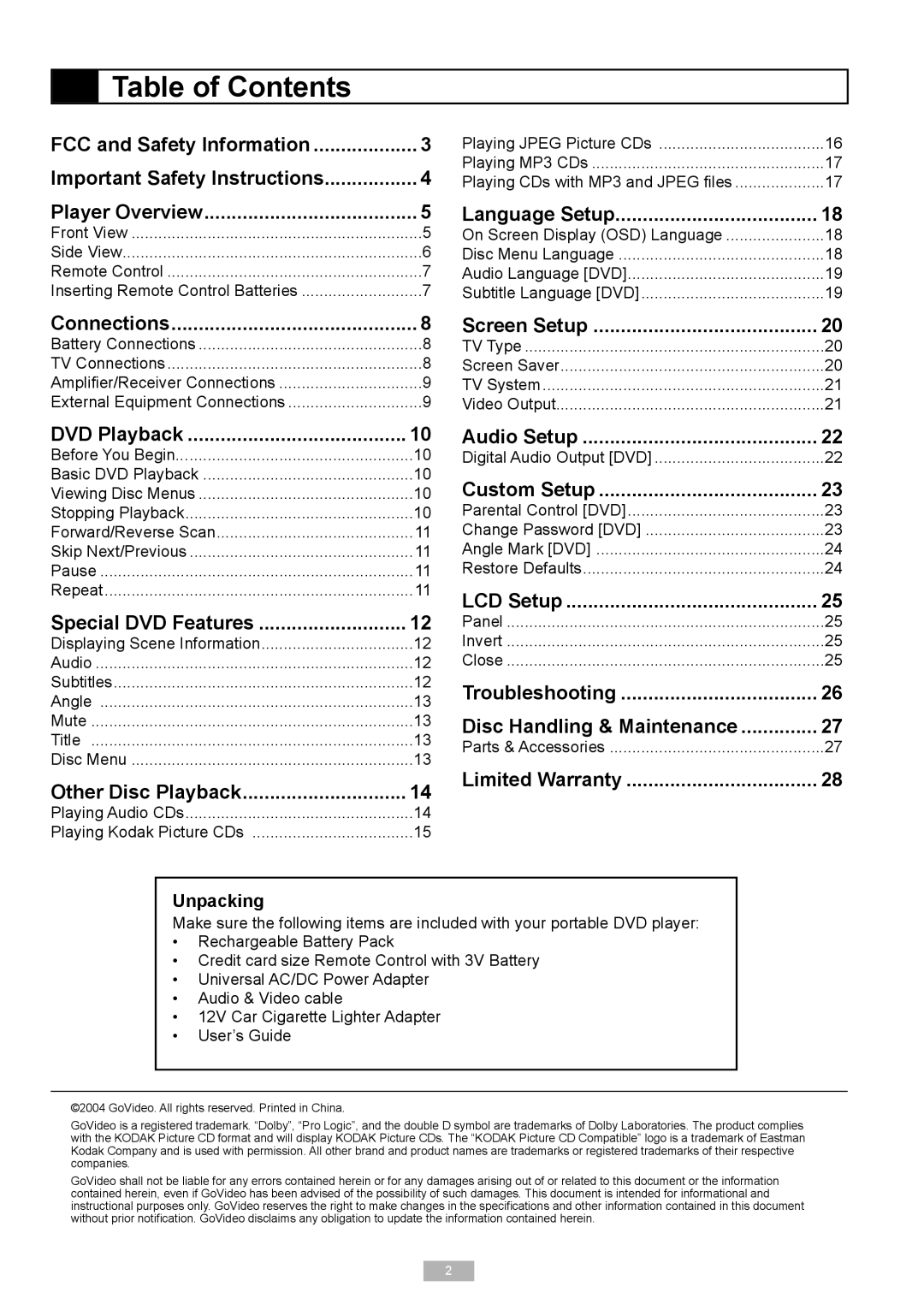Table of Contents
Table of Contents
FCC and Safety Information | 3 | Playing JPEG Picture CDs | 1 6 | |
Important Safety Instructions | 4 | Playing MP3 CDs | 1 7 | |
Playing CDs with MP3 and JPEG fi les | 1 7 | |||
Player Overview | 5 | Language Setup | 1 8 | |
Front View | 5 | On Screen Display (OSD) Language | 1 8 | |
Side View | 6 | Disc Menu Language | 1 8 | |
Remote Control | 7 | Audio Language [DVD] | 1 9 | |
Inserting Remote Control Batteries | 7 | Subtitle Language [DVD] | 1 9 | |
Connections | 8 | Screen Setup | 20 | |
Battery Connections | 8 | TV Type | 20 | |
TV Connections | 8 | Screen Saver | 20 | |
Amplifi er/Receiver Connections | 9 | TV System | 2 1 | |
External Equipment Connections | 9 | Video Output | 2 1 | |
DVD Playback | 1 0 | Audio Setup | 22 | |
Before You Begin... | 1 0 | Digital Audio Output [DVD] | 22 | |
Basic DVD Playback | 1 0 | Custom Setup | 23 | |
Viewing Disc Menus | 1 0 | |||
Stopping Playback | 1 0 | Parental Control [DVD] | 23 | |
Forward/Reverse Scan | 1 1 | Change Password [DVD] | 23 | |
Skip Next/Previous | 1 1 | Angle Mark [DVD] | 24 | |
Pause | 1 1 | Restore Defaults | 24 | |
Repeat | 1 1 | LCD Setup | 25 | |
Special DVD Features | 1 2 | |||
Panel | 25 | |||
Displaying Scene Information | 1 2 | Invert | 25 | |
Audio | 1 2 | Close | 25 | |
Subtitles | 1 2 | Troubleshooting | 26 | |
Angle | 1 3 | |||
Mute | 1 3 | Disc Handling & Maintenance | 27 | |
Title | 1 3 | Parts & Accessories | 27 | |
Disc Menu | 1 3 | |||
Limited Warranty | 28 | |||
Other Disc Playback | 1 4 | |||
|
| |||
Playing Audio CDs | 1 4 |
|
| |
Playing Kodak Picture CDs | 1 5 |
|
|
Unpacking
Make sure the following items are included with your portable DVD player:
•Rechargeable Battery Pack
•Credit card size Remote Control with 3V Battery
•Universal AC/DC Power Adapter
•Audio & Video cable
•12V Car Cigarette Lighter Adapter
•User’s Guide
©2004 GoVideo. All rights reserved. Printed in China.
GoVideo is a registered trademark. “Dolby”, “Pro Logic”, and the double D symbol are trademarks of Dolby Laboratories. The product complies with the KODAK Picture CD format and will display KODAK Picture CDs. The “KODAK Picture CD Compatible” logo is a trademark of Eastman Kodak Company and is used with permission. All other brand and product names are trademarks or registered trademarks of their respective companies.
GoVideo shall not be liable for any errors contained herein or for any damages arising out of or related to this document or the information contained herein, even if GoVideo has been advised of the possibility of such damages. This document is intended for informational and instructional purposes only. GoVideo reserves the right to make changes in the specifi cations and other information contained in this document without prior notifi cation. GoVideo disclaims any obligation to update the information contained herein.
2