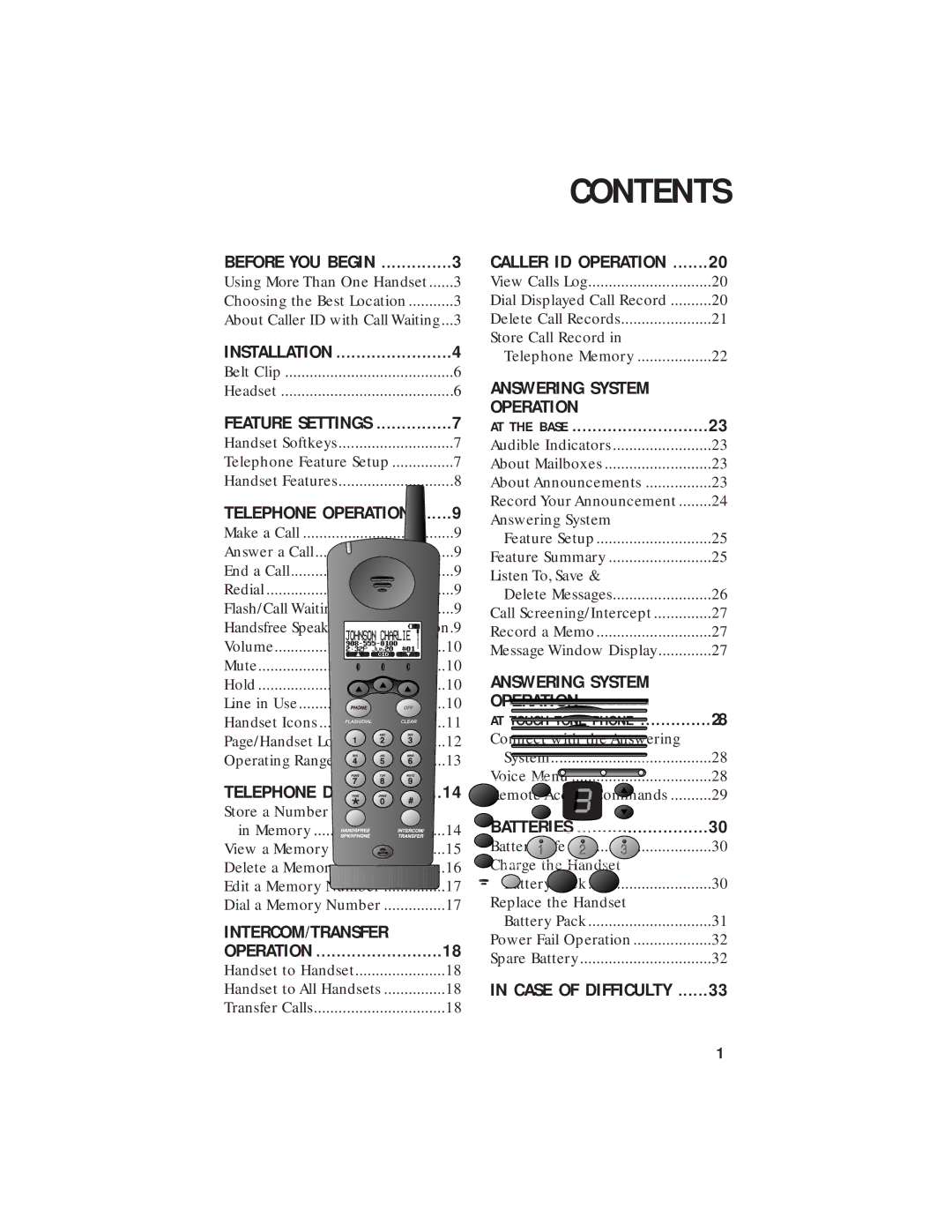BEFORE YOU BEGIN | ..3 |
Using More Than One Handset | 3 |
Choosing the Best Location | 3 |
About Caller ID with Call Waiting... | 3 |
INSTALLATION | ..4 |
Belt Clip | 6 |
Headset | 6 |
FEATURE SETTINGS | ..7 |
Handset Softkeys | 7 |
Telephone Feature Setup | 7 |
Handset Features | 8 |
TELEPHONE OPERATION | .9 |
Make a Call | 9 |
Answer a Call | 9 |
End a Call | 9 |
Redial | 9 |
Flash/Call Waiting | 9 |
Handsfree Speakerphone Operation.9 | |
Volume | 10 |
Mute | 10 |
Hold | 10 |
Line in Use | 10 |
Handset Icons | 11 |
Page/Handset Locator | 12 |
Operating Range | 13 |
TELEPHONE DIRECTORY | 14 |
Store a Number and Name |
|
in Memory | 14 |
View a Memory Number | 15 |
Delete a Memory Number | 16 |
Edit a Memory Number | 17 |
Dial a Memory Number | 17 |
INTERCOM/TRANSFER |
|
OPERATION | 18 |
Handset to Handset | 18 |
Handset to All Handsets | 18 |
Transfer Calls | 18 |
CONTENTS | |
CALLER ID OPERATION | 20 |
View Calls Log | 20 |
Dial Displayed Call Record | 20 |
Delete Call Records | 21 |
Store Call Record in |
|
Telephone Memory | 22 |
ANSWERING SYSTEM |
|
OPERATION |
|
AT THE BASE | 23 |
Audible Indicators | 23 |
About Mailboxes | 23 |
About Announcements | 23 |
Record Your Announcement | 24 |
Answering System |
|
Feature Setup | 25 |
Feature Summary | 25 |
Listen To, Save & |
|
Delete Messages | 26 |
Call Screening/Intercept | 27 |
Record a Memo | 27 |
Message Window Display | 27 |
ANSWERING SYSTEM
OPERATION
AT TOUCH TONE PHONE ..............28
Connect with the Answering |
|
System | 28 |
Voice Menu | 28 |
Remote Access Commands | 29 |
BATTERIES | 30 |
Battery Life | 30 |
Charge the Handset |
|
Battery Pack | 30 |
Replace the Handset |
|
Battery Pack | 31 |
Power Fail Operation | 32 |
Spare Battery | 32 |
IN CASE OF DIFFICULTY | 33 |
1