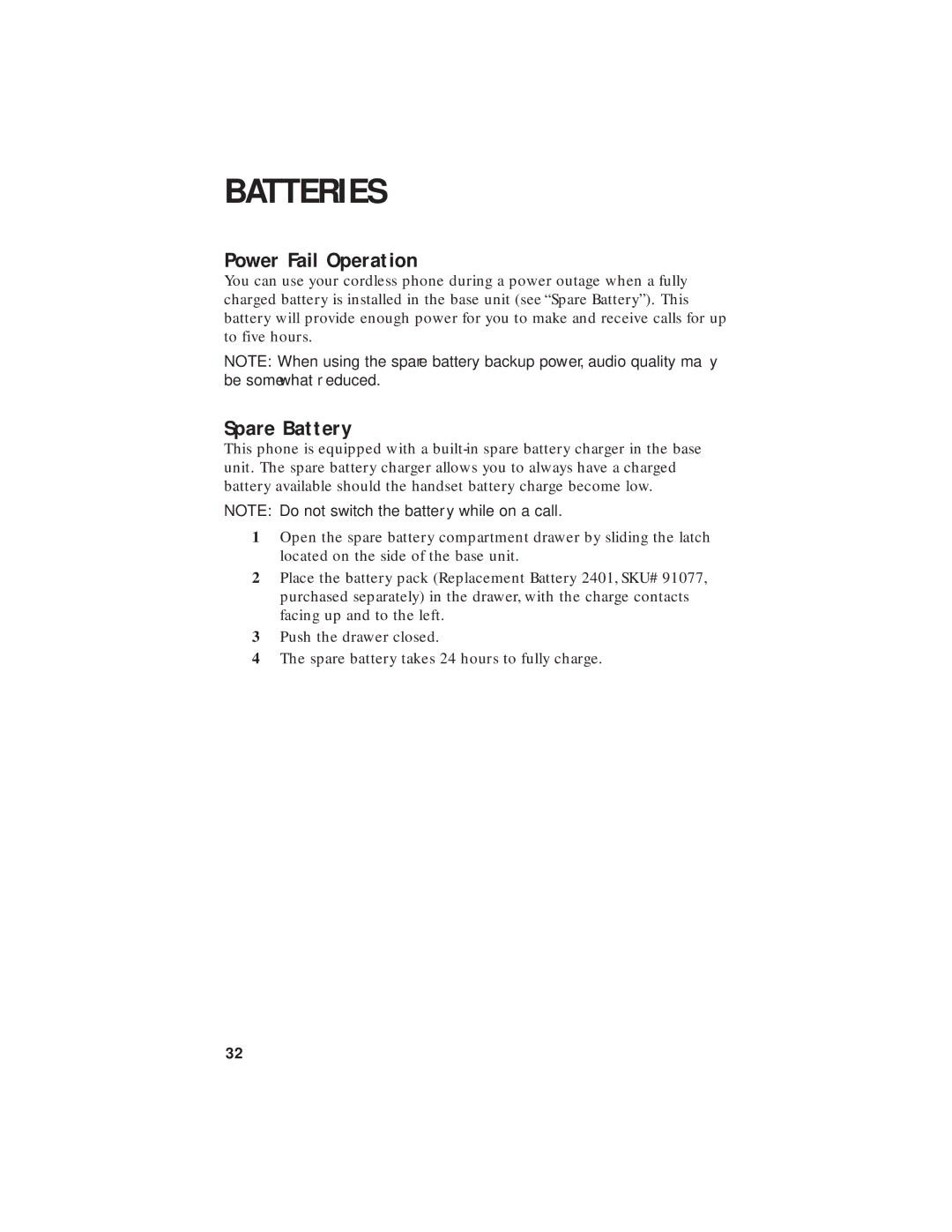BATTERIES
Power Fail Operation
You can use your cordless phone during a power outage when a fully charged battery is installed in the base unit (see “Spare Battery”). This battery will provide enough power for you to make and receive calls for up to five hours.
NOTE: When using the spare battery backup power, audio quality may be somewhat reduced.
Spare Battery
This phone is equipped with a
NOTE: Do not switch the battery while on a call.
1Open the spare battery compartment drawer by sliding the latch located on the side of the base unit.
2Place the battery pack (Replacement Battery 2401, SKU# 91077, purchased separately) in the drawer, with the charge contacts facing up and to the left.
3Push the drawer closed.
4The spare battery takes 24 hours to fully charge.
32