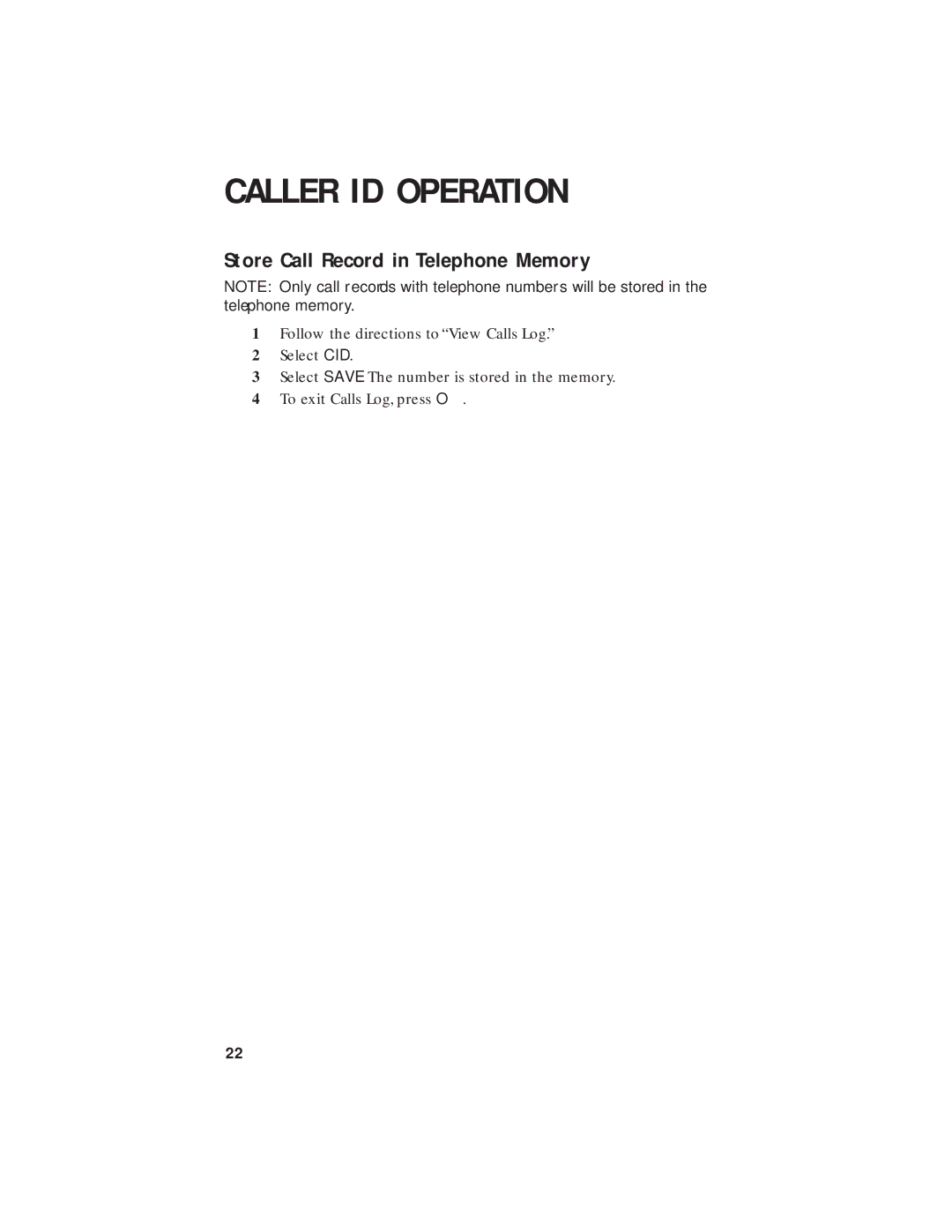CALLER ID OPERATION
Store Call Record in Telephone Memory
NOTE: Only call records with telephone numbers will be stored in the telephone memory.
1Follow the directions to “View Calls Log.”
2Select CID.
3Select SAVE. The number is stored in the memory.
4To exit Calls Log, press O.
22