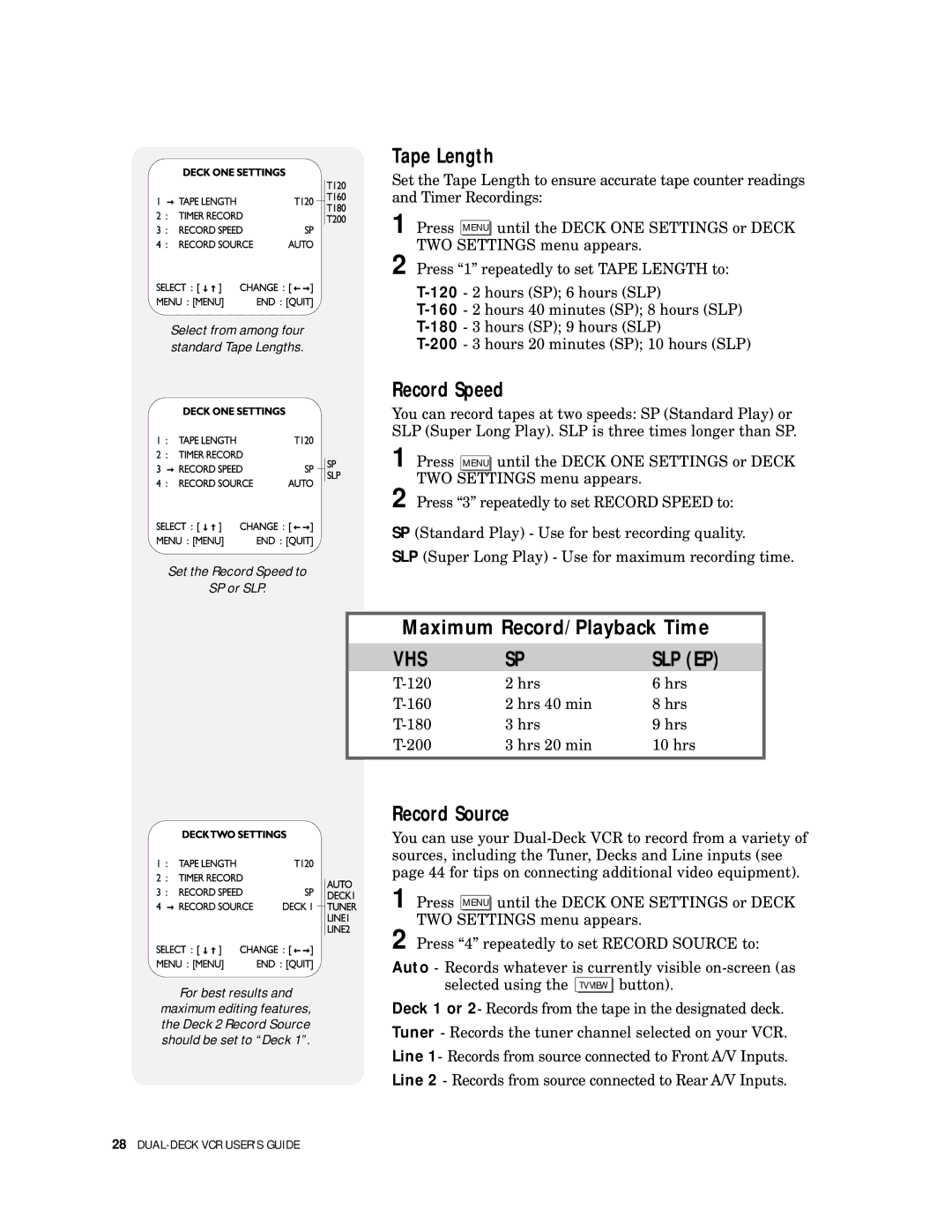Select from among four standard Tape Lengths.
Set the Record Speed to
SP or SLP.
For best results and
maximum editing features, the Deck 2 Record Source should be set to “Deck 1”.
Tape Length
Set the Tape Length to ensure accurate tape counter readings and Timer Recordings:
1 Press MENU until the DECK ONE SETTINGS or DECK TWO SETTINGS menu appears.
2 Press “1” repeatedly to set TAPE LENGTH to:
Record Speed
You can record tapes at two speeds: SP (Standard Play) or SLP (Super Long Play). SLP is three times longer than SP.
1 Press MENU until the DECK ONE SETTINGS or DECK TWO SETTINGS menu appears.
2 Press “3” repeatedly to set RECORD SPEED to:
SP (Standard Play) - Use for best recording quality.
SLP (Super Long Play) - Use for maximum recording time.
Maximum Record/Playback Time
VHS | SP | SLP (EP) |
2 hrs | 6 hrs | |
2 hrs 40 min | 8 hrs | |
3 hrs | 9 hrs | |
3 hrs 20 min | 10 hrs |
Record Source
You can use your
1 Press MENU until the DECK ONE SETTINGS or DECK TWO SETTINGS menu appears.
2 Press “4” repeatedly to set RECORD SOURCE to:
Auto - Records whatever is currently visible
Deck 1 or 2- Records from the tape in the designated deck. Tuner - Records the tuner channel selected on your VCR. Line 1- Records from source connected to Front A/V Inputs. Line 2 - Records from source connected to Rear A/V Inputs.