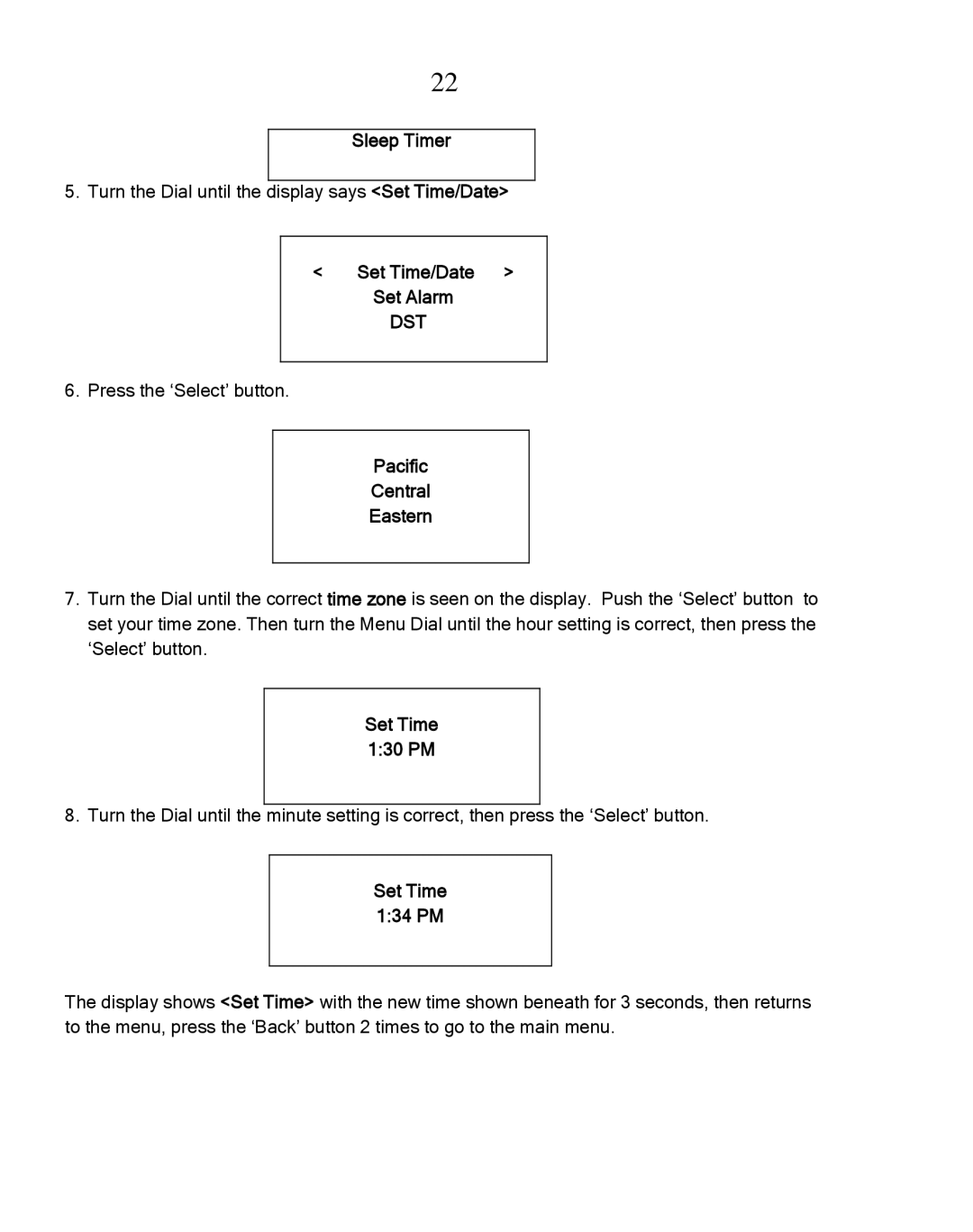22
Sleep Timer
5. Turn the Dial until the display says <Set Time/Date>
< Set Time/Date >
Set Alarm
DST
6. Press the ‘Select’ button.
Pacific
Central
Eastern
7.Turn the Dial until the correct time zone is seen on the display. Push the ‘Select’ button to set your time zone. Then turn the Menu Dial until the hour setting is correct, then press the ‘Select’ button.
Set Time 1:30 PM
8. Turn the Dial until the minute setting is correct, then press the ‘Select’ button.
Set Time 1:34 PM
The display shows <Set Time> with the new time shown beneath for 3 seconds, then returns to the menu, press the ‘Back’ button 2 times to go to the main menu.