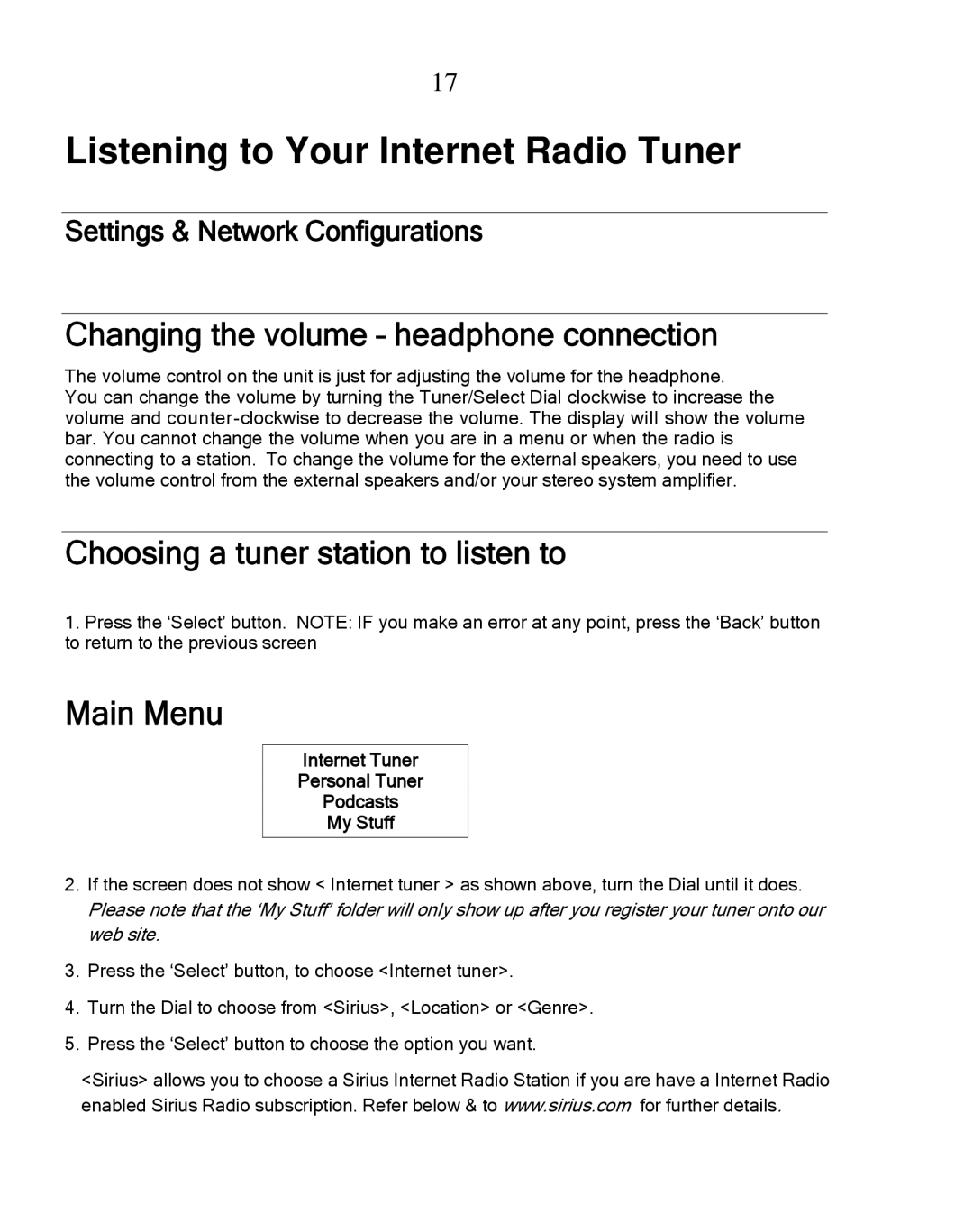17
Listening to Your Internet Radio Tuner
Settings & Network Configurations
Changing the volume – headphone connection
The volume control on the unit is just for adjusting the volume for the headphone.
You can change the volume by turning the Tuner/Select Dial clockwise to increase the volume and
Choosing a tuner station to listen to
1.Press the ‘Select’ button. NOTE: IF you make an error at any point, press the ‘Back’ button to return to the previous screen
Main Menu
Internet Tuner
Personal Tuner
Podcasts
My Stuff
2.If the screen does not show < Internet tuner > as shown above, turn the Dial until it does. Please note that the ‘My Stuff’ folder will only show up after you register your tuner onto our web site.
3.Press the ‘Select’ button, to choose <Internet tuner>.
4.Turn the Dial to choose from <Sirius>, <Location> or <Genre>.
5.Press the ‘Select’ button to choose the option you want.
<Sirius> allows you to choose a Sirius Internet Radio Station if you are have a Internet Radio enabled Sirius Radio subscription. Refer below & to www.sirius.com for further details.