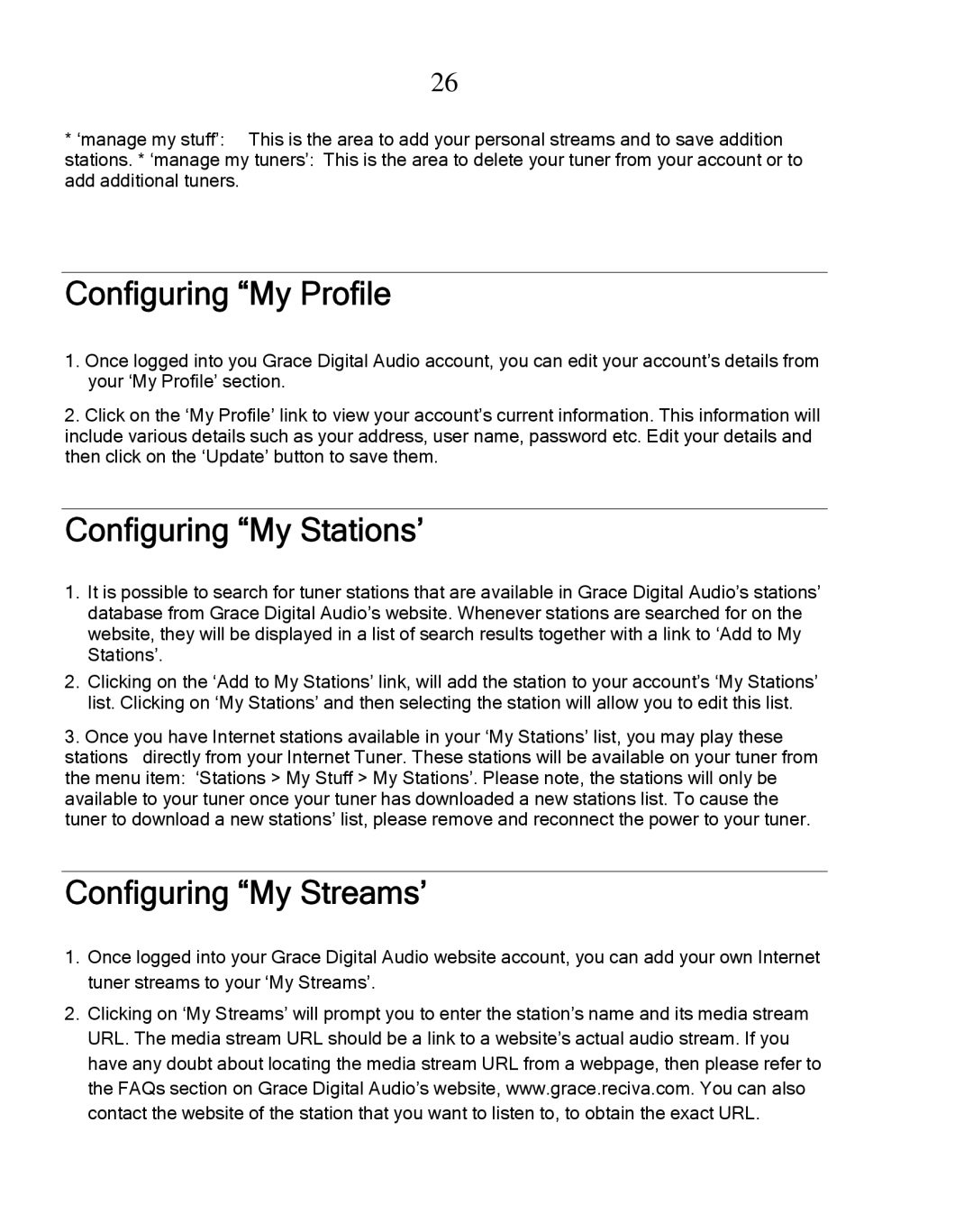26
*‘manage my stuff’: This is the area to add your personal streams and to save addition stations. * ‘manage my tuners’: This is the area to delete your tuner from your account or to add additional tuners.
Configuring “My Profile
1.Once logged into you Grace Digital Audio account, you can edit your account’s details from your ‘My Profile’ section.
2.Click on the ‘My Profile’ link to view your account’s current information. This information will include various details such as your address, user name, password etc. Edit your details and then click on the ‘Update’ button to save them.
Configuring “My Stations’
1.It is possible to search for tuner stations that are available in Grace Digital Audio’s stations’ database from Grace Digital Audio’s website. Whenever stations are searched for on the website, they will be displayed in a list of search results together with a link to ‘Add to My Stations’.
2.Clicking on the ‘Add to My Stations’ link, will add the station to your account’s ‘My Stations’ list. Clicking on ‘My Stations’ and then selecting the station will allow you to edit this list.
3.Once you have Internet stations available in your ‘My Stations’ list, you may play these
stations directly from your Internet Tuner. These stations will be available on your tuner from the menu item: ‘Stations > My Stuff > My Stations’. Please note, the stations will only be available to your tuner once your tuner has downloaded a new stations list. To cause the tuner to download a new stations’ list, please remove and reconnect the power to your tuner.
Configuring “My Streams’
1.Once logged into your Grace Digital Audio website account, you can add your own Internet tuner streams to your ‘My Streams’.
2.Clicking on ‘My Streams’ will prompt you to enter the station’s name and its media stream URL. The media stream URL should be a link to a website’s actual audio stream. If you have any doubt about locating the media stream URL from a webpage, then please refer to the FAQs section on Grace Digital Audio’s website, www.grace.reciva.com. You can also contact the website of the station that you want to listen to, to obtain the exact URL.