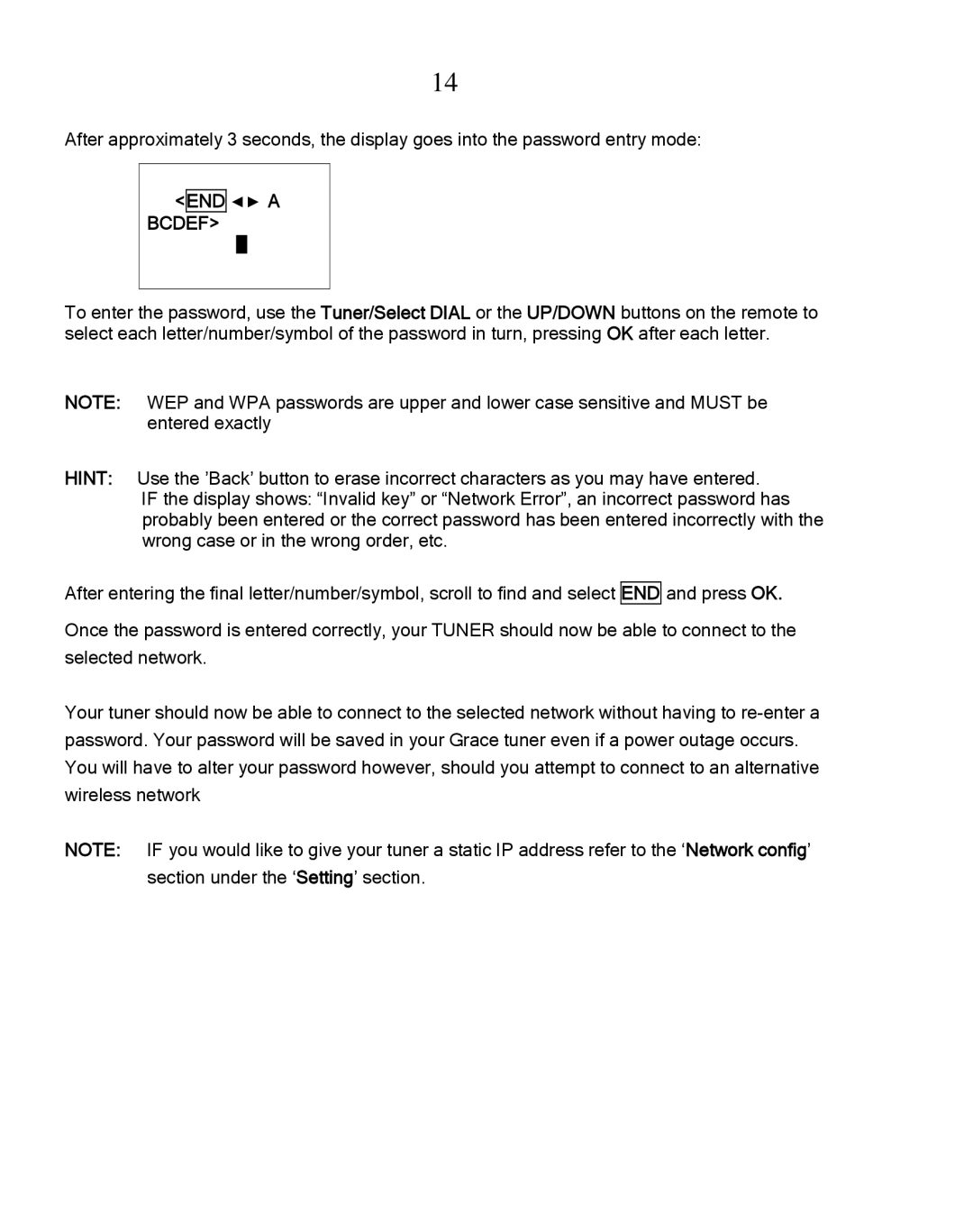14
After approximately 3 seconds, the display goes into the password entry mode:
<END
BCDEF>
◄ ► A
█
To enter the password, use the Tuner/Select DIAL or the UP/DOWN buttons on the remote to select each letter/number/symbol of the password in turn, pressing OK after each letter.
NOTE: WEP and WPA passwords are upper and lower case sensitive and MUST be entered exactly
HINT: Use the ’Back’ button to erase incorrect characters as you may have entered.
IF the display shows: “Invalid key” or “Network Error”, an incorrect password has probably been entered or the correct password has been entered incorrectly with the wrong case or in the wrong order, etc.
After entering the final letter/number/symbol, scroll to find and select
END
and press OK.
Once the password is entered correctly, your TUNER should now be able to connect to the selected network.
Your tuner should now be able to connect to the selected network without having to
NOTE: IF you would like to give your tuner a static IP address refer to the ‘Network config’ section under the ‘Setting’ section.