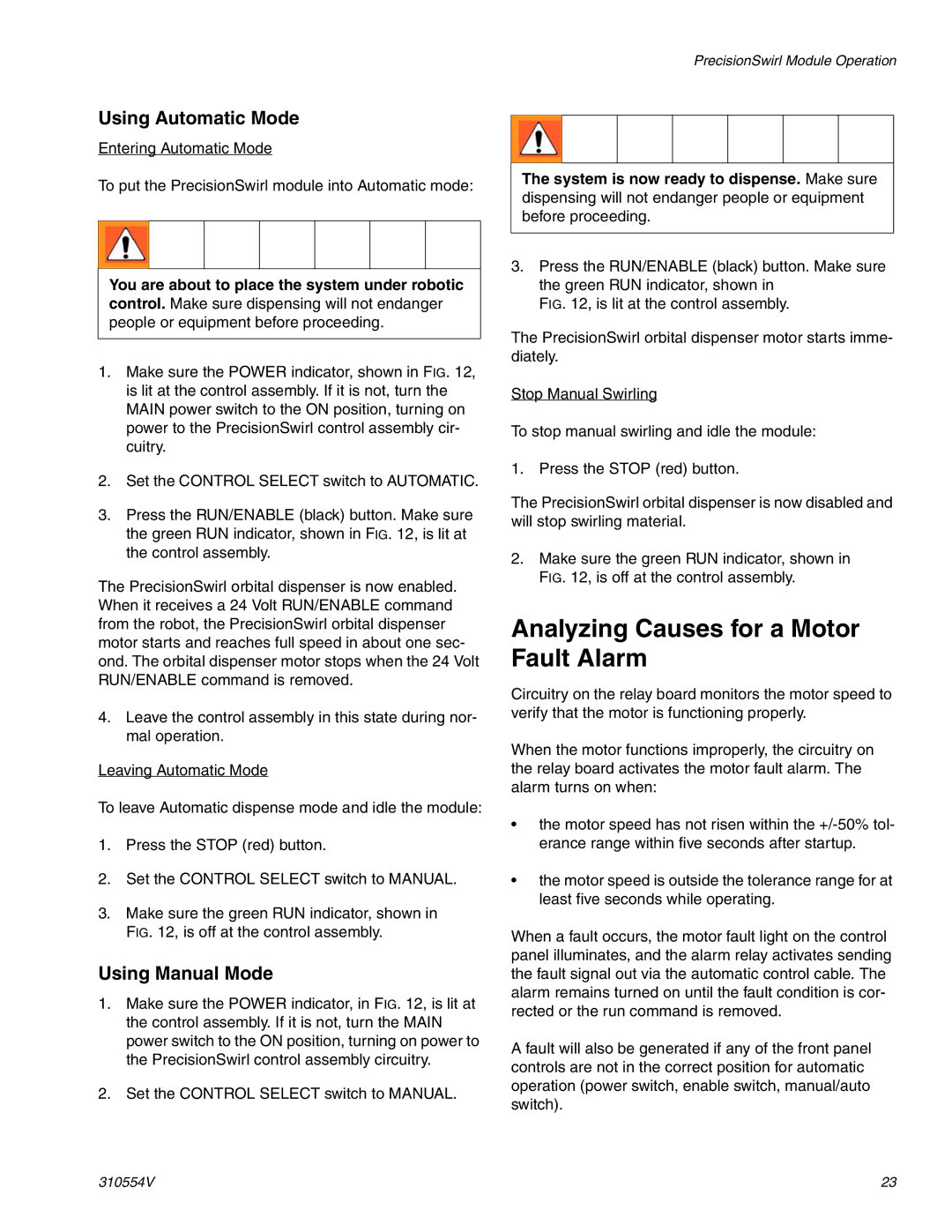310554V specifications
The Graco 310554V is an advanced airless paint sprayer designed for both professional contractors and DIY enthusiasts looking for a reliable and efficient solution for their painting projects. This sprayer is recognized for its versatility, ease of use, and capability to deliver a high-quality finish with minimal effort.One of the standout features of the Graco 310554V is its powerful 3000 PSI pump. This high-pressure capability allows users to spray thicker materials and achieve excellent coverage in fewer passes. The pump is also designed with a robust construction, ensuring durability and longevity, making it suitable for heavy-duty use.
Another key characteristic of the Graco 310554V is its SmartControl technology. This innovative feature provides a consistent spray pattern at any speed, which allows users to adjust the flow of paint depending on the specific requirements of the project. Whether spraying a large surface or intricate detail work, SmartControl ensures that the finish remains smooth and even.
The Graco 310554V is equipped with a reversible spray tip that enables users to quickly unclog the nozzle without the need for disassembly. This feature is especially beneficial when working with thicker paints or when the sprayer is not frequently cleaned. The inclusion of the RAC X tip also offers a variety of spray patterns and sizes, giving users more control over the application process.
Portability is another defining feature of the Graco 310554V. It comes with a lightweight design and an integrated handle, allowing for easy transportation between job sites. Additionally, the unit includes a built-in carry handle and a durable frame that enables it to withstand the rigors of regular use.
The Graco 310554V also showcases user-friendly innovations, such as a simple on/off switch and adjustable pressure settings. These features simplify the setup process and empower users to tailor the sprayer's performance based on the material used and the type of job at hand.
Overall, the Graco 310554V combines professional-grade performance with innovative technology, making it an excellent choice for those looking to achieve a flawless finish on their painting projects. Whether you are tackling a small home improvement job or a large-scale professional painting task, this sprayer is engineered to meet varying demands and deliver outstanding results.