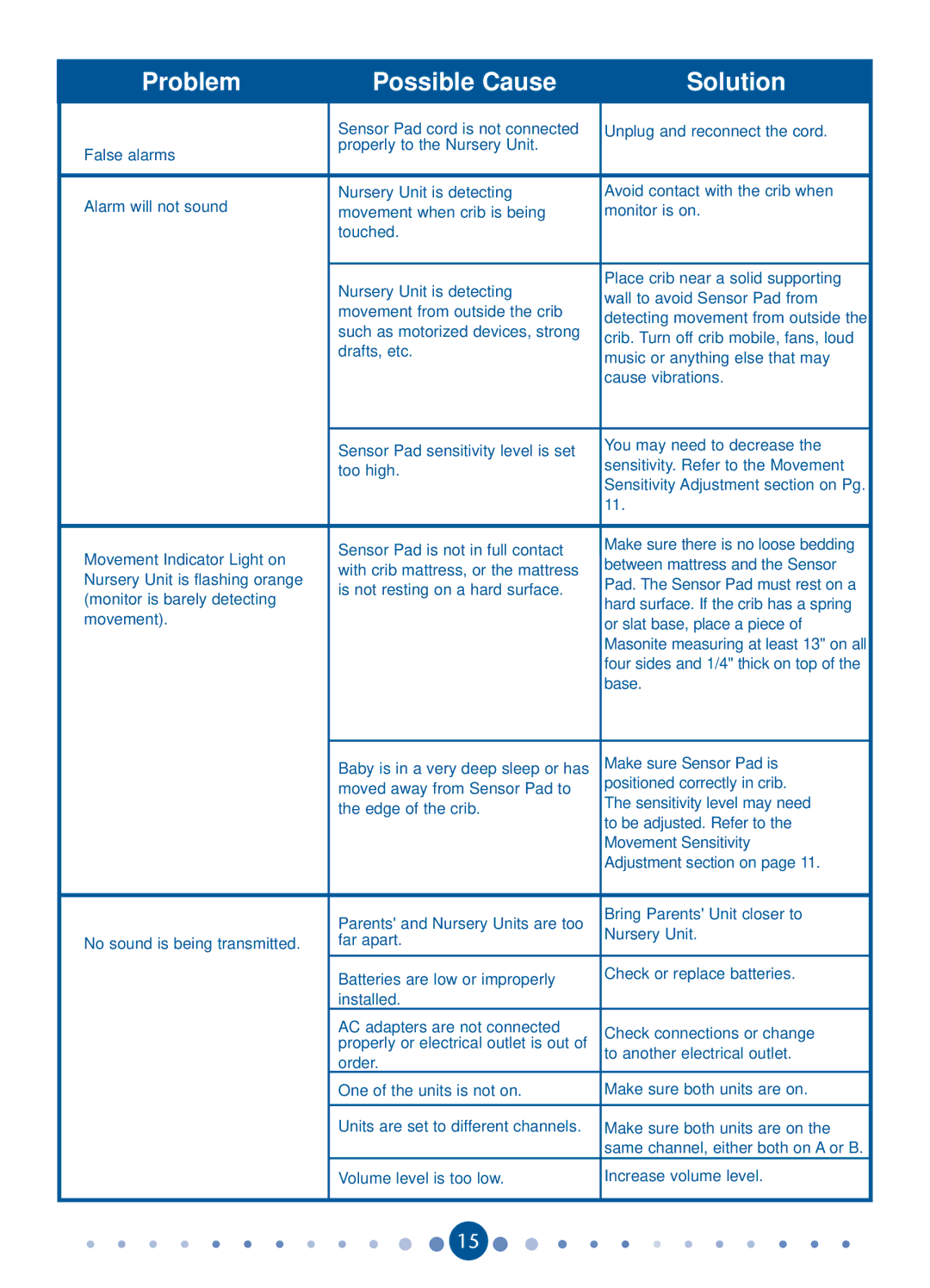Problem | Possible Cause | Solution | |
| Sensor Pad cord is not connected | Unplug and reconnect the cord. | |
False alarms | properly to the Nursery Unit. |
| |
|
| ||
|
|
| |
Alarm will not sound | Nursery Unit is detecting | Avoid contact with the crib when | |
movement when crib is being | monitor is on. | ||
| touched. |
| |
|
|
| |
| Nursery Unit is detecting | Place crib near a solid supporting | |
| wall to avoid Sensor Pad from | ||
| movement from outside the crib | ||
| detecting movement from outside the | ||
| such as motorized devices, strong | ||
| crib. Turn off crib mobile, fans, loud | ||
| drafts, etc. | ||
| music or anything else that may | ||
|
| ||
|
| cause vibrations. | |
|
|
| |
| Sensor Pad sensitivity level is set | You may need to decrease the | |
| sensitivity. Refer to the Movement | ||
| too high. | ||
| Sensitivity Adjustment section on Pg. | ||
|
| ||
|
| 11. | |
|
|
| |
Movement Indicator Light on | Sensor Pad is not in full contact | Make sure there is no loose bedding | |
between mattress and the Sensor | |||
with crib mattress, or the mattress | |||
Nursery Unit is flashing orange | Pad. The Sensor Pad must rest on a | ||
is not resting on a hard surface. | |||
(monitor is barely detecting | hard surface. If the crib has a spring | ||
| |||
movement). |
| or slat base, place a piece of | |
|
| Masonite measuring at least 13" on all | |
|
| four sides and 1/4" thick on top of the | |
|
| base. | |
|
|
| |
| Baby is in a very deep sleep or has | Make sure Sensor Pad is | |
| moved away from Sensor Pad to | positioned correctly in crib. | |
| The sensitivity level may need | ||
| the edge of the crib. | ||
| to be adjusted. Refer to the | ||
|
| ||
|
| Movement Sensitivity | |
|
| Adjustment section on page 11. | |
|
|
| |
| Parents' and Nursery Units are too | Bring Parents' Unit closer to | |
| Nursery Unit. | ||
No sound is being transmitted. | far apart. | ||
| |||
| Batteries are low or improperly | Check or replace batteries. | |
|
| ||
| installed. |
| |
| AC adapters are not connected | Check connections or change | |
| properly or electrical outlet is out of | ||
| to another electrical outlet. | ||
| order. | ||
|
| ||
| One of the units is not on. | Make sure both units are on. | |
|
|
| |
| Units are set to different channels. | Make sure both units are on the | |
|
| same channel, either both on A or B. | |
| Volume level is too low. | Increase volume level. | |
|
|
|
15