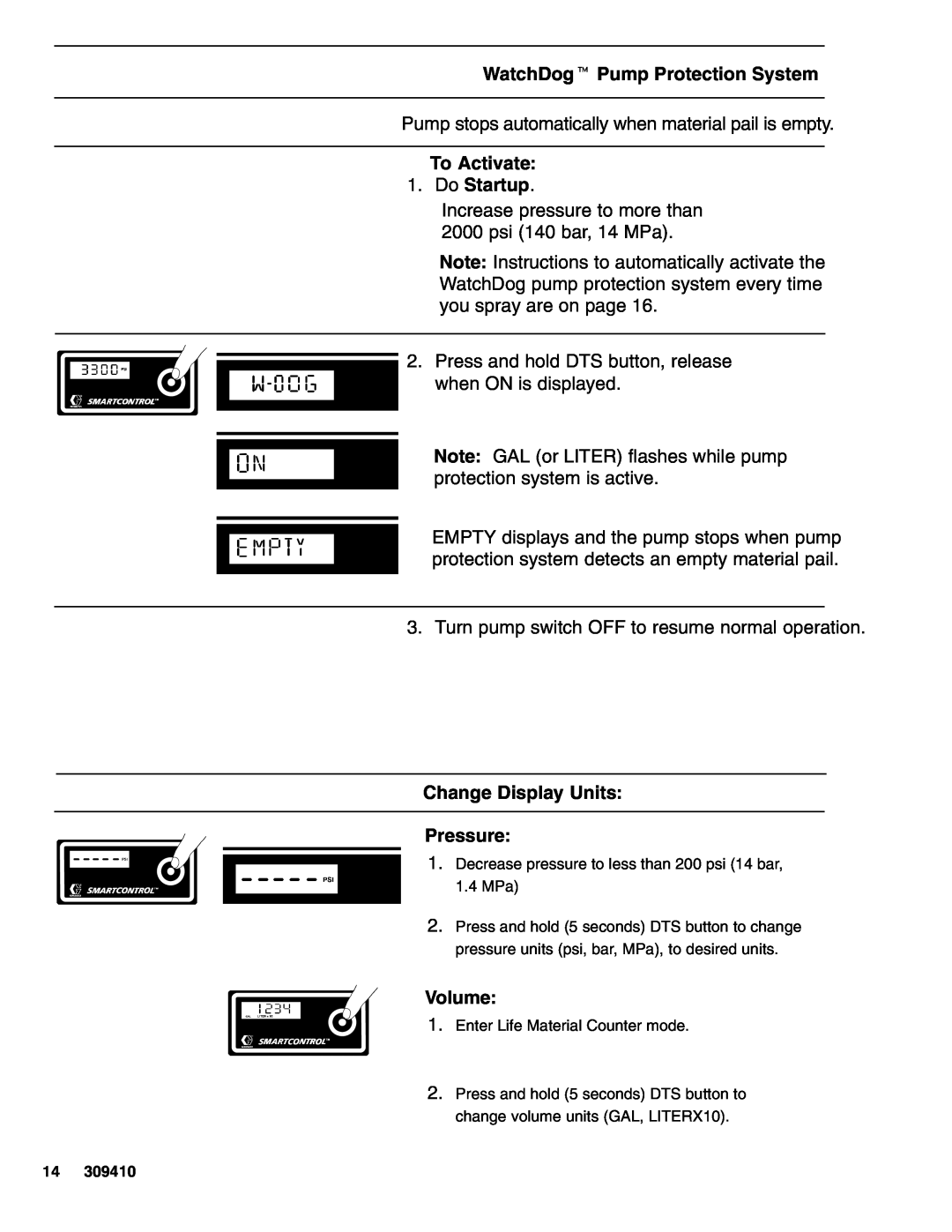WatchDogt Pump Protection System
Pump stops automatically when material pail is empty.
To Activate:
1.Do Startup.
Increase pressure to more than 2000 psi (140 bar, 14 MPa).
Note: Instructions to automatically activate the WatchDog pump protection system every time you spray are on page 16.
2. Press and hold DTS button, release when ON is displayed.
Note: GAL (or LITER) flashes while pump protection system is active.
EMPTY displays and the pump stops when pump protection system detects an empty material pail.
3. Turn pump switch OFF to resume normal operation.
Change Display Units:
Pressure:
1. Decrease pressure to less than 200 psi (14 bar, 1.4 MPa)
2.Press and hold (5 seconds) DTS button to change pressure units (psi, bar, MPa), to desired units.
Volume:
1. Enter Life Material Counter mode.
2.Press and hold (5 seconds) DTS button to change volume units (GAL, LITERX10).
14309410