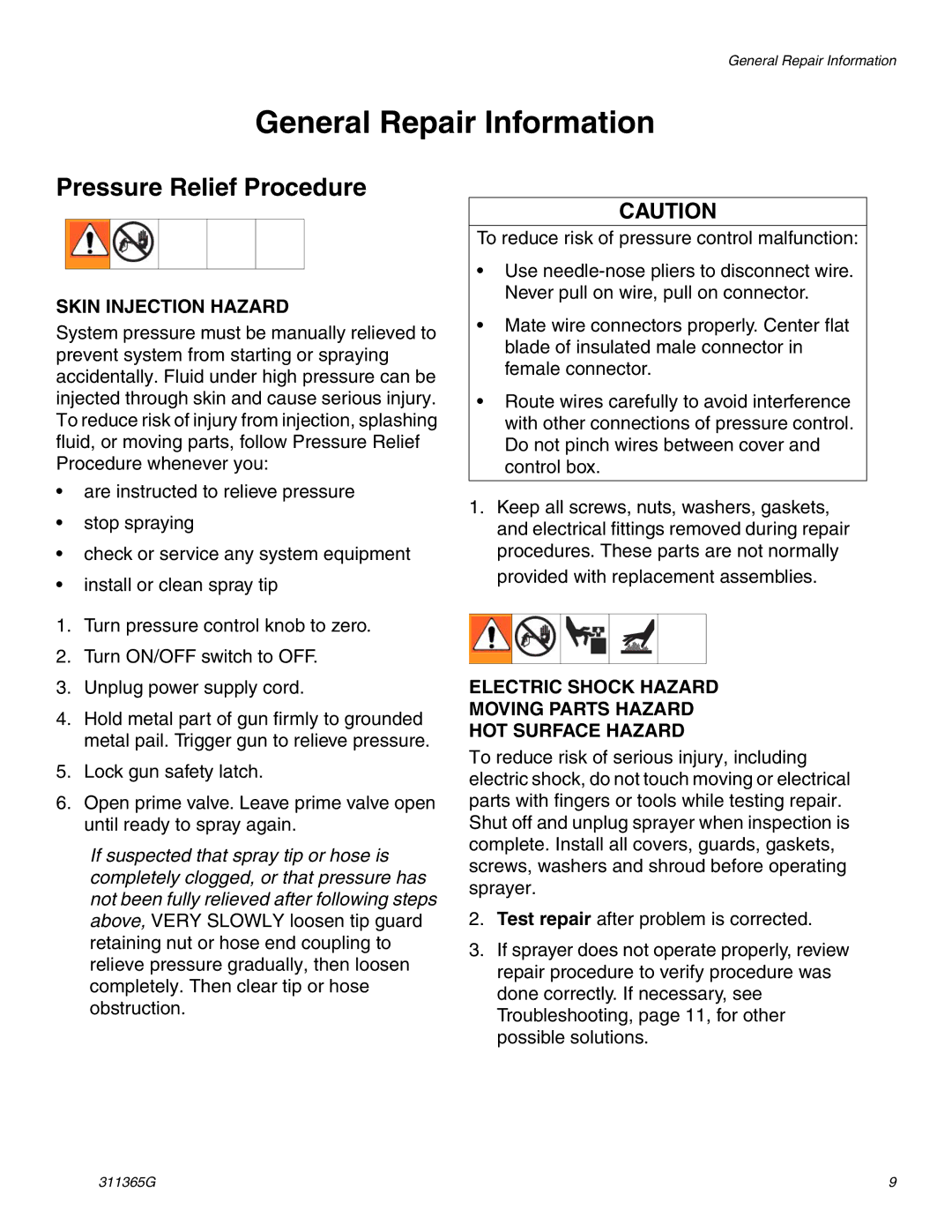General Repair Information
General Repair Information
Pressure Relief Procedure
SKIN INJECTION HAZARD
System pressure must be manually relieved to prevent system from starting or spraying accidentally. Fluid under high pressure can be injected through skin and cause serious injury. To reduce risk of injury from injection, splashing fluid, or moving parts, follow Pressure Relief Procedure whenever you:
•are instructed to relieve pressure
•stop spraying
•check or service any system equipment
•install or clean spray tip
1.Turn pressure control knob to zero.
2.Turn ON/OFF switch to OFF.
3.Unplug power supply cord.
4.Hold metal part of gun firmly to grounded metal pail. Trigger gun to relieve pressure.
5.Lock gun safety latch.
6.Open prime valve. Leave prime valve open until ready to spray again.
If suspected that spray tip or hose is completely clogged, or that pressure has not been fully relieved after following steps above, VERY SLOWLY loosen tip guard retaining nut or hose end coupling to relieve pressure gradually, then loosen completely. Then clear tip or hose obstruction.
CAUTION
To reduce risk of pressure control malfunction:
•Use
•Mate wire connectors properly. Center flat blade of insulated male connector in female connector.
•Route wires carefully to avoid interference with other connections of pressure control. Do not pinch wires between cover and control box.
1.Keep all screws, nuts, washers, gaskets, and electrical fittings removed during repair procedures. These parts are not normally provided with replacement assemblies.
ELECTRIC SHOCK HAZARD
MOVING PARTS HAZARD
HOT SURFACE HAZARD
To reduce risk of serious injury, including electric shock, do not touch moving or electrical parts with fingers or tools while testing repair. Shut off and unplug sprayer when inspection is complete. Install all covers, guards, gaskets, screws, washers and shroud before operating sprayer.
2.Test repair after problem is corrected.
3.If sprayer does not operate properly, review repair procedure to verify procedure was done correctly. If necessary, see Troubleshooting, page 11, for other possible solutions.
311365G | 9 |