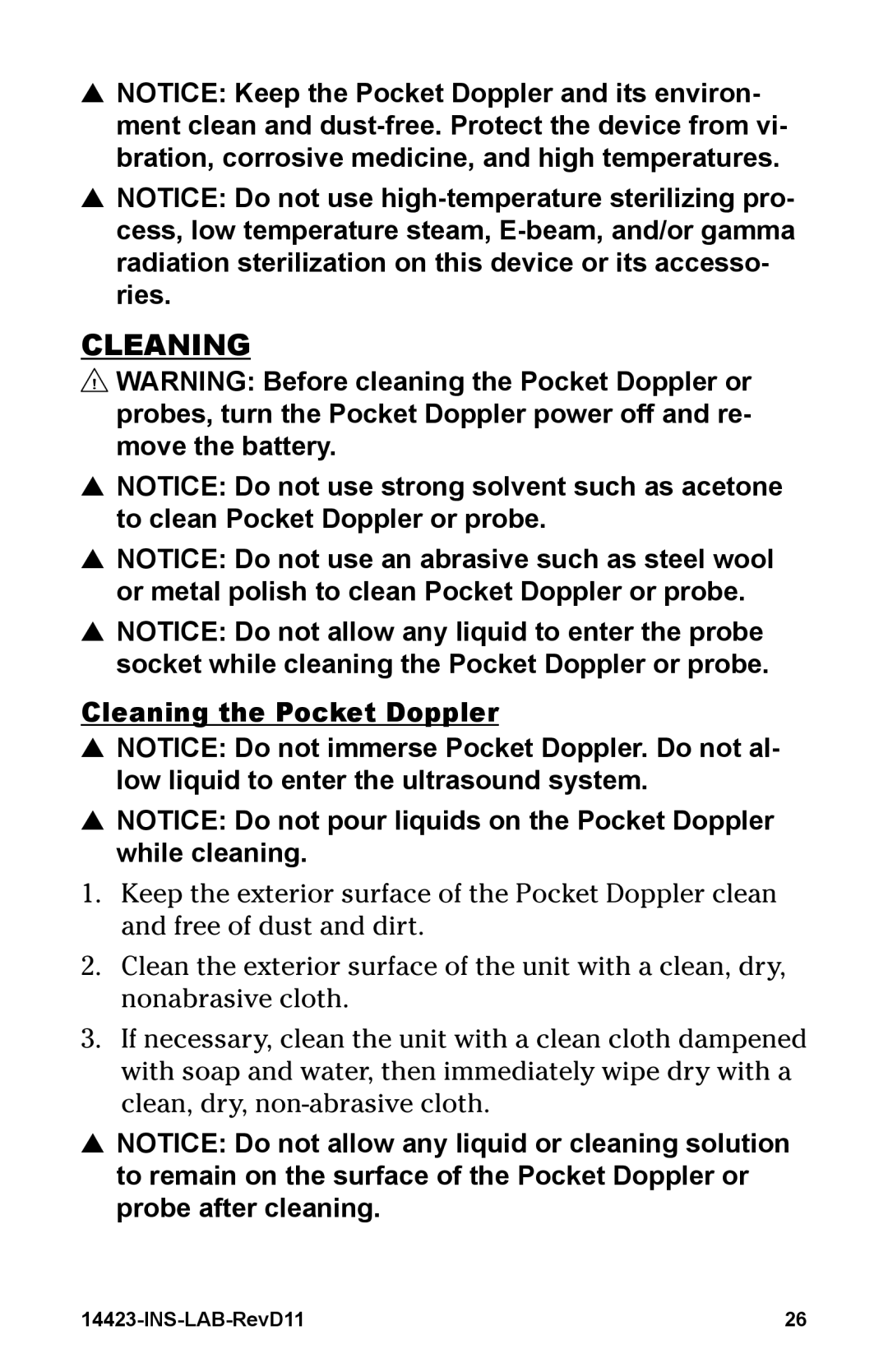sNOTICE: Keep the Pocket Doppler and its environ- ment clean and
sNOTICE: Do not use
CLEANING
![]() WARNING: Before cleaning the Pocket Doppler or probes, turn the Pocket Doppler power off and re- move the battery.
WARNING: Before cleaning the Pocket Doppler or probes, turn the Pocket Doppler power off and re- move the battery.
sNOTICE: Do not use strong solvent such as acetone to clean Pocket Doppler or probe.
sNOTICE: Do not use an abrasive such as steel wool or metal polish to clean Pocket Doppler or probe.
sNOTICE: Do not allow any liquid to enter the probe socket while cleaning the Pocket Doppler or probe.
Cleaning the Pocket Doppler
sNOTICE: Do not immerse Pocket Doppler. Do not al- low liquid to enter the ultrasound system.
sNOTICE: Do not pour liquids on the Pocket Doppler while cleaning.
1.Keep the exterior surface of the Pocket Doppler clean and free of dust and dirt.
2.Clean the exterior surface of the unit with a clean, dry, nonabrasive cloth.
3.If necessary, clean the unit with a clean cloth dampened with soap and water, then immediately wipe dry with a clean, dry,
sNOTICE: Do not allow any liquid or cleaning solution to remain on the surface of the Pocket Doppler or probe after cleaning.
| 26 |