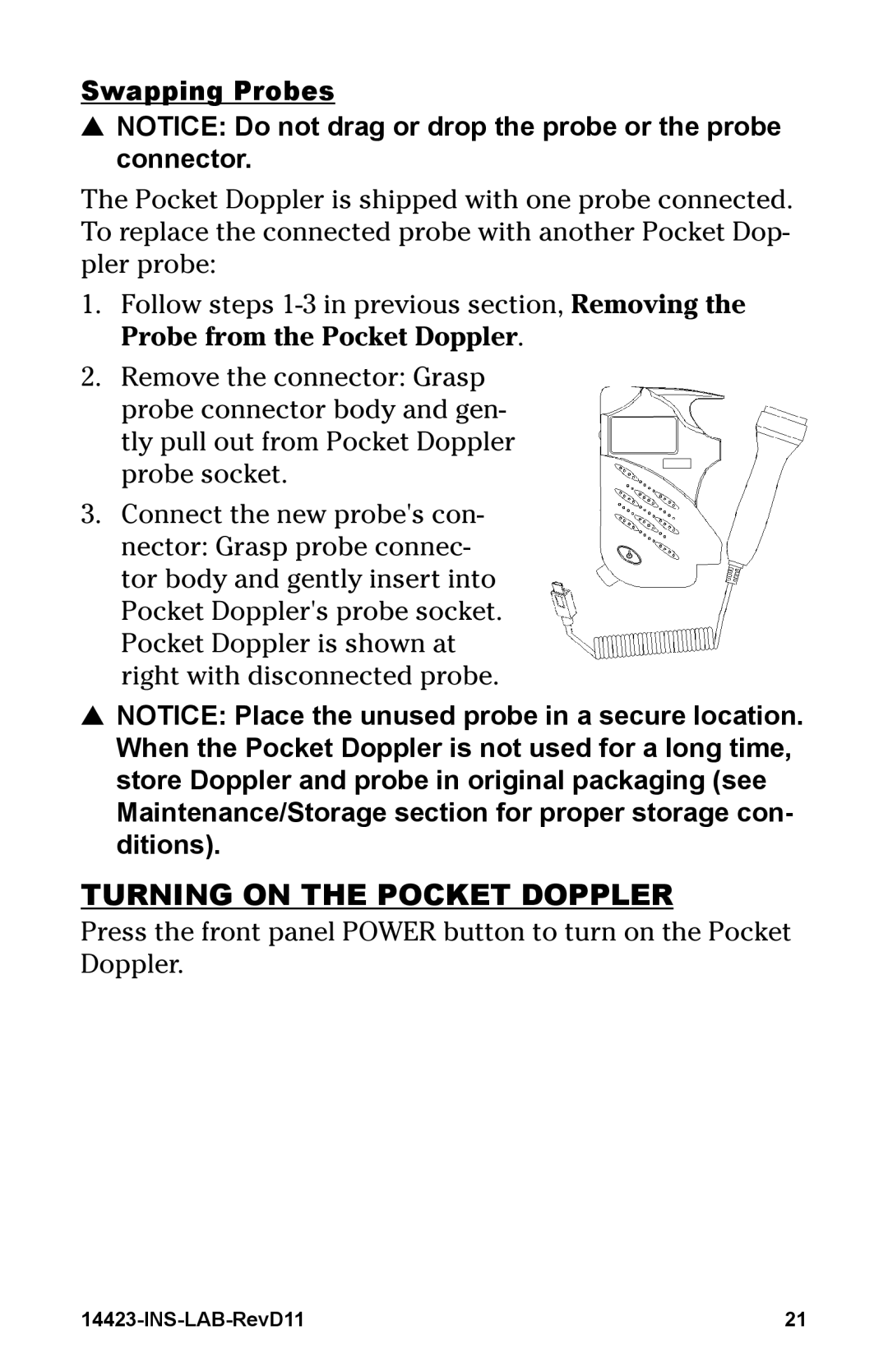Swapping Probes
sNOTICE: Do not drag or drop the probe or the probe connector.
The Pocket Doppler is shipped with one probe connected. To replace the connected probe with another Pocket Dop- pler probe:
1.Follow steps
2.Remove the connector: Grasp probe connector body and gen- tly pull out from Pocket Doppler probe socket.
3.Connect the new probe's con- nector: Grasp probe connec- tor body and gently insert into Pocket Doppler's probe socket. Pocket Doppler is shown at right with disconnected probe.
sNOTICE: Place the unused probe in a secure location. When the Pocket Doppler is not used for a long time, store Doppler and probe in original packaging (see Maintenance/Storage section for proper storage con- ditions).
TURNING ON THE POCKET DOPPLER
Press the front panel POWER button to turn on the Pocket Doppler.
| 21 |