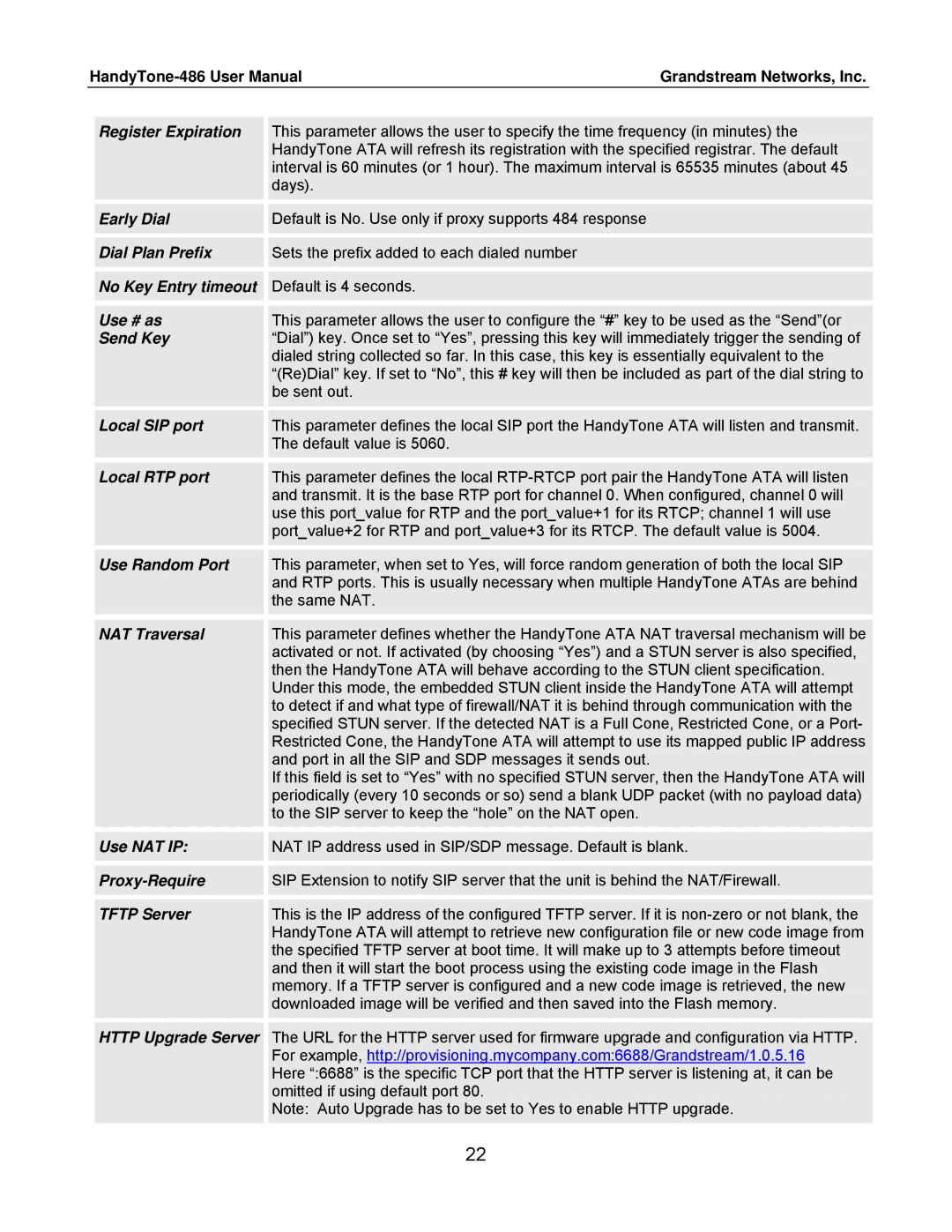Grandstream Networks, Inc. | ||
Register Expiration | This parameter allows the user to specify the time frequency (in minutes) the | |
| HandyTone ATA will refresh its registration with the specified registrar. The default | |
| interval is 60 minutes (or 1 hour). The maximum interval is 65535 minutes (about 45 | |
| days). |
|
Early Dial | Default is No. Use only if proxy supports 484 response |
|
Dial Plan Prefix | Sets the prefix added to each dialed number |
|
No Key Entry timeout | Default is 4 seconds. |
|
Use # as | This parameter allows the user to configure the “#” key to be used as the “Send”(or | |
Send Key | “Dial”) key. Once set to “Yes”, pressing this key will immediately trigger the sending of | |
| dialed string collected so far. In this case, this key is essentially equivalent to the | |
| “(Re)Dial” key. If set to “No”, this # key will then be included as part of the dial string to | |
| be sent out. |
|
Local SIP port | This parameter defines the local SIP port the HandyTone ATA will listen and transmit. | |
| The default value is 5060. |
|
Local RTP port | This parameter defines the local | |
| and transmit. It is the base RTP port for channel 0. When configured, channel 0 will | |
| use this port_value for RTP and the port_value+1 for its RTCP; channel 1 will use | |
| port_value+2 for RTP and port_value+3 for its RTCP. The default value is 5004. | |
Use Random Port | This parameter, when set to Yes, will force random generation of both the local SIP | |
| and RTP ports. This is usually necessary when multiple HandyTone ATAs are behind | |
| the same NAT. |
|
NAT Traversal | This parameter defines whether the HandyTone ATA NAT traversal mechanism will be | |
| activated or not. If activated (by choosing “Yes”) and a STUN server is also specified, | |
| then the HandyTone ATA will behave according to the STUN client specification. | |
| Under this mode, the embedded STUN client inside the HandyTone ATA will attempt | |
| to detect if and what type of firewall/NAT it is behind through communication with the | |
| specified STUN server. If the detected NAT is a Full Cone, Restricted Cone, or a Port- | |
| Restricted Cone, the HandyTone ATA will attempt to use its mapped public IP address | |
| and port in all the SIP and SDP messages it sends out. |
|
| If this field is set to “Yes” with no specified STUN server, then the HandyTone ATA will | |
| periodically (every 10 seconds or so) send a blank UDP packet (with no payload data) | |
| to the SIP server to keep the “hole” on the NAT open. |
|
Use NAT IP: | NAT IP address used in SIP/SDP message. Default is blank. | |
SIP Extension to notify SIP server that the unit is behind the NAT/Firewall. | ||
TFTP Server | This is the IP address of the configured TFTP server. If it is | |
| HandyTone ATA will attempt to retrieve new configuration file or new code image from | |
| the specified TFTP server at boot time. It will make up to 3 attempts before timeout | |
| and then it will start the boot process using the existing code image in the Flash | |
| memory. If a TFTP server is configured and a new code image is retrieved, the new | |
| downloaded image will be verified and then saved into the Flash memory. | |
HTTP Upgrade Server | The URL for the HTTP server used for firmware upgrade and configuration via HTTP. | |
| For example, http://provisioning.mycompany.com:6688/Grandstream/1.0.5.16 | |
Here “:6688” is the specific TCP port that the HTTP server is listening at, it can be omitted if using default port 80.
Note: Auto Upgrade has to be set to Yes to enable HTTP upgrade.
22