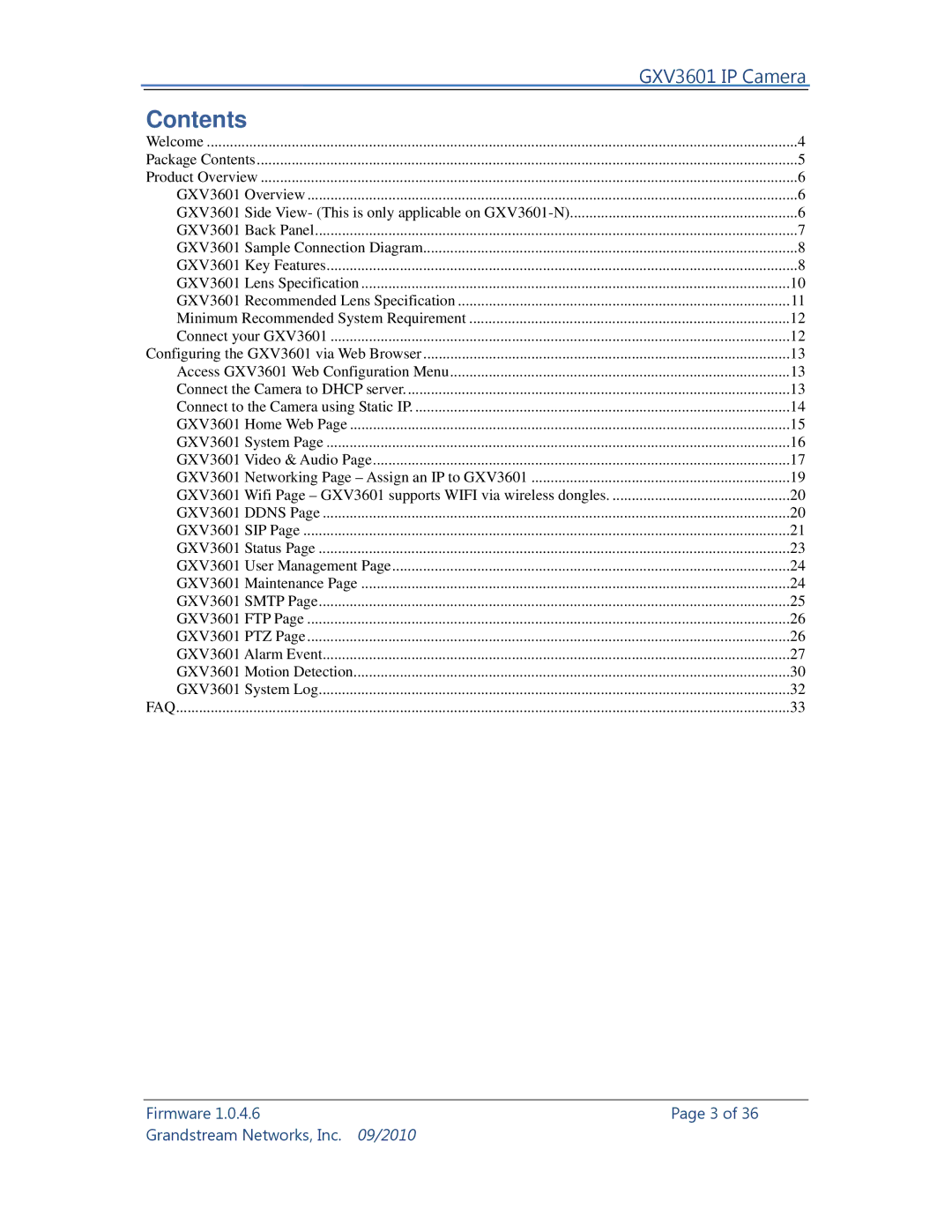| GXV3601 IP Camera |
Contents |
|
Welcome | 4 |
Package Contents | 5 |
Product Overview | 6 |
GXV3601 Overview | 6 |
GXV3601 Side View- (This is only applicable on | 6 |
GXV3601 Back Panel | 7 |
GXV3601 Sample Connection Diagram | 8 |
GXV3601 Key Features | 8 |
GXV3601 Lens Specification | 10 |
GXV3601 Recommended Lens Specification | 11 |
Minimum Recommended System Requirement | 12 |
Connect your GXV3601 | 12 |
Configuring the GXV3601 via Web Browser | 13 |
Access GXV3601 Web Configuration Menu | 13 |
Connect the Camera to DHCP server | 13 |
Connect to the Camera using Static IP | 14 |
GXV3601 Home Web Page | 15 |
GXV3601 System Page | 16 |
GXV3601 Video & Audio Page | 17 |
GXV3601 Networking Page – Assign an IP to GXV3601 | 19 |
GXV3601 Wifi Page – GXV3601 supports WIFI via wireless dongles | 20 |
GXV3601 DDNS Page | 20 |
GXV3601 SIP Page | 21 |
GXV3601 Status Page | 23 |
GXV3601 User Management Page | 24 |
GXV3601 Maintenance Page | 24 |
GXV3601 SMTP Page | 25 |
GXV3601 FTP Page | 26 |
GXV3601 PTZ Page | 26 |
GXV3601 Alarm Event | 27 |
GXV3601 Motion Detection | 30 |
GXV3601 System Log | 32 |
FAQ | 33 |
Firmware 1.0.4.6 | Page 3 of 36 |
Grandstream Networks, Inc. | 09/2010 |