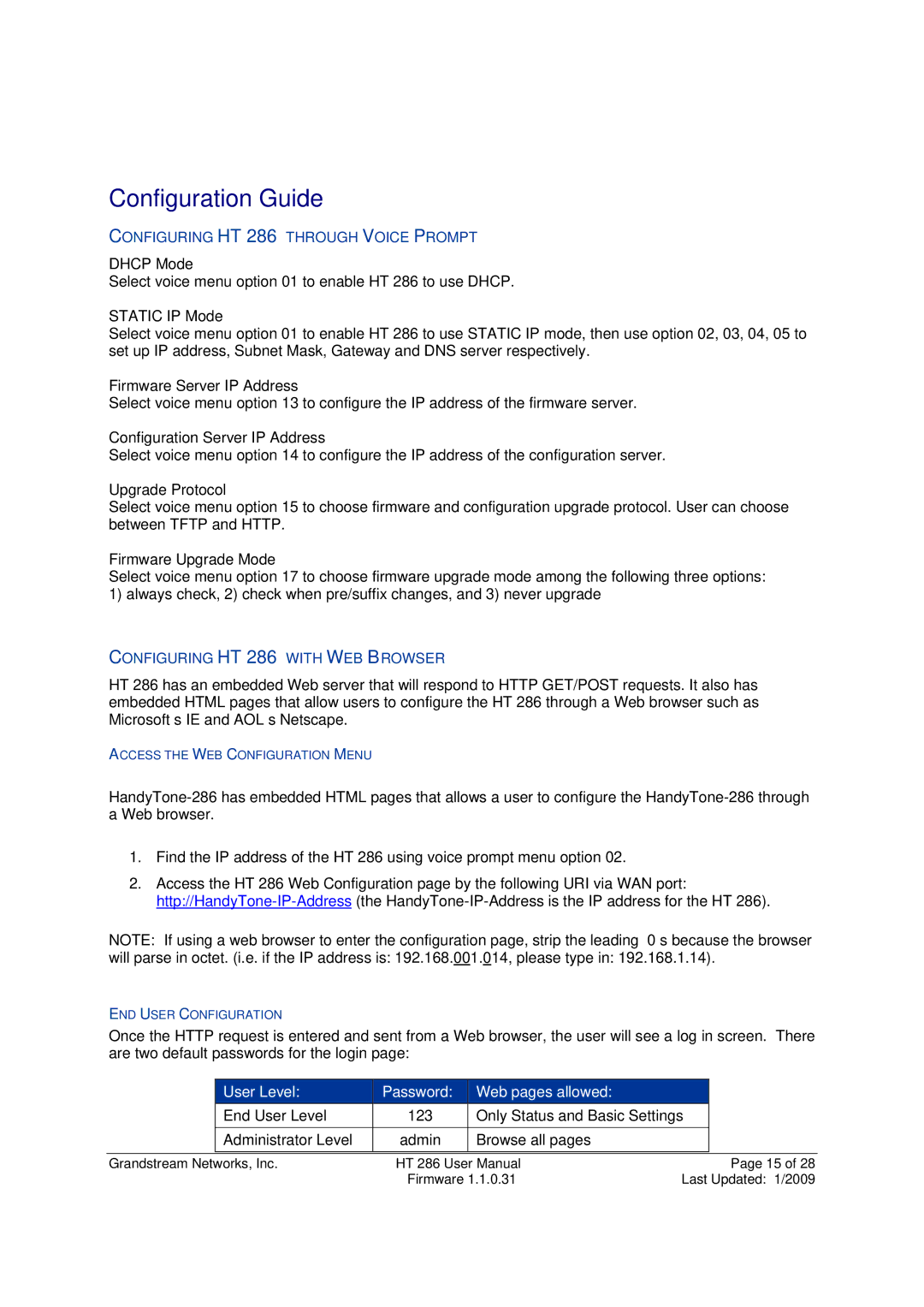Configuration Guide
CONFIGURING
DHCP Mode
Select voice menu option 01 to enable
STATIC IP Mode
Select voice menu option 01 to enable
Firmware Server IP Address
Select voice menu option 13 to configure the IP address of the firmware server.
Configuration Server IP Address
Select voice menu option 14 to configure the IP address of the configuration server.
Upgrade Protocol
Select voice menu option 15 to choose firmware and configuration upgrade protocol. User can choose between TFTP and HTTP.
Firmware Upgrade Mode
Select voice menu option 17 to choose firmware upgrade mode among the following three options: 1) always check, 2) check when pre/suffix changes, and 3) never upgrade
CONFIGURING
ACCESS THE WEB CONFIGURATION MENU
1.Find the IP address of the
2.Access the
NOTE: If using a web browser to enter the configuration page, strip the leading “0”s because the browser
will parse in octet. (i.e. if the IP address is: 192.168.001.014, please type in: 192.168.1.14).
END USER CONFIGURATION
Once the HTTP request is entered and sent from a Web browser, the user will see a log in screen. There are two default passwords for the login page:
| User Level: | Password: | Web pages allowed: |
|
|
| End User Level | 123 | Only Status and Basic Settings |
| |
| Administrator Level | admin | Browse all pages |
|
|
|
|
|
|
|
|
Grandstream Networks, Inc. |
| Page 15 of 28 | |||
|
| Firmware 1.1.0.31 | Last Updated: 1/2009 | ||