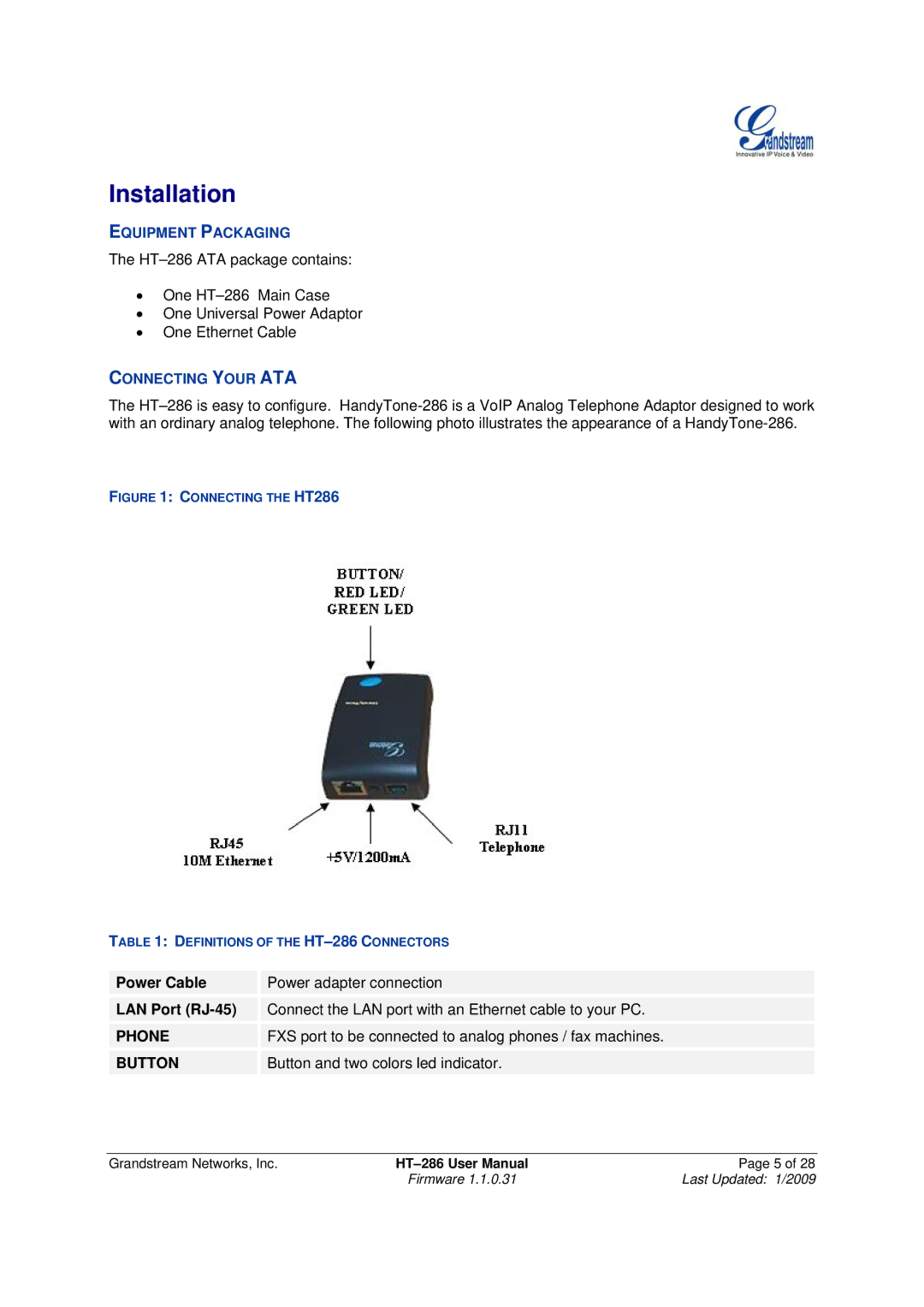Installation
EQUIPMENT PACKAGING
The
•One
•One Universal Power Adaptor
•One Ethernet Cable
CONNECTING YOUR ATA
The
FIGURE 1: CONNECTING THE HT286
TABLE 1: DEFINITIONS OF THE HT–286 CONNECTORS
| Power Cable |
| Power adapter connection |
|
|
|
|
|
|
| LAN Port |
| Connect the LAN port with an Ethernet cable to your PC. |
|
|
|
|
|
|
| PHONE |
| FXS port to be connected to analog phones / fax machines. |
|
|
|
|
|
|
| BUTTON |
| Button and two colors led indicator. |
|
Grandstream Networks, Inc. | Page 5 of 28 | |
| Firmware 1.1.0.31 | Last Updated: 1/2009 |