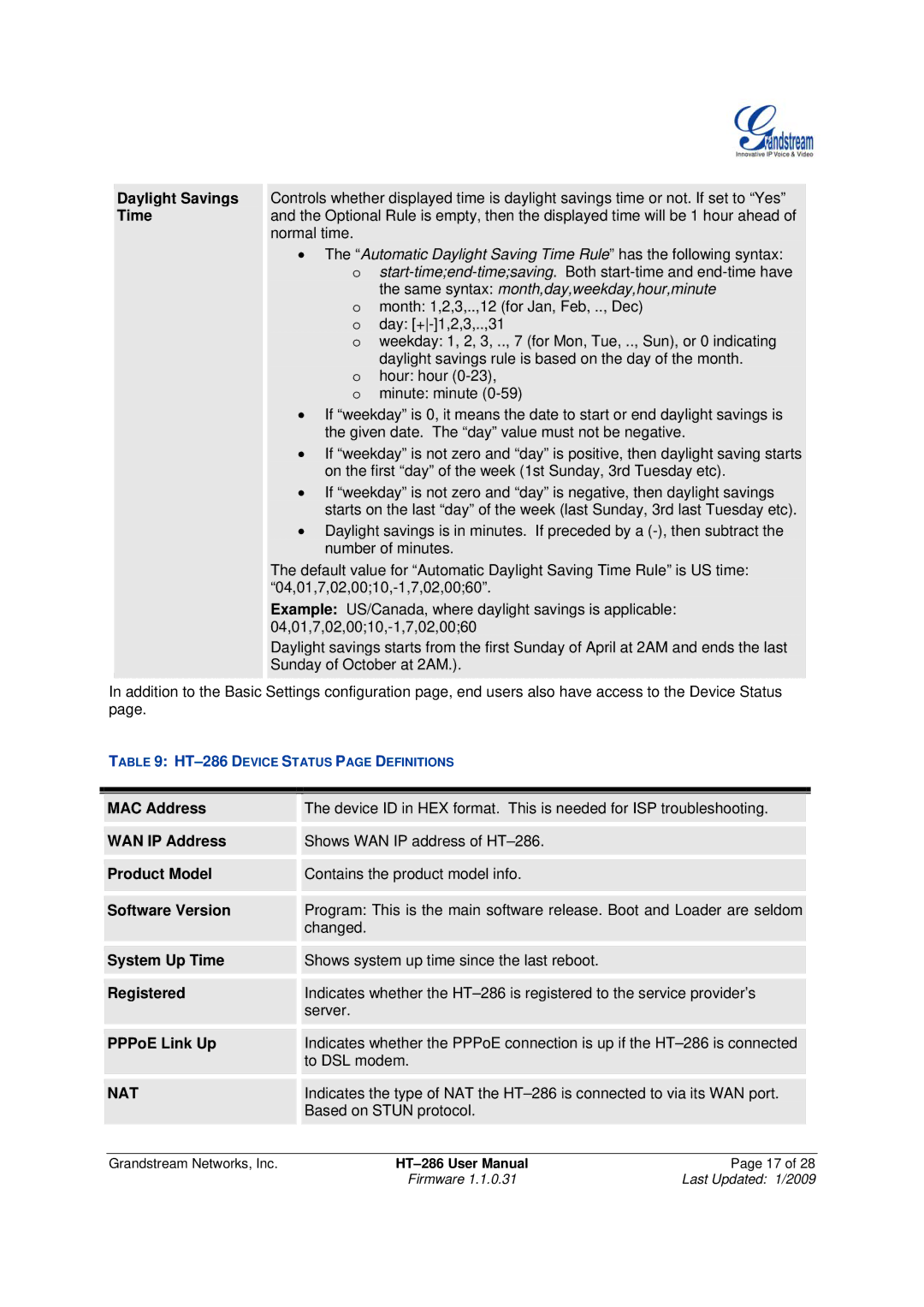Daylight Savings Time
Controls whether displayed time is daylight savings time or not. If set to “Yes” and the Optional Rule is empty, then the displayed time will be 1 hour ahead of normal time.
•The “Automatic Daylight Saving Time Rule” has the following syntax: o
the same syntax: month,day,weekday,hour,minute o month: 1,2,3,..,12 (for Jan, Feb, .., Dec)
o day:
o weekday: 1, 2, 3, .., 7 (for Mon, Tue, .., Sun), or 0 indicating daylight savings rule is based on the day of the month.
o hour: hour
o minute: minute
•If “weekday” is 0, it means the date to start or end daylight savings is the given date. The “day” value must not be negative.
•If “weekday” is not zero and “day” is positive, then daylight saving starts on the first “day” of the week (1st Sunday, 3rd Tuesday etc).
•If “weekday” is not zero and “day” is negative, then daylight savings starts on the last “day” of the week (last Sunday, 3rd last Tuesday etc).
•Daylight savings is in minutes. If preceded by a
The default value for “Automatic Daylight Saving Time Rule” is US time:
Example: US/Canada, where daylight savings is applicable:
Daylight savings starts from the first Sunday of April at 2AM and ends the last Sunday of October at 2AM.).
In addition to the Basic Settings configuration page, end users also have access to the Device Status page.
TABLE 9:
|
|
|
|
|
|
| MAC Address |
| The device ID in HEX format. This is needed for ISP troubleshooting. |
| |
|
|
|
|
|
|
|
|
|
|
|
|
| WAN IP Address |
| Shows WAN IP address of |
|
|
|
|
|
|
|
|
|
|
|
|
|
|
| Product Model |
| Contains the product model info. |
|
|
|
|
|
|
|
|
|
|
|
|
|
|
|
|
|
| ||
| Software Version |
| Program: This is the main software release. Boot and Loader are seldom |
| |
|
|
| changed. |
|
|
|
|
|
|
|
|
|
|
|
|
|
|
| System Up Time |
| Shows system up time since the last reboot. |
|
|
|
|
|
|
|
|
|
|
|
| ||
| Registered |
| Indicates whether the |
| |
|
|
| server. |
|
|
|
|
|
|
|
|
|
|
|
| ||
| PPPoE Link Up |
| Indicates whether the PPPoE connection is up if the |
| |
|
|
| to DSL modem. |
|
|
|
|
|
|
|
|
|
|
|
| ||
| NAT |
| Indicates the type of NAT the |
| |
|
|
| Based on STUN protocol. |
|
|
|
|
|
|
|
|
|
|
|
|
|
|
| Grandstream Networks, Inc. |
| Page 17 of 28 | ||
|
|
| Firmware 1.1.0.31 | Last Updated: 1/2009 | |