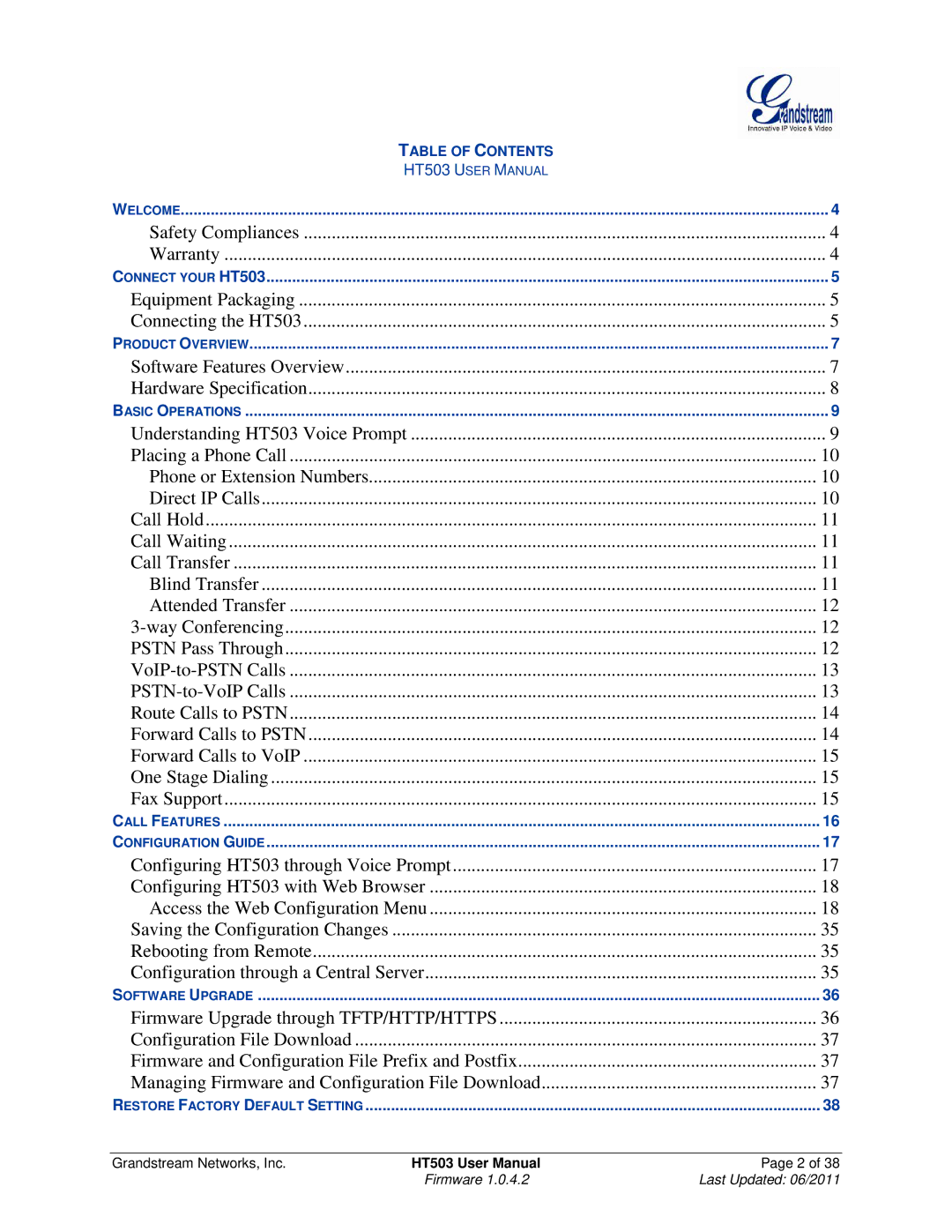| TABLE OF CONTENTS |
|
| HT503 USER MANUAL |
|
WELCOME | 4 | |
Safety Compliances | 4 | |
Warranty | 4 | |
CONNECT YOUR HT503 | 5 | |
Equipment Packaging | 5 | |
Connecting the HT503 | 5 | |
PRODUCT OVERVIEW | 7 | |
Software Features Overview | 7 | |
Hardware Specification | 8 | |
BASIC OPERATIONS | 9 | |
Understanding HT503 Voice Prompt | 9 | |
Placing a Phone Call | 10 | |
Phone or Extension Numbers | 10 | |
Direct IP Calls | 10 | |
Call Hold | 11 | |
Call Waiting | 11 | |
Call Transfer | 11 | |
Blind Transfer | 11 | |
Attended Transfer | 12 | |
12 | ||
PSTN Pass Through | 12 | |
13 | ||
13 | ||
Route Calls to PSTN | 14 | |
Forward Calls to PSTN | 14 | |
Forward Calls to VoIP | 15 | |
One Stage Dialing | 15 | |
Fax Support | 15 | |
CALL FEATURES | 16 | |
CONFIGURATION GUIDE | 17 | |
Configuring HT503 through Voice Prompt | 17 | |
Configuring HT503 with Web Browser | 18 | |
Access the Web Configuration Menu | 18 | |
Saving the Configuration Changes | 35 | |
Rebooting from Remote | 35 | |
Configuration through a Central Server | 35 | |
SOFTWARE UPGRADE | 36 | |
Firmware Upgrade through TFTP/HTTP/HTTPS | 36 | |
Configuration File Download | 37 | |
Firmware and Configuration File Prefix and Postfix | 37 | |
Managing Firmware and Configuration File Download | 37 | |
RESTORE FACTORY DEFAULT SETTING | 38 | |
Grandstream Networks, Inc. | HT503 User Manual | Page 2 of 38 |
| Firmware 1.0.4.2 | Last Updated: 06/2011 |