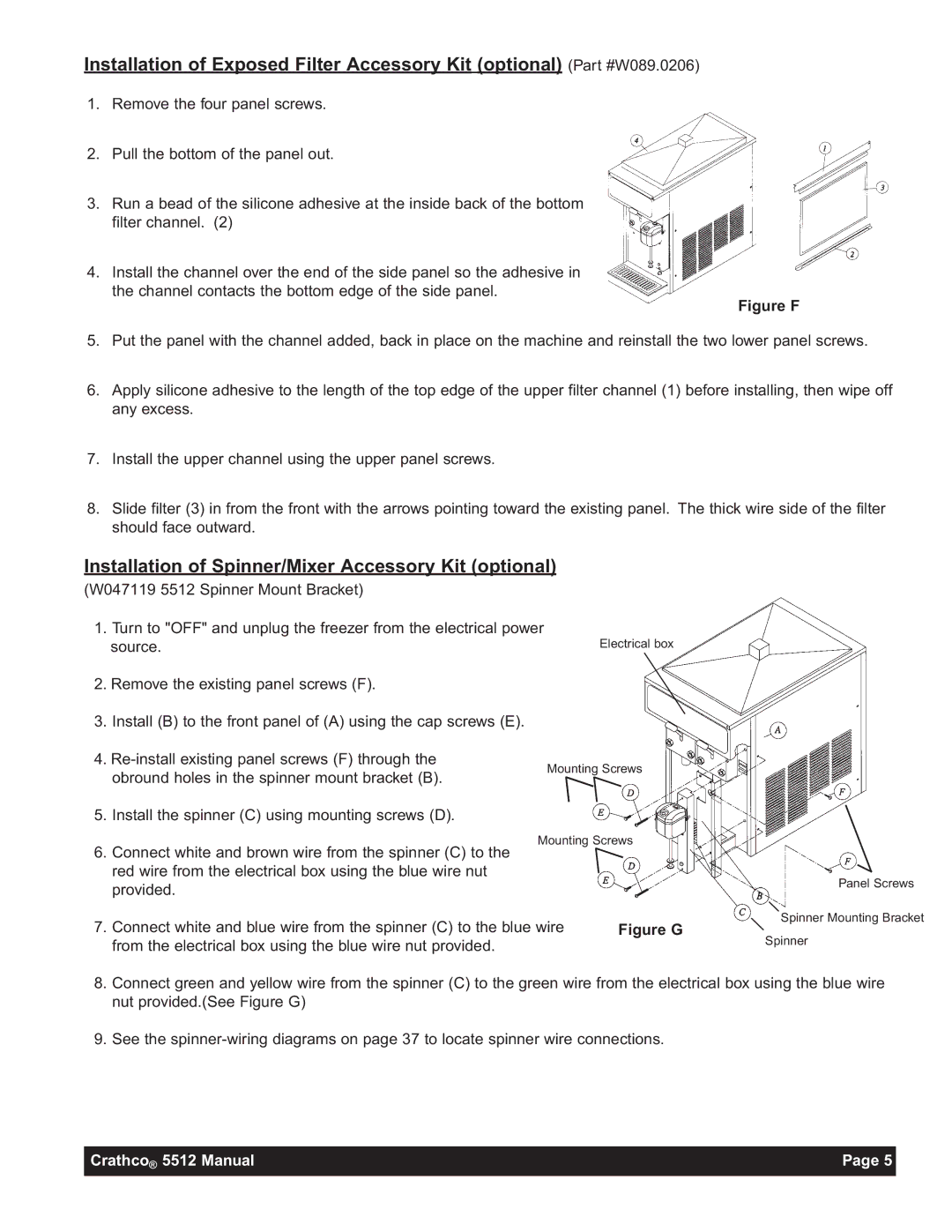Installation of Exposed Filter Accessory Kit (optional) (Part #W089.0206)
1.Remove the four panel screws.
2.Pull the bottom of the panel out.
3.Run a bead of the silicone adhesive at the inside back of the bottom filter channel. (2)
4.Install the channel over the end of the side panel so the adhesive in the channel contacts the bottom edge of the side panel.
Figure F
5.Put the panel with the channel added, back in place on the machine and reinstall the two lower panel screws.
6.Apply silicone adhesive to the length of the top edge of the upper filter channel (1) before installing, then wipe off any excess.
7.Install the upper channel using the upper panel screws.
8.Slide filter (3) in from the front with the arrows pointing toward the existing panel. The thick wire side of the filter should face outward.
Installation of Spinner/Mixer Accessory Kit (optional)
(W047119 5512 Spinner Mount Bracket)
1.Turn to "OFF" and unplug the freezer from the electrical power source.
2.Remove the existing panel screws (F).
3.Install (B) to the front panel of (A) using the cap screws (E).
4.
5.Install the spinner (C) using mounting screws (D).
Electrical box
Mounting Screws
| Mounting Screws | |
6. | Connect white and brown wire from the spinner (C) to the |
|
| red wire from the electrical box using the blue wire nut | Panel Screws |
| provided. | |
|
| |
7. | Connect white and blue wire from the spinner (C) to the blue wire | Spinner Mounting Bracket |
Figure G | ||
from the electrical box using the blue wire nut provided. | Spinner |
|
8.Connect green and yellow wire from the spinner (C) to the green wire from the electrical box using the blue wire nut provided.(See Figure G)
9.See the
Crathco® 5512 Manual | Page 5 |
|
|