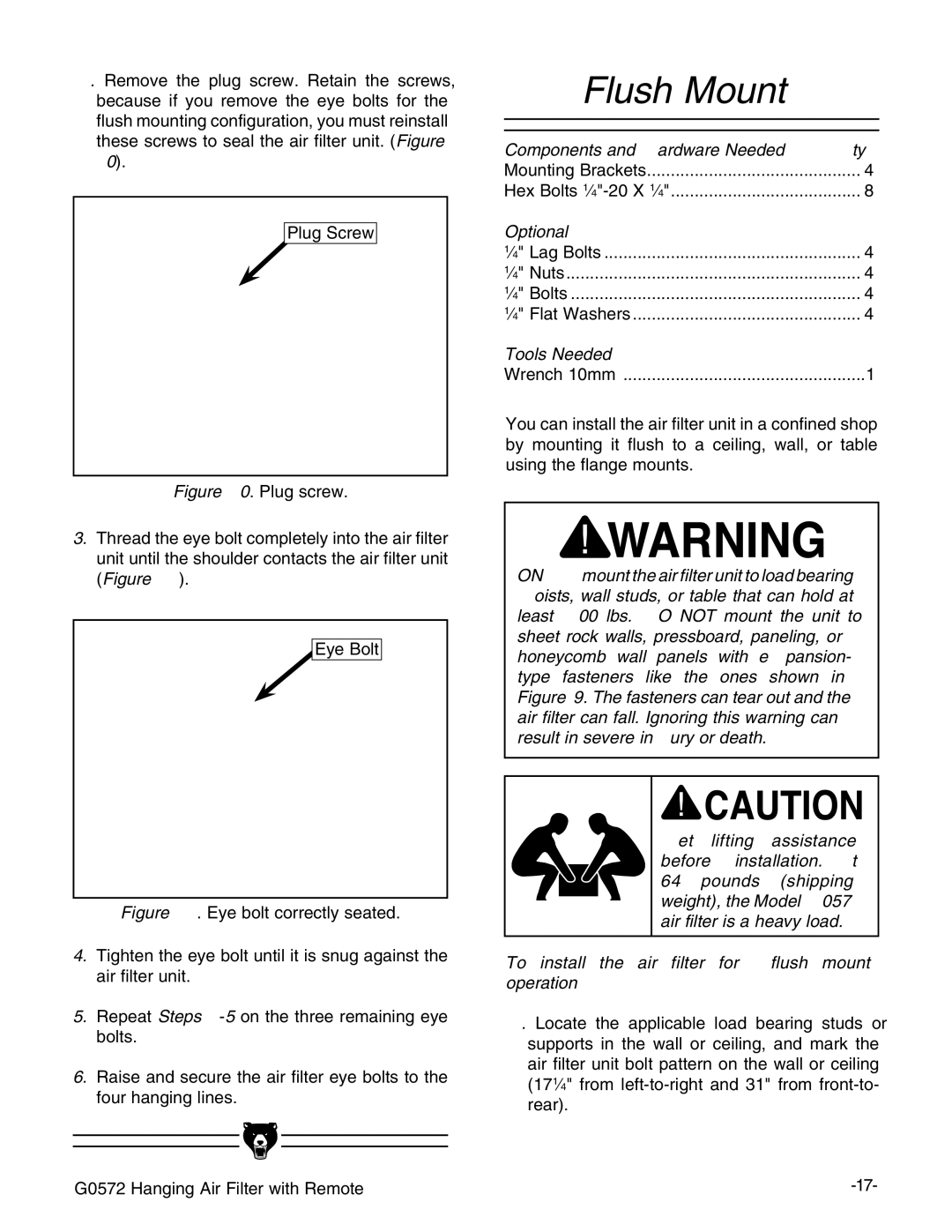G0572 specifications
The Grizzly G0572 is an advanced wood planer that has gained recognition among woodworking enthusiasts and professionals for its powerful performance and exceptional features. Engineered for efficiency and precision, the G0572 offers a range of capabilities that make it a standout choice for anyone looking to enhance their woodworking projects.One of the most notable features of the Grizzly G0572 is its powerful 5 HP motor, which provides ample power to handle even the toughest of hardwoods with ease. This ensures consistent performance and efficiency, allowing users to process large quantities of material without experiencing a slowdown. Additionally, the motor is equipped with a motor overload protection feature, ensuring the longevity and reliability of the tool.
The G0572 incorporates a sizable 12-inch cutting width and a depth of cut that allows for smoothing rough lumber and achieving precise finishes. It features a helical cutter head with 36 individual insert knives, enabling users to achieve a smoother finish while significantly reducing noise levels compared to traditional straight knife designs. This helical design also contributes to longer tool life, as the inserts can be rotated and replaced easily when dull.
The build quality of the Grizzly G0572 is another highlight, featuring a robust cast iron construction that provides excellent stability and reduced vibration during operation. This durability translates into a longer lifespan for the machine, making it a worthwhile investment for serious woodworkers.
In terms of user convenience, the G0572 includes a large infeed and outfeed table, which helps support longer stock and ensures smooth passage through the planer. The integrated dust collection port is another feature that aids in maintaining a clean workspace, allowing for efficient dust management during operation.
Overall, the Grizzly G0572 combines power, precision, and advanced technology to deliver outstanding performance in woodworking applications. Its robust features and thoughtful design make it an excellent choice for professionals and hobbyists seeking a high-quality wood planer that can handle a variety of tasks with ease and reliability. Whether you are flattening rough lumber or achieving the perfect finish, the Grizzly G0572 is a tool designed to meet the demanding needs of modern woodworking.