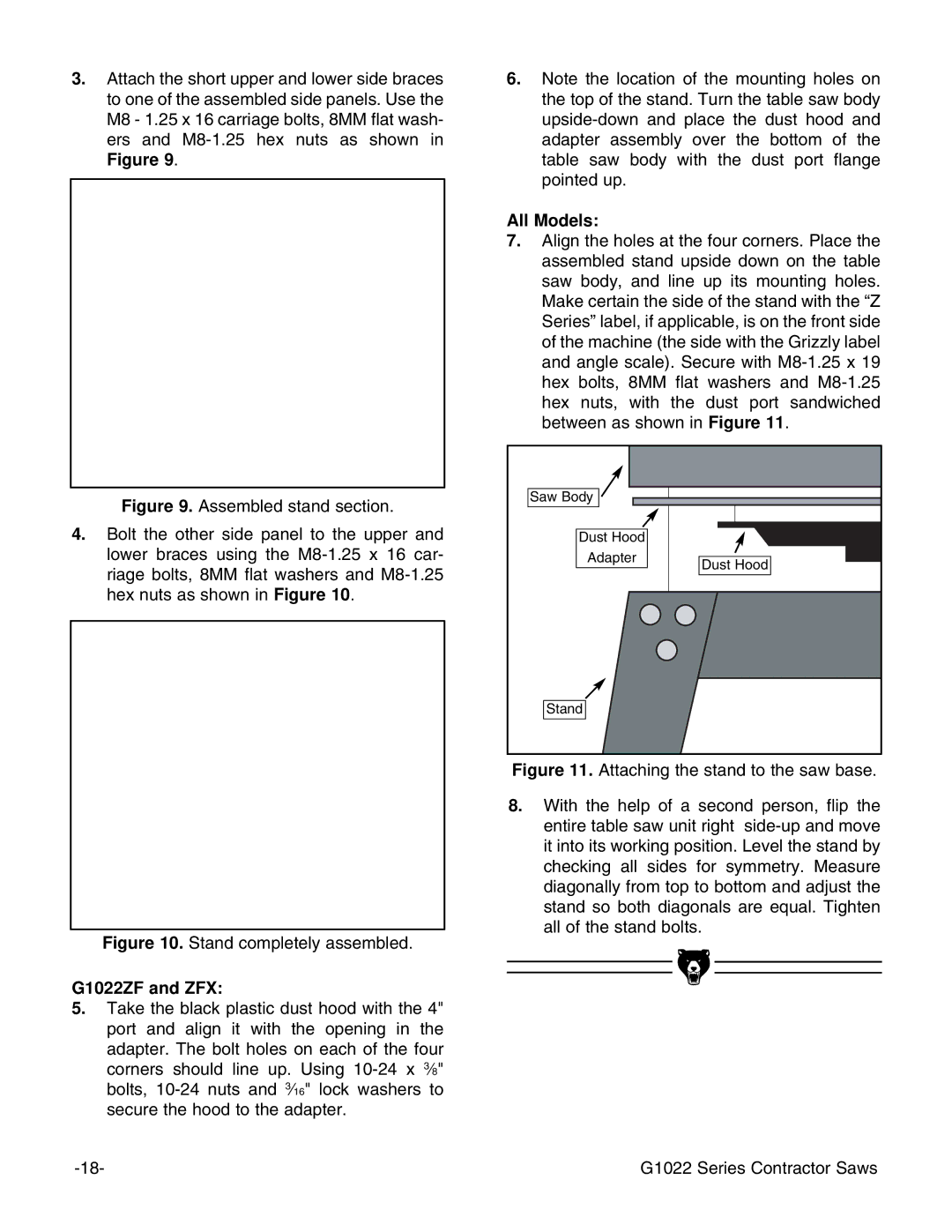3.Attach the short upper and lower side braces to one of the assembled side panels. Use the M8 - 1.25 x 16 carriage bolts, 8MM flat wash- ers and
Figure 9. Assembled stand section.
4.Bolt the other side panel to the upper and lower braces using the M8-1.25 x 16 car- riage bolts, 8MM flat washers and M8-1.25 hex nuts as shown in Figure 10.
Figure 10. Stand completely assembled.
G1022ZF and ZFX:
5.Take the black plastic dust hood with the 4" port and align it with the opening in the adapter. The bolt holes on each of the four corners should line up. Using
6.Note the location of the mounting holes on the top of the stand. Turn the table saw body
All Models:
7.Align the holes at the four corners. Place the assembled stand upside down on the table saw body, and line up its mounting holes. Make certain the side of the stand with the ÒZ SeriesÓ label, if applicable, is on the front side of the machine (the side with the Grizzly label and angle scale). Secure with
Saw Body |
|
Dust Hood |
|
Adapter | Dust Hood |
| |
Stand |
|
Figure 11. Attaching the stand to the saw base.
8.With the help of a second person, flip the entire table saw unit right side-up and move it into its working position. Level the stand by checking all sides for symmetry. Measure diagonally from top to bottom and adjust the stand so both diagonals are equal. Tighten all of the stand bolts.
G1022 Series Contractor Saws |