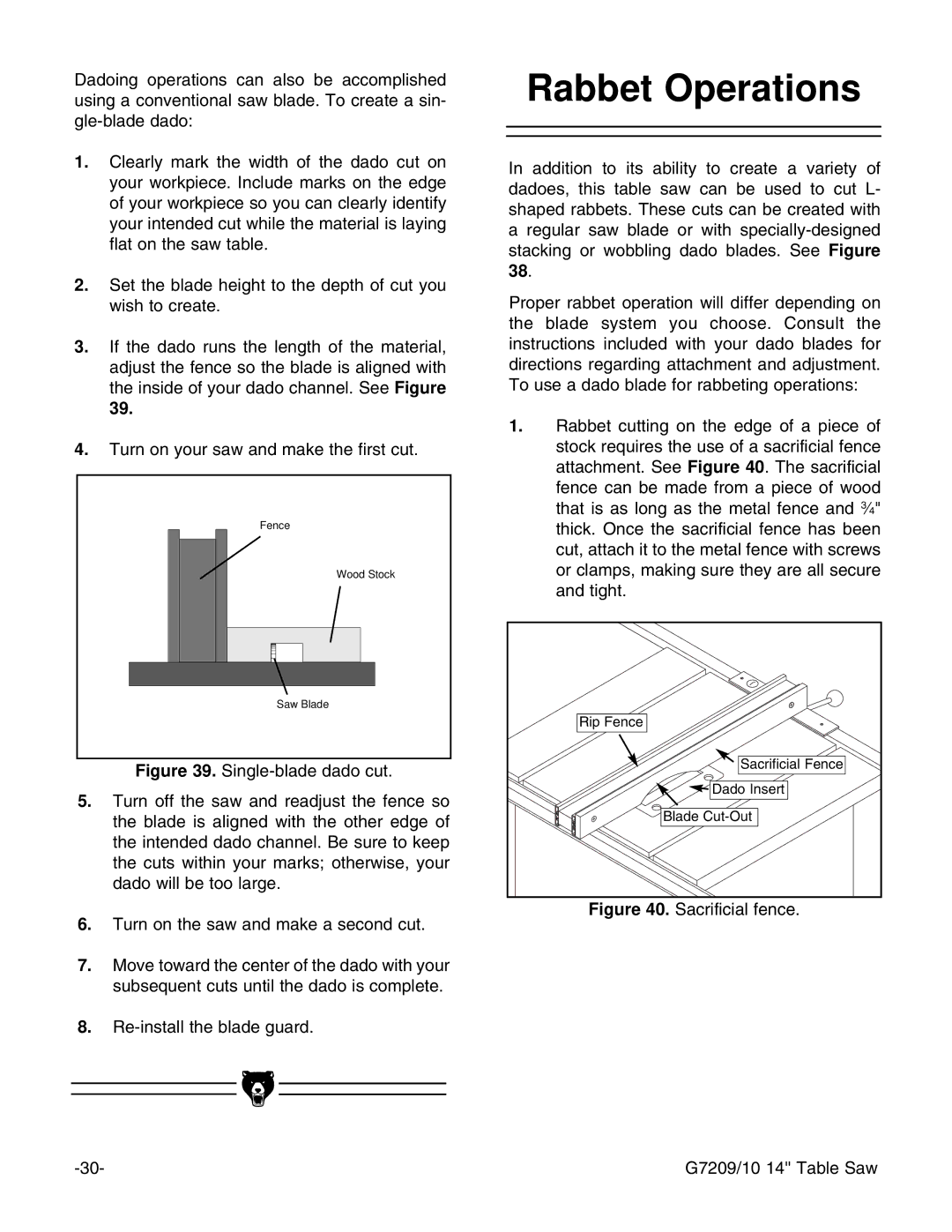Dadoing operations can also be accomplished using a conventional saw blade. To create a sin-
1.Clearly mark the width of the dado cut on your workpiece. Include marks on the edge of your workpiece so you can clearly identify your intended cut while the material is laying flat on the saw table.
2.Set the blade height to the depth of cut you wish to create.
3.If the dado runs the length of the material, adjust the fence so the blade is aligned with the inside of your dado channel. See Figure 39.
4.Turn on your saw and make the first cut.
Fence |
Wood Stock |
Saw Blade
Figure 39. Single-blade dado cut.
5.Turn off the saw and readjust the fence so the blade is aligned with the other edge of the intended dado channel. Be sure to keep the cuts within your marks; otherwise, your dado will be too large.
6.Turn on the saw and make a second cut.
7.Move toward the center of the dado with your subsequent cuts until the dado is complete.
8.Re-install the blade guard.
Rabbet Operations
In addition to its ability to create a variety of dadoes, this table saw can be used to cut L- shaped rabbets. These cuts can be created with a regular saw blade or with
Proper rabbet operation will differ depending on the blade system you choose. Consult the instructions included with your dado blades for directions regarding attachment and adjustment. To use a dado blade for rabbeting operations:
1.Rabbet cutting on the edge of a piece of stock requires the use of a sacrificial fence attachment. See Figure 40. The sacrificial fence can be made from a piece of wood that is as long as the metal fence and 3Ú4" thick. Once the sacrificial fence has been cut, attach it to the metal fence with screws or clamps, making sure they are all secure and tight.
Rip Fence |
Sacrificial Fence |
Dado Insert |
Blade |
Figure 40. Sacrificial fence. |
G7209/10 14'' Table Saw |