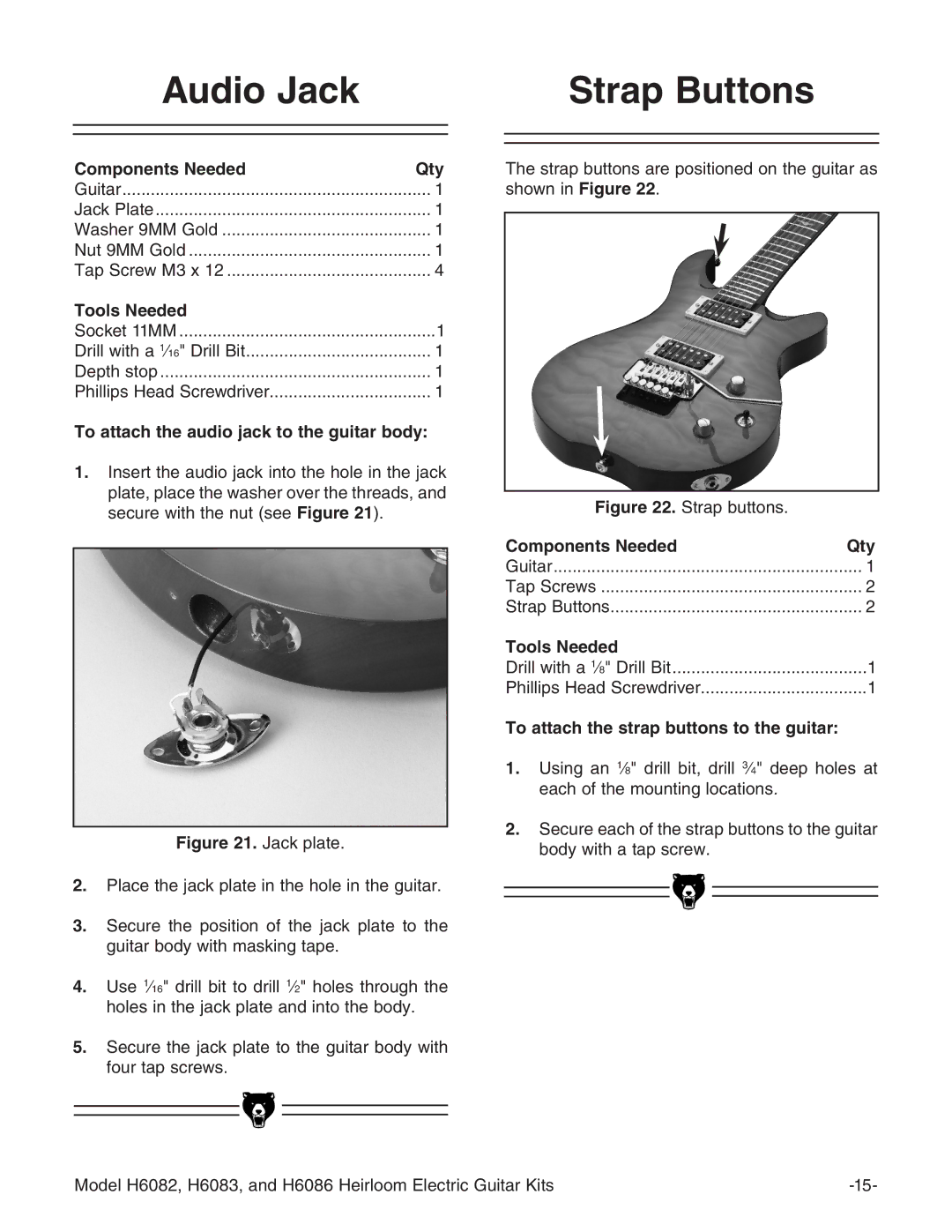2. Place the jack plate in the hole in the guitar.
3. Secure the position of the jack plate to the guitar body with masking tape.
4. Use 1⁄16" drill bit to drill 1⁄2" holes through the
holes in the jack plate and into the body.
5. Secure the jack plate to the guitar body with four tap screws.
Model H6082, H6083, and H6086 Heirloom Electric Guitar Kits
Audio Jack
Components NeededQty Guitar................................................................. 1
Jack Plate.......................................................... 1
Washer 9MM Gold ............................................ 1
Nut 9MM Gold ................................................... 1
Tap Screw M3 x 12 ........................................... 4
Tools Needed
Socket 11MM ......................................................1
Drill with a 1⁄16" Drill Bit....................................... 1
Depth stop ......................................................... 1
Phillips Head Screwdriver.................................. 1
To attach the audio jack to the guitar body:
1. Insert the audio jack into the hole in the jack plate, place the washer over the threads, and secure with the nut (see Figure 21).
Figure 21. Jack plate.
Strap Buttons
The strap buttons are positioned on the guitar as shown in Figure 22.
Figure 22. Strap buttons. |
|
Components Needed | Qty |
Guitar | 1 |
Tap Screws | 2 |
Strap Buttons | 2 |
Tools Needed |
|
Drill with a 1⁄8" Drill Bit | 1 |
Phillips Head Screwdriver | 1 |
To attach the strap buttons to the guitar:
1.Using an 1⁄8" drill bit, drill 3⁄4" deep holes at each of the mounting locations.
2.Secure each of the strap buttons to the guitar body with a tap screw.