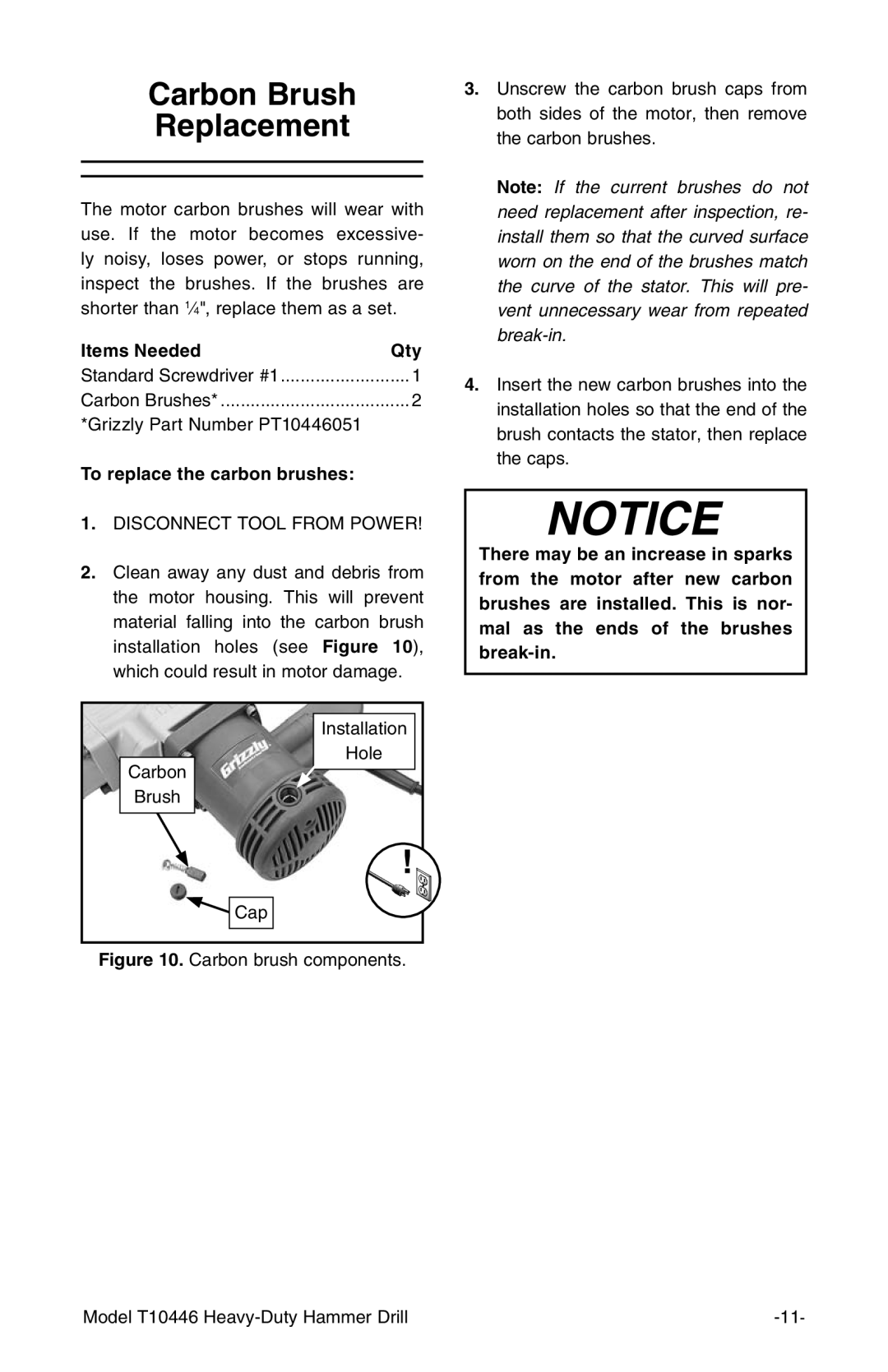Carbon Brush
Replacement
The motor carbon brushes will wear with use. If the motor becomes excessive- ly noisy, loses power, or stops running, inspect the brushes. If the brushes are shorter than 1⁄4", replace them as a set.
Items Needed | Qty |
Standard Screwdriver #1 | 1 |
Carbon Brushes* | 2 |
*Grizzly Part Number PT10446051 |
|
To replace the carbon brushes: |
|
1.DISCONNECT TOOL FROM POWER!
2.Clean away any dust and debris from the motor housing. This will prevent material falling into the carbon brush installation holes (see Figure 10), which could result in motor damage.
Installation
Hole
Carbon
Brush
![]()
![]() Cap
Cap
Figure 10. Carbon brush components.
3.Unscrew the carbon brush caps from both sides of the motor, then remove the carbon brushes.
Note: If the current brushes do not need replacement after inspection, re- install them so that the curved surface worn on the end of the brushes match the curve of the stator. This will pre- vent unnecessary wear from repeated
4.Insert the new carbon brushes into the installation holes so that the end of the brush contacts the stator, then replace the caps.
There may be an increase in sparks from the motor after new carbon brushes are installed. This is nor- mal as the ends of the brushes
Model T10446 |