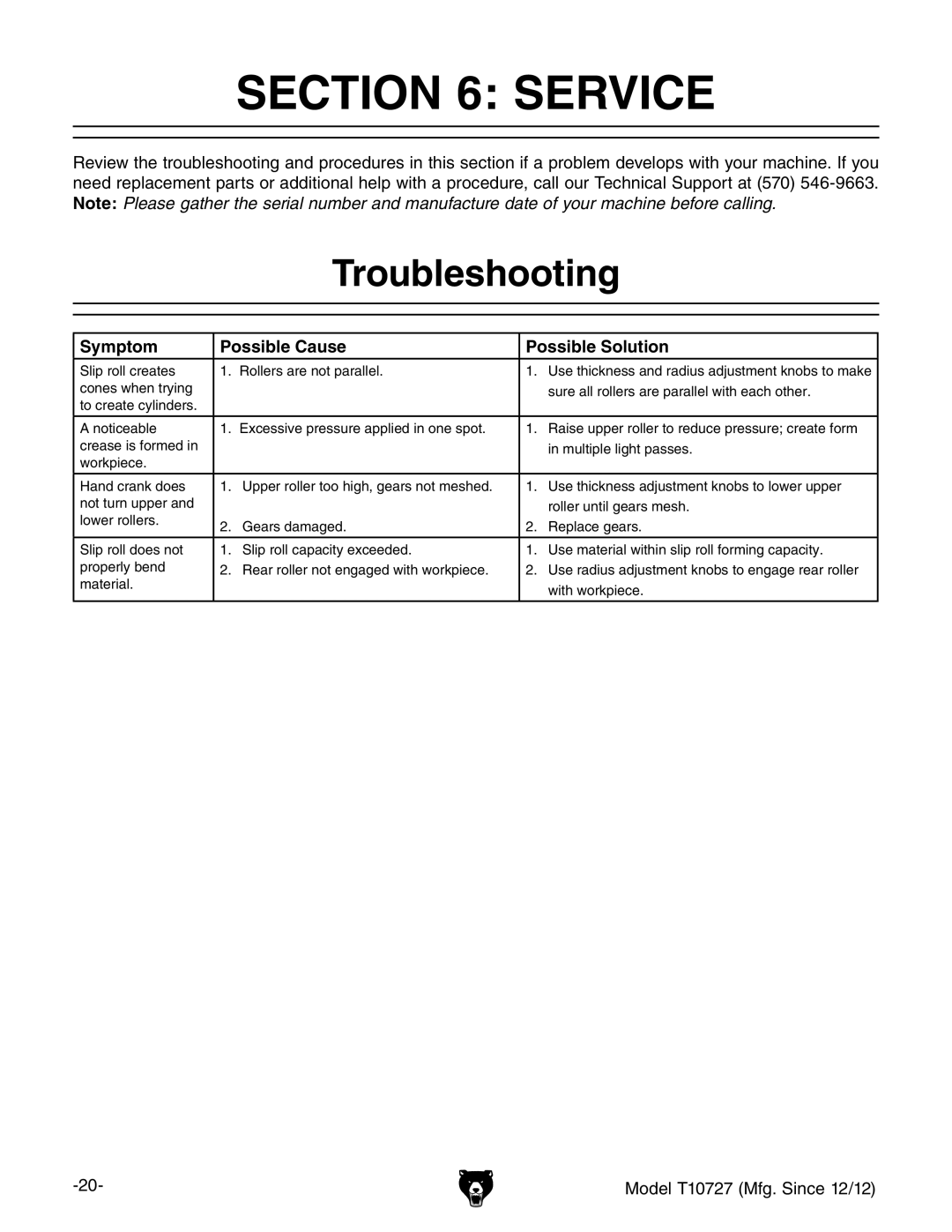SECTION 6: SERVICE
Review the troubleshooting and procedures in this section if a problem develops with your machine. If you need replacement parts or additional help with a procedure, call our Technical Support at (570)
Troubleshooting
Symptom | Possible Cause | Possible Solution | ||
Slip roll creates | 1. | Rollers are not parallel. | 1. | Use thickness and radius adjustment knobs to make |
cones when trying |
|
|
| sure all rollers are parallel with each other. |
to create cylinders. |
|
|
|
|
A noticeable | 1. | Excessive pressure applied in one spot. | 1. | raise upper roller to reduce pressure; create form |
crease is formed in |
|
|
| in multiple light passes. |
workpiece. |
|
|
|
|
Hand crank does | 1. | Upper roller too high, gears not meshed. | 1. | Use thickness adjustment knobs to lower upper |
not turn upper and |
|
|
| roller until gears mesh. |
lower rollers. | 2. | gears damaged. | 2. | replace gears. |
| ||||
|
|
|
|
|
Slip roll does not | 1. | slip roll capacity exceeded. | 1. | Use material within slip roll forming capacity. |
properly bend | 2. | rear roller not engaged with workpiece. | 2. | Use radius adjustment knobs to engage rear roller |
material. |
|
|
| with workpiece. |
|
|
|
| |
|
|
|
|
|
Model T10727 (Mfg. Since 12/12) |