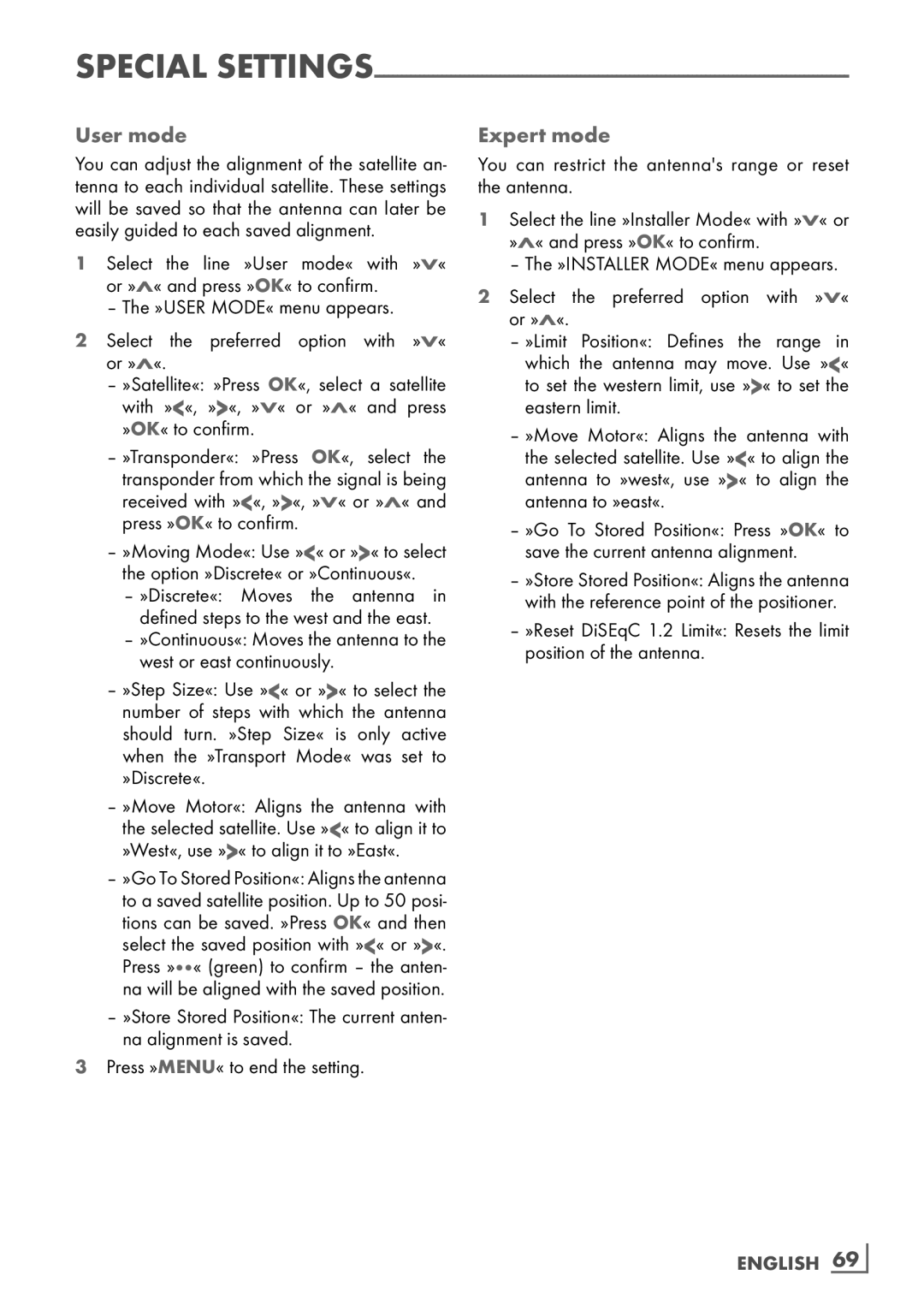Special
User mode
You can adjust the alignment of the satellite an- tenna to each individual satellite. These settings will be saved so that the antenna can later be easily guided to each saved alignment.
1Select the line »User mode« with »V« or »Λ« and press »OK« to confirm.
– The »USER MODE« menu appears.
2 Select the preferred option with »V« or »Λ«.
–»Satellite«: »Press OK«, select a satellite with »<«, »>«, »V« or »Λ« and press »OK« to confirm.
–»Transponder«: »Press OK«, select the transponder from which the signal is being
received with »<«, »>«, »V« or »Λ« and press »OK« to confirm.
–»Moving Mode«: Use »<« or »>« to select the option »Discrete« or »Continuous«.
–»Discrete«: Moves the antenna in
defined steps to the west and the east.
–»Continuous«: Moves the antenna to the west or east continuously.
–»Step Size«: Use »<« or »>« to select the number of steps with which the antenna should turn. »Step Size« is only active when the »Transport Mode« was set to »Discrete«.
–»Move Motor«: Aligns the antenna with the selected satellite. Use »<« to align it to »West«, use »>« to align it to »East«.
–»Go To Stored Position«: Aligns the antenna to a saved satellite position. Up to 50 posi- tions can be saved. »Press OK« and then select the saved position with »<« or »>«. Press »« (green) to confirm – the anten- na will be aligned with the saved position.
–»Store Stored Position«: The current anten- na alignment is saved.
3Press »MENU« to end the setting.
Expert mode
You can restrict the antenna's range or reset the antenna.
1Select the line »Installer Mode« with »V« or »Λ« and press »OK« to confirm.
– The »INSTALLER MODE« menu appears.
2 Select the preferred option with »V« or »Λ«.
–»Limit Position«: Defines the range in which the antenna may move. Use »<« to set the western limit, use »>« to set the eastern limit.
–»Move Motor«: Aligns the antenna with the selected satellite. Use »<« to align the antenna to »west«, use »>« to align the antenna to »east«.
–»Go To Stored Position«: Press »OK« to save the current antenna alignment.
–»Store Stored Position«: Aligns the antenna with the reference point of the positioner.
–»Reset DiSEqC 1.2 Limit«: Resets the limit position of the antenna.