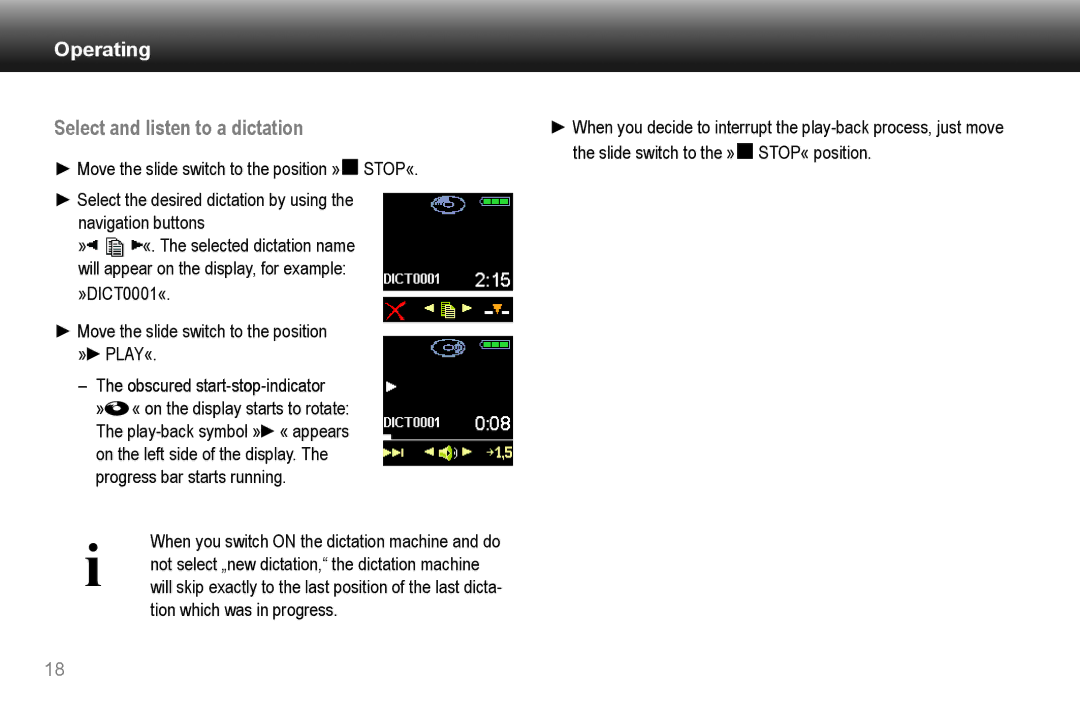Operating
Select and listen to a dictation
►Move the slide switch to the position » ![]() STOP«.
STOP«.
►Select the desired dictation by using the navigation buttons
» «. The selected dictation name
will appear on the display, for example: »DICT0001«.
►Move the slide switch to the position
»►PLAY«.
–The obscured start-stop-indicator
»![]() « on the display starts to rotate:
« on the display starts to rotate:
The
iWhen you switch ON the dictation machine and do not select „new dictation,“ the dictation machine will skip exactly to the last position of the last dicta- tion which was in progress.
►When you decide to interrupt the ![]() STOP« position.
STOP« position.
18