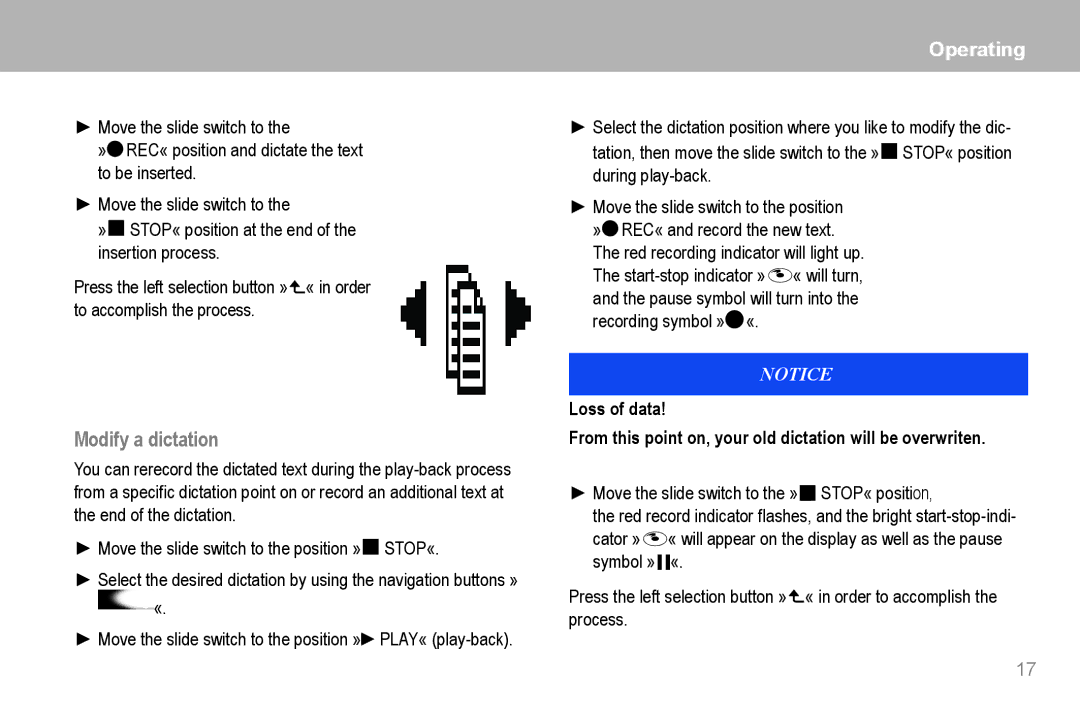Operating
►Move the slide switch to the
»![]() REC« position and dictate the text to be inserted.
REC« position and dictate the text to be inserted.
►Move the slide switch to the
»![]() STOP« position at the end of the insertion process.
STOP« position at the end of the insertion process.
Press the left selection button »![]() « in order to accomplish the process.
« in order to accomplish the process.
Modify a dictation
You can rerecord the dictated text during the
►Move the slide switch to the position » ![]() STOP«.
STOP«.
►Select the desired dictation by using the navigation buttons » ![]() «.
«.
►Move the slide switch to the position »►PLAY«
►Select the dictation position where you like to modify the dic- tation, then move the slide switch to the » ![]() STOP« position during
STOP« position during
►Move the slide switch to the position » REC« and record the new text.
The red recording indicator will light up. The ![]() « will turn, and the pause symbol will turn into the recording symbol » «.
« will turn, and the pause symbol will turn into the recording symbol » «.
NOTICE
Loss of data!
From this point on, your old dictation will be overwriten.
►Move the slide switch to the » ![]() STOP« position,
STOP« position,
the red record indicator flashes, and the bright ![]() « will appear on the display as well as the pause symbol »
« will appear on the display as well as the pause symbol » ![]()
![]() «.
«.
Press the left selection button »![]() « in order to accomplish the process.
« in order to accomplish the process.
17