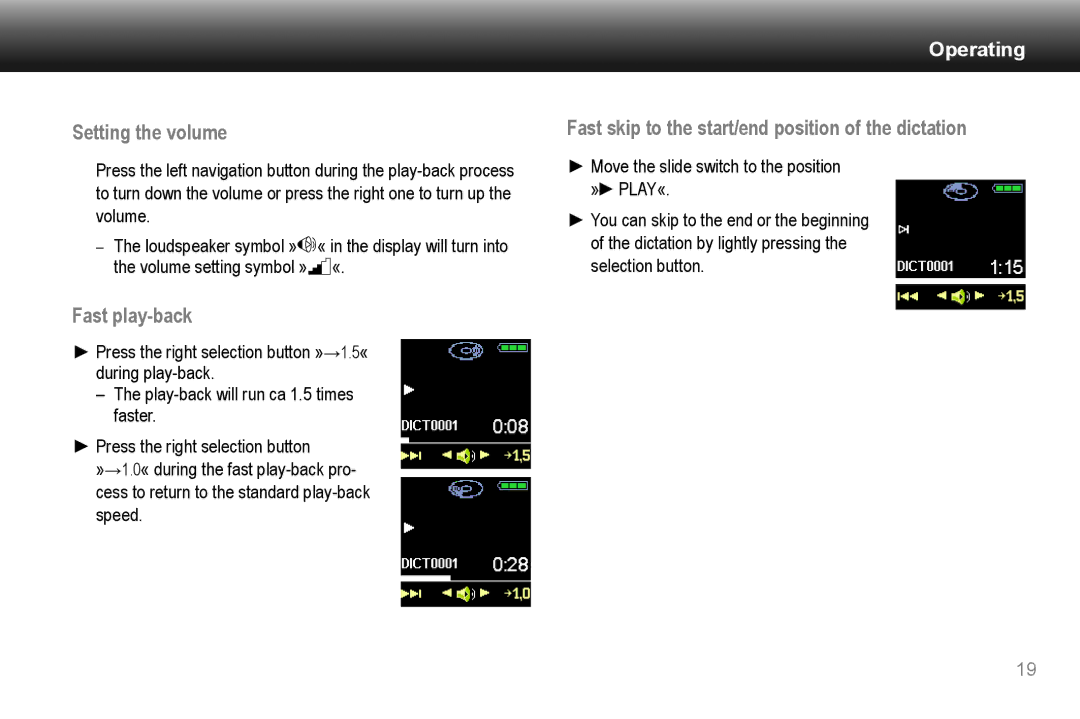Operating
Setting the volume
Press the left navigation button during the
Fast skip to the start/end position of the dictation
► Move the slide switch to the position |
»►PLAY«. |
volume.
–The loudspeaker symbol »![]() the volume setting symbol »
the volume setting symbol »
![]() « in the display will turn into
« in the display will turn into ![]()
![]()
![]() «.
«.
► You can skip to the end or the beginning |
of the dictation by lightly pressing the |
selection button. |
Fast play-back
►Press the right selection button »→1.5« during
–The
►Press the right selection button
»→1.0« during the fast
19